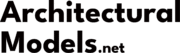Imagine trying to understand a complex, multi-layered cake by only looking at the icing on top. You might appreciate its color and texture, but you’d have no idea about the rich fillings, the sponge, or the way it’s all held together. An architectural section model is like taking a clean slice right through that cake. Suddenly, every layer is revealed. You see how everything connects, how the spaces relate to one another, and you understand the structure in a way that simply wasn’t possible before.
In simple terms, a section model is a physical or digital representation of a building that has been vertically cut along a specific plane. It’s a “cutaway” view that peels back the outer skin to expose the building’s very anatomy. These models are far more than just pretty miniatures; they are one of the most powerful tools in an architect’s arsenal.
They are essential for visualizing the vertical world of a building, analyzing complex design details, and clearly communicating a design’s story to clients, builders, and the entire project team. While floor plans show us a building from above, section models invite us inside, revealing the three-dimensional reality of how a space truly works and feels. This guide is your complete resource for everything about them. We’ll explore what they are, the different types, how they are made, and look at stunning real-world examples that bring these ideas to life.
Table of Contents
Foundational Drawings: Understanding Section vs. Plan and Elevation

Before diving into section models, it’s crucial to understand where they fit within the three core types of architectural drawings. For anyone new to architecture, the terms “plan,” “section,” and “elevation” can be confusing. Let’s break them down with a simple analogy: a bell pepper (or capsicum).
Think of a building like a hollow bell pepper. All three drawing types are “orthographic projections,” which is a fancy way of saying they are flat, 2D views of a 3D object without any perspective distortion. They are true-to-scale representations.
- Plan: Imagine you slice the bell pepper horizontally, about midway up, and remove the top. If you look straight down at the cut, you see the plan. In architecture, this is a horizontal slice through a building, usually about 4 feet (or 1.2 meters) above the floor. It shows you the layout of rooms, the thickness of walls, and the placement of doors and windows on that level.
- Elevation: Now, place the whole bell pepper on a table and look at it directly from the front. That is the front elevation. It shows the exterior appearance—the building’s facade, its materials, and its overall shape from the outside. You have a front, back, and two side elevations.
- Section: Finally, take that bell pepper and slice it vertically from top to bottom. Now you can see everything inside—the hollow space, the thickness of the skin, and the seeds. A section drawing does the same for a building. It’s a vertical cut that reveals the interior spaces, floor-to-ceiling heights, the structure holding it up, and how different floors connect.
Here’s a quick comparison to make it even clearer:
| Drawing Type | Viewpoint | What It Shows | Primary Purpose |
|---|---|---|---|
| Plan | Horizontal slice, looking down | Room layouts, wall thicknesses, doors, windows on a single floor. | To understand the horizontal organization and flow of a space. |
| Elevation | Vertical view, looking at the exterior | Building facades, exterior materials, window patterns, and overall appearance. | To communicate the building’s external character and aesthetic. |
| Section | Vertical slice, cutting through the building | Interior spaces, floor heights, structural elements (beams, foundations), staircases. | To visualize vertical relationships and understand how the building is constructed. |
Ultimately, while plans show what is in a space and elevations show how it looks from the outside, sections are unique. They show how it all works and feels on the inside, revealing the true three-dimensional experience of architecture.
A Typology of Section Models & Drawings

Just as a filmmaker uses different camera angles to tell a story, an architect chooses where to “cut” a section to reveal a specific narrative about the building. Not all sections are the same; each type serves a unique purpose.
1. Full vs. Partial Section Models
- Full Section Models: Here, an entire building is sliced along one of its main axes, from end to end. This is like cutting an apple straight down the middle. This approach is best for giving a comprehensive overview of a large or complex building, like a skyscraper or an airport terminal. It shows how all the different parts of the building work together as a cohesive whole.
- Partial Section Models: Instead of cutting through the entire building, a partial section focuses on just one specific, important area. This is more like cutting a small wedge out of a cake to see the layers in one spot. This technique is perfect for zooming in on a key design feature, such as a complex staircase, a unique facade detail, or a central atrium.
2. Sectional Elevations
This is a clever hybrid drawing. It combines a clean section cut in the foreground with a standard elevation view of the walls and spaces that lie beyond the cut. This technique is brilliant for providing context. The viewer can clearly see the details of the cut portion while also understanding how that space relates to the rest of the interior behind it. It adds depth and helps viewers orient themselves within the larger volume.
3. Sectional Perspectives
This is another powerful and expressive hybrid. In a sectional perspective, the cut plane itself is shown as a flat, 2D drawing, but the space behind it is drawn in perspective. This creates a dramatic sense of depth and realism. It’s an excellent tool for communicating not just the physical space but also the atmosphere and the intended use of that space. For example, it can effectively show the flow of an industrial process or the dynamic energy of a public lobby.
4. Axonometric Section Models
This is a unique 3D technique where the building is cut, but then the entire model is presented at an angle (usually an isometric or axonometric projection). Instead of a flat, straight-on view, you get a more dynamic three-dimensional view of the sliced building. This is particularly effective for showcasing complex spatial relationships that might be hard to grasp from a simple 2D section.
5. Detailed Sections
Also known as section details, these are the “workhorse” drawings of construction. A detailed section is a close-up, large-scale drawing of a small but critical part of a larger section. Its purpose is to show exactly how a building is put together. This is where architects specify the precise assembly of materials at key junctions—where a wall meets the roof, how a window is sealed, or how the foundation connects to the ground. For high-performance buildings like a Passive House, these drawings are essential for detailing things like the continuous air barrier.
The Art of Creation: How Section Models Are Made
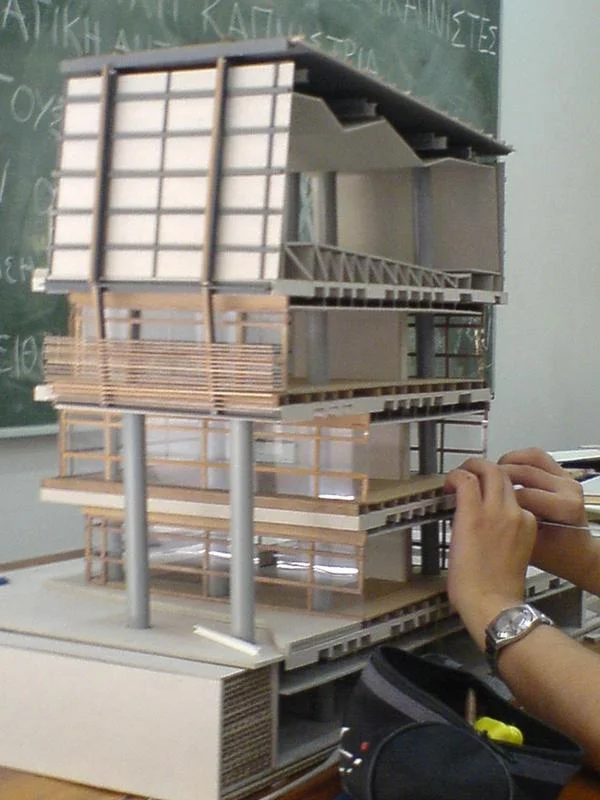
Bringing a section model to life is a craft that blends technical precision with artistic vision. The creation process generally follows one of two paths: the traditional, hands-on approach of physical model making, or the modern, powerful world of digital modeling.
A. The Physical Model: A Tangible Vision
There is something uniquely powerful about a physical model. It’s an object you can walk around, touch, and experience with others in a shared space. The choice of material is a critical part of the process, as the material itself helps to tell the story.
Choosing the Right Materials
| Material | Best For | Key Properties |
|---|---|---|
| Wood (e.g., Basswood, Balsa) | Representing structural elements, flooring, and realistic finishes. | Highly versatile, stable, and can be easily cut, shaped, and stained to represent different aesthetics. |
| Foam / Foam Board | Creating quick study models, massing, and site topography. | Lightweight, inexpensive, and very easy to carve and shape, making it ideal for early-stage design exploration. |
| Plastic (e.g., Acrylic, Styrene) | Representing glass windows, curtain walls, and modern, sleek finishes. | Available in transparent, translucent, and colored forms. Durable, lightweight, and can be precisely cut with a laser. |
| Cardboard | Fast, inexpensive conceptual models and prototypes. | Readily available and easy to manipulate, making it perfect for students and early design workshops. |
| Metal (e.g., Brass, Aluminum) | Representing fine details like railings, window mullions, or structural beams. | Provides strength, stability, and a high degree of realism for specific, intricate components. |
Fabrication Techniques
- Traditional Handcrafting: This is the time-honored method of meticulously measuring, cutting, shaping, and assembling materials by hand. It offers the model maker complete artistic control and results in a unique, crafted object, but it is very labor-intensive.
- Digital Fabrication: This modern approach uses digital design files to guide automated tools, bridging the gap between a computer model and a physical object.
- 3D Printing: This technology has revolutionized model making. It allows for the creation of incredibly complex and intricate forms directly from a 3D digital file, which would be nearly impossible to build by hand.
- Laser Cutting & CNC Milling: These techniques are perfect for ensuring absolute precision. Laser cutters can slice through flat materials like acrylic and wood with incredible accuracy, while CNC mills can carve detailed shapes out of solid blocks of material.
B. The Digital Model: A Virtual World of Detail
Digital section models offer incredible flexibility, precision, and the ability to be easily revised. They are created using a range of powerful software tools, each with its own strengths.
The Architect’s Digital Toolkit
| Software | Primary Role in Section Modeling |
|---|---|
| Autodesk Revit | As a premier BIM (Building Information Modeling) software, Revit is ideal for creating highly accurate and data-rich section models. Because the entire building is modeled as an intelligent 3D database, any section cut you create is automatically populated with the correct information. |
| SketchUp | Known for its user-friendly and intuitive interface, SketchUp is perfect for quickly creating 3D models and generating section views. It’s a fantastic tool for conceptual design and communicating ideas to clients in the early stages. |
| Rhino 3D | A versatile and powerful 3D modeling software, Rhino excels at creating complex, organic geometries and free-form surfaces. Once these complex shapes are created, they can be easily sectioned to reveal their intricate internal structures. |
| AutoCAD | While primarily a 2D drafting tool, AutoCAD is often used to refine and annotate the 2D section *drawings* that are generated from 3D models. It is the workhorse for creating the final, detailed construction documents. |
| 3ds Max | This is a high-end visualization software. Architects use it to take a digital section model and create stunning, photorealistic renderings. It offers advanced tools for lighting, materials, and texturing to bring the section to life. |
Section Models in Action: Real-World Case Studies

The best way to understand the power of a section model is to see it in action. Let’s explore several real-world examples to see how they were used to solve specific design challenges and communicate compelling architectural ideas.
Case Study 1: Revealing Underground Complexity – The Dongbu Building, Seoul
- The Challenge: This commercial project featured an innovative, multi-level underground space that integrated retail, business, and parking. The design’s brilliance was hidden beneath the ground.
- The Section Model’s Role: The model was designed to showcase this subterranean world. A full section cut revealed the intricate vertical connections between the different levels. By using soft, warm lighting within these underground spaces, the model drew the viewer’s attention to this key feature, turning it from a hidden element into the star of the show.
Case Study 2: Communicating Transformation – PMQ, Hong Kong
- The Challenge: This project involved renovating historic police quarters into a modern, vibrant creative hub. The goal was to communicate this dramatic transformation from old to new.
- The Section Model’s Role: The model makers created a single, powerful model that uniquely displayed a “before and after” view. One part of the section showed the old, gray, aged walls, while the other part transitioned to the clean, white, renovated spaces. To complete the story, the new spaces were populated with tiny, colorful, detailed figures of people engaged in creative activities, bringing the building’s new purpose to life.
Case Study 3: Showcasing Intricate Interiors – Xiqu Centre, Hong Kong
- The Challenge: This seven-story performing arts center for Chinese Opera had a highly complex interior, with a grand theater and a large, open-air courtyard nested within the building.
- The Section Model’s Role: A standard cut down the middle would have sliced through these key features. Instead, the model makers used a strategic, offset section cut. This allowed viewers to see the grand theater and courtyard in their entirety, appreciating their full scale and detail, while still understanding how they fit within the overall building structure.
Case Study 4: Capturing Immense Scale – Hopkins Airport, Dubai
- The Challenge: How do you convey the vast, soaring space of a massive airport terminal while also showing the human-scale details that make it function?
- The Section Model’s Role: Created at a large 1:50 scale, this model achieved both. The vastness of the roof structure was immediately apparent, but the section cut allowed viewers to look inside at the bustling interior. The model included incredible details, from brand decals in the shops to tiny human figures, creating a realistic airport ambiance and giving a true sense of scale.
Case Study 5: Enabling Interaction – Library in Seattle
- The Challenge: The design for this library focused on warm, tactile materials and creating inviting interior spaces. The architect wanted clients to connect with the design on a deeper level.
- The Section Model’s Role: This model was designed to be interactive. It could be taken apart in sections, allowing viewers to hold and explore different parts of the building physically. This hands-on approach lets people appreciate the texture of the exterior brick patterns and the wood-dominated interiors, creating a much stronger and more memorable understanding of the design.
The Practicalities: Challenges, Solutions, and Costs
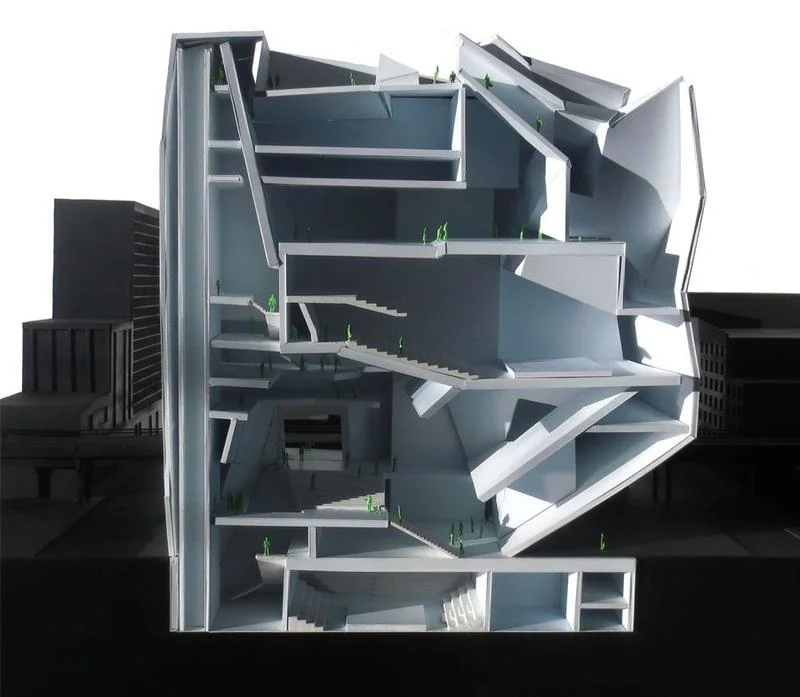
While section models are incredibly valuable, creating them comes with a unique set of challenges. Understanding these practicalities is important for both architects and their clients.
Common Challenges in Model Making
- Achieving Accurate Scale and Proportions: It takes immense skill to translate the dimensions of a full-size building into a small-scale model with precision. Even small errors can distort the spatial relationships.
- Representing Complexity: Highly intricate designs with curved surfaces or complex interior features can be extremely difficult and time-consuming to capture accurately in a physical model.
- Choosing the Right Materials: Selecting materials that effectively represent the textures, finishes, and transparency of the real building is an art form. The wrong choice can undermine the model’s realism.
- Managing Time and Cost: High-quality, detailed section models are labor-intensive. The time and cost involved can be significant, especially for large and complex projects.
How Architects Can Address These Challenges
- Prioritize and Simplify: A good model doesn’t need to show everything. Architects often focus on representing the key design elements that communicate the core idea, simplifying less important areas to keep the model clear and manageable.
- Use Visual Cues to Enhance Communication: The model can be enhanced with annotations, color-coding to differentiate materials, or integrated lighting to highlight specific features. This helps the model tell a clearer story.
- Supplement the Model with Other Media: A physical model is most powerful when used alongside other forms of representation. Combining the model with 2D drawings, digital renderings, and a verbal explanation provides a comprehensive understanding that overcomes the limitations of any single medium.
How Much Does a Section Model of a House Cost?
This is a common and important question. The cost can vary widely, but a typical range for a physical section model of a house is from $500 to $5,000, and sometimes more. The final price depends on several key factors:
- Size and Complexity: A larger, more intricate house design will naturally require more time and materials, leading to a higher cost.
- Level of Detail: A simple massing model will be much cheaper than a highly detailed model that includes interior furniture, landscaping, and realistic material finishes.
- Materials Used: Basic materials like foam board and cardboard are inexpensive, while high-quality woods, acrylics, and metals will increase the cost.
- Fabrication Method: Advanced techniques like 3D printing or laser cutting may have higher initial setup costs but can sometimes reduce labor time compared to purely handcrafted methods.
The Human Element: Who Creates Section Models?
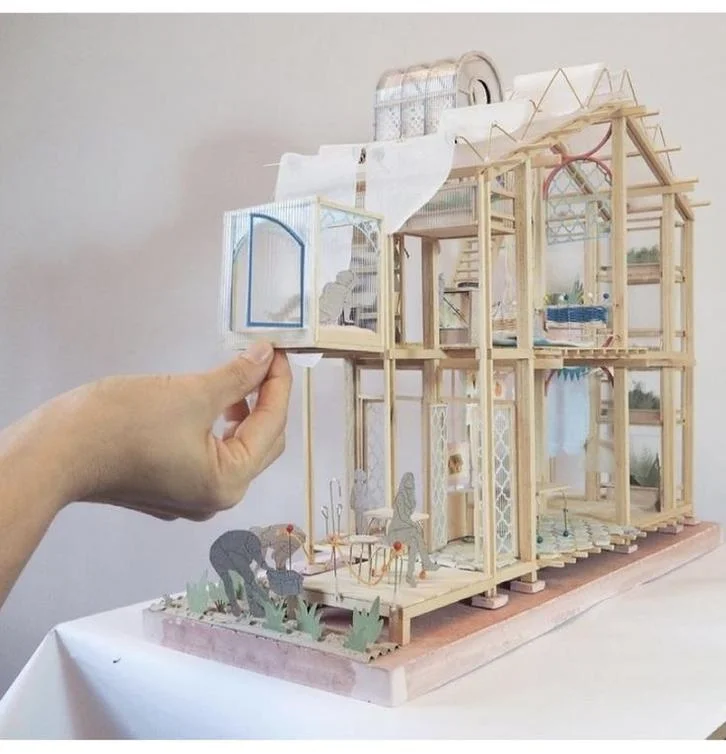
While architects design the buildings, creating a high-quality physical section model is a specialized craft that a professional model maker or a physical model specialist often undertakes. These are artisans with a unique and valuable skillset.
A skilled model maker is a translator. They take the architect’s two-dimensional drawings and abstract ideas and translate them into a tangible, three-dimensional object that everyone can understand. Their expertise is crucial in bridging the gap between vision and reality.
The skillset of a professional model maker includes:
- A deep understanding of architectural drawings, scale, and construction principles.
- Expertise in a wide range of materials and how to work with them.
- Exceptional handcrafting skills, precision, and attention to detail.
- Proficiency in modern digital fabrication technologies like 3D printing and laser cutting, and the ability to integrate them with traditional techniques.
This is a highly collaborative process. The model maker works closely with the architectural design team throughout the creation process, ensuring that the final model is not only beautifully crafted but also accurately and effectively communicates the core design intent.
The Future of Section Models: Digital and Interactive Horizons

The section model is not a relic of the past; it is a concept that is continuously evolving with technology. The future is a blend of the physical and the digital, creating even more powerful and immersive ways to experience architectural design.
- Digital Enhancements: Imagine pointing your tablet at a physical section model. Through Augmented Reality (AR), you could see digital overlays of the building’s hidden systems, like the plumbing or electrical wiring.
- Immersive Experiences: With Virtual Reality (VR), you can go a step further. You can take a digital section model and “step inside,” allowing you to virtually walk through the spaces to get a true sense of their scale, light, and atmosphere before a single brick is laid.
- Interactive Features: Physical models themselves are becoming more dynamic. They now often include integrated, remote-controlled lighting systems, moving parts, and modular, removable sections that invite viewers to engage with and explore the design in a more hands-on, memorable way.
Despite these incredible digital advances, the simple, tangible power of a well-crafted physical model endures. There is a unique value in a shared physical object that a team can gather around to discuss, debate, and refine a design together.
Conclusion: A Tool for Insight and Inspiration

The architectural section model is so much more than just a miniature building. It is a profound tool for analysis, an indispensable device for communication, and a deep source of design inspiration. It elegantly bridges the gap between the abstract world of a two-dimensional drawing and the real-world, three-dimensional experience of a building.
Whether it is meticulously crafted by hand from wood and foam, or digitally generated and explored in virtual reality, the fundamental purpose of the section model remains unchanged: to slice through the outer skin of a design to reveal its heart, its structure, and its soul. Mastering the art and science of the section model is an essential skill for any architect who aims to design with clarity, build with confidence, and communicate with impact.
Bring Your Architectural Vision to Life.
A powerful section model can make all the difference in communicating your design. If you’re looking to create a stunning physical or digital model for your next project, contact our team of expert model makers and visualization specialists today.
Frequently Asked Questions (FAQ)
Q1: Is a physical section model included in a standard architect’s quote?
A: Typically, no. A standard architectural quote covers professional design services like drawings and project management. Creating a physical model is considered an additional service because it requires specialized labor, materials, and significant time. It is usually quoted separately if requested by the client.
Q2: Does including section models in a portfolio help an architect?
A: Yes, absolutely. It significantly enriches an architect’s portfolio. It showcases their ability to think and communicate in three dimensions and demonstrates a sophisticated understanding of space, structure, and detail. This is highly impressive to potential clients, employers, and academic institutions.
Q3: What is the main advantage of a physical section model over a digital one?
A: The key advantage is its tangible presence. A physical model is a shared object that a group of people can gather around, point to, and discuss in a meeting. This direct, tactile interaction can foster a different and sometimes more effective kind of collaborative dialogue than looking at a screen.
Q4: What is the very first step in creating a section drawing?
A: The first and most crucial step is to choose your “cut line.” You must think strategically about where to slice through the building. The goal is to choose a path that will reveal the most important and informative relationships between the key spaces and structural elements of your design.
Q5: What is the best scale for a section model?
A: There is no single “best” scale; it always depends on the model’s purpose. For showing the overall relationships within a large building, a smaller scale like 1:100 or 1:200 is often effective. For showing detailed construction, interior design elements, or material junctions, a larger scale like 1:50, 1:25, or even 1:10 is more appropriate.