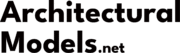Hey there, future-builders and design dreamers! Have you ever looked at a stunning picture of a building that doesn’t even exist yet and wondered, “How did they do that?” Well, you’re about to find out! We’re diving into the amazing world of Architectural Visualization Techniques. Think of it as the magic that turns an architect’s brilliant ideas on paper into vibrant, lifelike images, compelling architectural visualization animation, and even interactive experiences. This guide is your all-access pass. We’ll explore everything from the trusty 2D drawings that start it all, to jaw-dropping 3d animation architecture that lets you “walk through” a building before it’s built. Get ready to see how these incredible techniques are changing the way we design, build, and imagine our future spaces!
Table of Contents
What is Architectural Visualization and Why is it Revolutionizing Design Communication?
So, what’s all the buzz about Architectural Visualization Techniques? Simply put, it’s the art and science of creating pictures and experiences that show what a building or space will look like, long before anyone hammers a single nail. And why is it a big deal? Because it’s totally changing how architects, designers, and clients talk about and understand new projects. It makes everything clearer, more exciting, and way more efficient! Understanding the rendering architecture definition is key to grasping its impact.
Defining Architectural Visualization (ArchViz): The Art of Bringing Designs to Life
At its heart, ArchViz is about taking those brilliant (but sometimes complex) architectural plans and turning them into something everyone can easily grasp. This could be a breathtaking 3d architectural rendering, a cool architectural visualization animation that shows you around, or even an interactive model you can explore yourself.
- Core concept: It’s all about making those proposed architectural designs visible and understandable. No more guessing what those lines on a blueprint mean!
- Beyond static images: ArchViz isn’t just one thing. It includes architectural illustration techniques, super-realistic 3D architectural rendering, creating animation architecture 3d, and even crafting interactive digital models you can play with.
- The goal: Sure, making things look real is important. But it’s also about making you *feel* something. Good ArchViz can stir up excitement and clearly show what the designer is trying to achieve with their building.
- Bridging the gap: Think of it as a translator. It takes the architect’s technical language and turns it into a visual story that clients, investors, and even the public can easily connect with. This helps everyone get on the same page.

The Evolution of Architectural Visualization: From Hand Drawings to Advanced CGI
You know, showing off building ideas isn’t new. People have been doing it for thousands of years! But boy, have things changed, especially with the rise of architectural visualisation – 3d animations.
- Historical context: Way back, ancient Egyptians made little models of their amazing pyramids. Over time, architects started making more detailed drawings, kind of like the blueprints we see today. These were all early forms of visualizing unbuilt architecture.
- The pre-digital era: For a long time, architects relied on 2D drawings. These were great for builders, but sometimes it was hard for clients to really picture the final 3D space from just flat lines on paper.
- The dawn of CGI: Then, about 50 years ago, computers started to change everything. Early computer-generated renderings (CGI) were a bit clunky, but they were the start of a revolution in how we see future buildings.
- The current landscape: Fast forward to today, and wow! We’re now in an era of incredibly photorealistic architectural renderings and mind-blowing interactive experiences like the architectural vr walkthrough. It’s like seeing the future, today!
Who Uses Architectural Visualization Techniques and Why is it Essential Across Industries?
It’s not just architects who find these techniques super useful. Lots of different pros rely on ArchViz, including 3d architectural walkthrough services, to do their jobs better and wow their clients.
- Architects: Of course! They use it for everything from figuring out design details, creating 3d animation architecture for presentations, to showing off their amazing plans to clients and getting approvals.
- Interior Designers: They use ArchViz to create pictures of how inside spaces will look – the furniture, the colors, the lighting, everything! It helps clients imagine their dream room.
- Real Estate Developers and Marketers: If you’re trying to sell a building before it’s even built, beautiful renderings, especially commercial architectural renderings, are your best friend. They create excitement and help people invest or buy.
- Home Builders and Contractors: Clear visuals act like a perfect guide, helping them build everything exactly as planned. No more guesswork!
- Remodelers: When changing an old space, ArchViz helps show what the new design will look like and make sure it works with the existing parts of the building.
- Urban Planners (City Planning): Imagine seeing a whole new city district before it’s there! Aerial renderings and visualizations help plan how cities grow and change.
- Beyond Architecture: You’d be surprised! These skills are also used in:
- Video games: To create those cool 3D worlds you explore.
- The automotive industry: To design and show off new car models.
- Film and TV: To create amazing digital sets, often using animation architecture 3d principles.
- Virtual Reality (VR): To build whole new worlds you can step into, including detailed architectural vr walkthrough experiences.
- Product design: To create realistic pictures of products for ads. Did you know over half of IKEA’s catalog images are now 3D architectural rendering based? Cool, huh?
As you can see, the ability to create these visuals, from static images to full architectural walkthrough animation, is a super valuable skill in many fields!

The Indisputable Benefits of Modern Architectural Visualization Techniques
So, why has ArchViz become such a big deal? Because it offers tons of awesome advantages for everyone involved in a project, from understanding the basic rendering architecture definition to appreciating complex architectural visualisation – 3d animations.
- Enhanced Communication: It makes explaining complicated building ideas super easy. Everyone, no matter their background, can understand what’s being planned.
- Cost-Effectiveness: Think about it: making a digital picture or architectural visualization animation is usually cheaper and faster than building a big physical model. Plus, if you spot a mistake in the design early on by looking at a render, you can fix it before actual construction starts. That saves a LOT of money and headaches! This is a huge part of why 3D rendering is important in architectural design.
- Improved Design Process: When designers can see their ideas come to life visually, they can make better choices about materials, how spaces connect, and get useful feedback from clients much earlier.
- Powerful Marketing Tool: Stunning visuals grab attention! They help create exciting presentations, including commercial architectural renderings, and can showcase a project to people all over the world.
- Risk Mitigation: Seeing the design clearly in 3D helps catch potential problems—like a wall blocking a nice view or materials that don’t quite work together—before it’s too late and too expensive to change.
- Increased Client Engagement: Imagine letting a client take an architectural vr walkthrough of their future home or office, or showing them exactly how sunlight will fill a room at different times of day through an architectural walkthrough animation. This gets clients really involved and excited, and they can give much better feedback. Many now seek 3d architectural walkthrough services for this reason.
- Consistent Branding: For big companies, ArchViz allows them to use the exact same colors, styles, and design features in all their visual materials, keeping their brand looking sharp and consistent.
It’s clear that these techniques aren’t just a fancy add-on; they’re a game-changer for how we design and build!
Understanding the Spectrum: Types of Architectural Visualization Techniques
Okay, so we know ArchViz is awesome. But what different kinds are there? It’s not just one type of picture. There’s a whole range, from simple drawings to super-immersive animation architecture 3d experiences. Let’s explore!
Foundational 2D Drawings: The Basis of Design Communication
Everything usually starts here. These are the flat drawings that architects have used for ages, and they’re still super important building blocks for more advanced Architectural Visualization Techniques.
- What are 2D drawings? Think of floor plans (the top-down view of rooms), elevations (what the building looks like from the outside, face-on), and sections (a slice through the building). These are standard documents for any project.
- Information conveyed: They pack in a lot of info! Dates, design details, who approved what, and sometimes even codes for special machines that cut materials (CNC machine code).
- Limitations: While great for builders, 2D drawings have fewer ways to show off cool ideas compared to 3D. It can be tricky to test out how a design really works or for people who aren’t architects to fully “get” them.
- What is a 2D floor Plan? It’s like a map of a building’s layout, a really key piece of architectural paperwork.

The World of 3D Modeling: Creating Digital Representations for 3D Architectural Rendering
This is where things get three-dimensional! 3D modeling is like sculpting, but on a computer, and it’s the first step towards creating impactful 3D architectural rendering.
- What is 3D modeling in architecture? It means using special computer software to create a digital version of an object or building that has height, width, and depth.
- The process: An artist usually starts with simple shapes, like digital cubes or spheres. Then, they use various tools in the software to push, pull, stretch, and carve these shapes until they look like the intended object.
- Adding detail: They can add tiny points to the model and move them around to change its shape. This lets them create incredibly detailed and realistic digital objects.
- Applications: This isn’t just for buildings! 3D modeling is used in making video games, designing products, creating movie effects, and much more.
Still Renderings: Capturing a Moment in Architectural Design
A still rendering is like a photograph of your unbuilt project. It’s a single, static 3D image generated by a computer, a core output of many Architectural Visualization Techniques.
- Variations: These can range from simple, flat-looking images or pictures with basic shadows, all the way to highly detailed photorealistic architectural renderings that look like real photos.
- Common Categories of Still Architectural Renderings:
- Exterior Renderings: These show what the building looks like from the outside. The “camera” is placed outside the structure. These are very common in commercial architectural renderings.
- Interior Renderings: Here, the viewpoint is inside the building, showing off the rooms, furniture, and interior design.
- Aerial Renderings (Urban Visualization): Imagine a bird’s-eye view! The “camera” is outside and above the building, looking down, usually at an angle. This is great for showing how a building fits into its neighborhood or a whole city plan.
- Light and Shadow (Sciography) Study Renderings: These special renderings focus on how light and shadows will play across the building at different times of day. Super useful for design!
- Renovation Renderings (Photomontage): Got an existing building you want to change? These renderings can show how the proposed renovations will look by combining a photo of the old building with a rendering of the new parts.

Dynamic Visualizations: Animations and Interactive Experiences
Why just look at a picture when you can move through the space? Dynamic visualizations, such as architectural visualisation – 3d animations and architectural vr walkthrough experiences, take things to the next level!
- 3D Walkthrough and Flythrough Animations (Movies): Imagine a movie tour of your future building! This is made by stringing together many 3D images in sequence to create a video, often referred to as an architectural walkthrough animation. You can “walk” through rooms or “fly” around the outside. Many studios offer 3d architectural walkthrough services to create these.
- Virtual Tours: These often use panoramic (360-degree) images. You can click around and explore a space at your own pace, looking up, down, and all around.
- Live Virtual Reality (VR): This is where it gets really immersive! You put on special VR goggles, and suddenly you’re *inside* the computer-generated 3D world. You can walk around, look at details, and really feel like you’re there in a true architectural vr walkthrough.
- Augmented Reality (AR): AR is like adding digital magic to the real world. Using a phone or tablet, you can point it at an empty lot, and a 3D model of the planned building appears on your screen, right there in its future spot! Or, you could point it at a real room and see how different virtual furniture looks.
Photorealistic vs. Non-Photorealistic Visualization Techniques
Not all ArchViz tries to look like a perfect photo. Sometimes, a more artistic style is just what’s needed, differing from the precise rendering architecture definition that leans towards realism.
- Non-Photorealistic Visualization: This approach often aims to mimic traditional art styles, like watercolor paintings, ink drawings, or graphite sketches. Artists might use software like AutoCAD for lines and Photoshop for artistic effects. The focus here is often on the concept, mood, or a particular artistic expression.
- Photorealistic Architecture Visualization: This is all about making it look real! It uses advanced computer techniques like “ray tracing” (which calculates how light really bounces around) to accurately show how light interacts with surfaces. Often, these images are then tweaked in post-production to make them even more stunning. This is the goal for most commercial architectural renderings.
Realtime 3D Renderings: Instantaneous Visualization and Iteration
Imagine changing something in your 3D model – like the color of a wall or the type of window – and seeing that change happen instantly on your screen, fully lit and textured! That’s real-time rendering, a powerful aspect of modern Architectural Visualization Techniques.
- Definition: It’s software that lets you see a high-quality, rendered view of your 3D model that updates immediately as you make changes.
- Benefits: This is amazing for designers because it allows for super-fast design changes and experimentation. Clients can also see different options live, making for quicker decisions and better collaboration.
Panoramic Architectural Renderings: 360-Degree Immersive Views
A panoramic rendering gives you a complete, wraparound view of a space from a single point. It’s like standing in the middle of a room and being able to turn your head in a full circle.
- Creating an immersive feel: These are often used to create those interactive virtual tours we talked about, letting you explore every nook and cranny.
What a lineup of options, right? Each of these Architectural Visualization Techniques, including detailed 3d architectural rendering, has its own strengths and is chosen based on what the project needs to show and who it’s for.
Key Architectural Rendering Techniques: How to Bring Your Designs to Life
Alright, we’ve seen the “what,” now let’s get into the “how”! Creating these amazing visuals involves some pretty cool techniques. Think of these as the secret ingredients that artists use to make architectural designs, including complex 3d animation architecture, pop off the screen or page.
The Foundation: Realistic 3D Modeling for Architectural Visualization
Everything starts with a good 3D model. This is the digital skeleton of your building or space. The amount of detail in this model can make a big difference in the final 3D architectural rendering.
- High-Detail Modeling: This is like being a super-precise digital sculptor. Every little thing is crafted to look as close to real life as possible.
- You’ll see meticulous attention to how surfaces look (textures), what things are made of (materials), and how light hits them.
- This kind of detail is crucial if you want to create those jaw-dropping photorealistic architectural walkthroughs and animations.
- Low-Detail, Conceptual Modeling: Sometimes, especially in the early stages of a design, you don’t need every tiny detail.
- These models use more basic shapes and might have simpler textures. The main goal is to quickly show the overall idea or concept.
- They might not look super realistic, but they’re great for brainstorming and trying out different ideas fast. Not the best for the final shiny presentation, though!
- Level of Detail (LOD): Smart artists vary how much detail they put in based on what stage the project is in. For quick first ideas, simpler is fine. For the big final client presentation for commercial architectural renderings, you want all those gorgeous intricate details on materials, architectural features, and surfaces!

Mastering Lighting and Shadows (Sciography) for Depth and Realism
Light is everything in a picture! It’s what creates the mood, shows off the shapes, and makes things look three-dimensional and real. This is a cornerstone of effective Architectural Visualization Techniques and vital for a clear rendering architecture definition of realism.
- The fundamental role of lighting: Good lighting can make a space feel warm and cozy, or bright and airy, or even dramatic and mysterious. It also helps us see the textures and forms of the building.
- Natural vs. Artificial Light: Artists need to be good at faking both!
- Natural lighting (like sunlight) can make a space feel open and connected to the outdoors.
- Artificial lighting (like lamps and spotlights) can add warmth, create focus points, or make a scene feel dramatic, especially at night.
- Advanced Lighting Techniques for top-tier Architectural Visualization Techniques:
- Global Illumination (GI): This fancy term just means the software figures out how light bounces around in a room, just like it does in real life. This makes the lighting look much more natural, especially the soft, indirect light.
- High Dynamic Range Imaging (HDRI): This involves using special panoramic photos that capture a huge range of light information. These photos are then used to light the 3D scene, making the reflections and overall lighting look incredibly realistic.
- Ray Tracing: This is a super-smart way for the computer to calculate exactly how light rays travel, bounce off surfaces, go through glass (refraction), and create shadows. It’s key for those super-realistic reflections and shadows in 3D architectural rendering.
- Ambient Occlusion: This helps create those soft, subtle shadows you see in corners and where objects meet. It adds a nice touch of realism.
- Fine-tuning: It’s not just about turning lights on or off. Artists carefully adjust the brightness and can create gradients (smooth changes from light to dark) to highlight important parts of the design, like an accent wall, or to show how light and air will flow through the property.
- Expert tip: As Lasse Rode from xoio studio points out, “The real world is a highly reflective place!” So, making sure your materials reflect light properly is super important for realism.
Getting the lighting just right is a true art form, and it’s what separates a good rendering from a truly breathtaking one. For those looking to dive deeper, exploring lighting rendering tips for architectural visualization can be incredibly beneficial.
Texture Mapping and Material Representation: Achieving Surface Realism in 3D Architectural Rendering
If lighting is the mood, then textures and materials are the “feel” of your architectural visualization. This is about making surfaces look like they’re made of real stuff – wood, concrete, metal, fabric, you name it! This is especially critical for high-quality 3D architectural rendering.
- Giving surfaces a realistic look: This involves “texture mapping,” which is like digitally wrapping a picture of a material (like wood grain or brick pattern) around a 3D object.
- Tools for accurate materials are vital for professional Architectural Visualization Techniques:
- Chaos Scans: This is some seriously cool tech! It involves using highly detailed scans of real-world materials. These scans capture not just the color and pattern, but also how the material physically reacts to light. This means you get incredibly precise details for things like fabrics, marble, or metallic finishes.
- Chaos Cosmos / V-Ray Material Libraries: Imagine having a huge digital warehouse full of ready-to-use, photorealistic materials and 3D objects (like furniture or plants). That’s what these libraries offer. It saves artists a ton of time from having to create everything from scratch.
- Techniques for enhancing surface depth:
- Bump Mapping: This is a clever trick to make a flat surface look like it has small bumps and details (like the roughness of concrete or the grain in wood) without actually changing the 3D shape of the object. It just fakes the way light hits it.
- Displacement Mapping: This is more advanced. It *actually* changes the 3D shape of the surface based on a texture map. This can create very realistic depth for things like stone walls or heavily textured fabrics.
- Specialized Shaders: Sometimes, for really tricky materials like human skin (if you’re adding people) or waxy, translucent things, artists use special computer programs called “shaders” to get them looking just right.
- The importance of surface properties: Making sure materials have the right amount of shine (reflectivity) and smoothness (glossiness) is key. A polished metal should look very different from a rough, unpainted bit of wood.
When textures and materials are done well, you almost feel like you could reach out and touch them!

Camera Composition and Angle Selection: Guiding the Viewer’s Eye in Architectural Visualisation – 3D Animations and Stills
Just like a great photographer thinks carefully about where to stand and what to include in their shot, an ArchViz artist needs to choose the best “camera” angles and compose the scene thoughtfully. This is a critical part of effective Architectural Visualization Techniques, impacting both still images and dynamic architectural visualisation – 3d animations.
- Framing the scene correctly: This involves using principles from photography and cinematography to make the image look good and tell a story.
- Compositional Techniques to enhance your Architectural Visualization Techniques:
- Leading Lines: Using lines in the scene (like roads, paths, or edges of buildings) to draw the viewer’s eye towards the most important part of the picture.
- Rule of Thirds: Imagine dividing your picture into a 3×3 grid. Placing key elements along these lines or at their intersections often makes for a more balanced and interesting image.
- Focal Points: Having one or two main things you want the viewer to look at, and arranging everything else to support those focal points.
- Choosing the right lens diameter: When setting up the virtual camera, it’s important to avoid using a lens that’s too wide (like a fisheye lens) unless you’re going for a specific effect. Overly wide lenses can distort the image and make it look unnatural, reducing the quality of your conceptual architectural images. A more focused lens usually gives a better result.
- Impact of camera choice: The camera angle can totally change how you see a building. A low angle can make it look tall and powerful. A high angle can show how it fits into the landscape. Different angles are chosen to showcase unique features, open spaces, or those tiny, intricate details in an interior design. These choices are paramount for an engaging architectural walkthrough animation.
A well-chosen camera angle doesn’t just show the building; it tells you where to look and what’s important.
Post-Processing: The Final Polish for Professional Renderings and Architectural Visualization Animation
Even after the main 3D rendering is complete, the work isn’t quite done! Post-processing is like the final buff and shine that makes your visuals truly sparkle. This step is crucial for both still images and frames of an architectural visualization animation.
- Using software like Adobe Photoshop and Illustrator: These are the industry-standard tools for enhancing and refining visualizations after they come out of the 3D rendering software.
- Key Adjustments:
- Color Balance & Contrast: Tweaking colors to make them pop, ensuring good contrast between light and dark areas for visual impact.
- Brightness: Making sure the image is perfectly exposed, not too dark or too washed out.
- Adding Atmospheric Effects: This can include things like subtle fog, realistic sunlight streaming through windows, or even lens flares to add a touch of cinematic quality.
- Compositing Elements: Often, artists will add elements like images of people, lush vegetation, or even integrate the entire rendered building into a real photograph of the site during post-processing.
- Mastering presentation sheets: For architects, Photoshop is also invaluable for creating beautifully laid-out presentation boards that effectively combine renderings, plans, and text.
Post-processing is where an artist can really add their signature touch and elevate a good render to an exceptional one, ensuring all Architectural Visualization Techniques employed culminate in a polished final product.
Animation and Simulation Tools for Dynamic Architectural Visualization Techniques
Moving beyond static images, animation architecture 3d allows for a much more dynamic and engaging way to experience a design. Specialized tools and techniques are used to create these moving pictures.
- Creating sequenced 3D images into video: The core of an architectural walkthrough animation or flythrough involves rendering hundreds or thousands of individual still frames, each showing a slightly different viewpoint. When played in sequence, these create the illusion of motion.
- Simulating interactions and experiences: Animations can show how light changes throughout the day in a space, how people might move through and use different areas, or even simulate environmental factors.
- Merging real video footage with 3D models: A powerful technique involves filming a real location (perhaps with a drone) and then seamlessly integrating the 3D model of the proposed building into that live-action footage. This provides incredible contextual realism. The TALLBOX holiday property example illustrates this perfectly.
- Software for animation: Many of the core rendering software packages like Chaos Corona, V-Ray, and especially game engines like Unreal Engine 5, along with tools like Twinmotion and Lumion, offer robust features for creating stunning architectural visualisation – 3d animations. Each has its own strengths, whether for photorealism, real-time feedback, or ease of use.
Exploring 3d architectural walkthrough services can provide clients with these highly effective and immersive presentations.
Incorporating Mapping Technologies for Enhanced Context in Architectural Visualization Techniques
To give an even more comprehensive understanding of how a project fits into its real-world surroundings, especially for larger urban projects or aerial views, advanced mapping technologies are increasingly being used.
- Street Mapping and Geographical Information Systems (GIS): These technologies provide accurate data and imagery of existing urban environments and landscapes.
- Placing designs in context: By integrating architectural 3D models with GIS data or detailed street mapping, visualizers can create highly accurate aerial renderings and urban visualizations. This shows precisely how a new development will interact with existing roads, buildings, and natural features.
- Benefits for clients: This contextualization offers clients, planners, and the public a much clearer and more comprehensive view of the project’s overall impact and relationship with its surroundings.
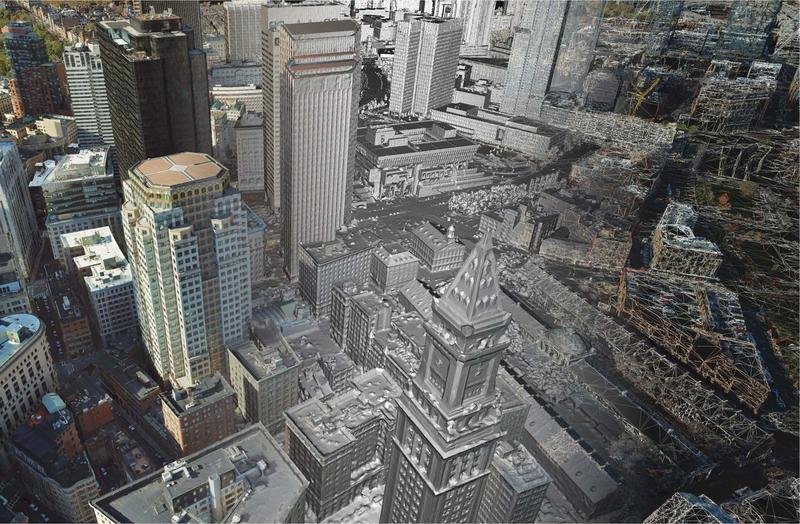
The Digital Toolkit: Essential Software for Architectural Visualization Techniques
Creating all these amazing visuals, from static 3D architectural rendering to complex architectural visualisation – 3d animations, requires a sophisticated arsenal of digital tools. Artists and designers rely on powerful computer software for every stage of the process, from initial 3D modeling to final image refinement and animation. Let’s look at some of the MVPs (Most Valuable Programs!) in the ArchViz world.
Core CAD and 2D Drafting Software
Before you can build in 3D, you often need a solid 2D plan. These programs are the workhorses for that initial phase.
- AutoCAD (Autodesk): This is an absolute industry standard for 2D drafting. Architects use it to create those detailed floor plans, elevations, and sections. Fun fact: newer versions of AutoCAD are even using machine learning to help automate common tasks!
Building Information Modeling (BIM) Software
BIM is a smarter way to design. It’s not just about drawing lines; it’s about creating intelligent 3D models packed with information.
- Revit (Autodesk): A hugely popular BIM software that lets architects create 3D models where elements (like walls, doors, windows) have real-world properties and relationships. This is amazing for coordinating designs, creating accurate documentation, and collaborative planning. It’s a powerhouse for detailed 3D architectural rendering projects.
- ArchiCAD (Graphisoft): Another leading BIM software specially designed with architects in mind. It allows for the creation of detailed 3D models and helps extract all sorts of useful information for construction. Some users prefer its interface, especially for 2D drafting tasks within the BIM environment.
Versatile 3D Modeling Software
These are the tools where the digital sculpting really happens, forming the basis for many Architectural Visualization Techniques.
- SketchUp: Known for being super user-friendly, SketchUp is fantastic for quickly creating conceptual 3D models and visualizing designs. It also has a massive library of plugins and extensions, including some cool AI-powered ones, to expand its capabilities. A great starting point for 3d animation architecture concepts.
- Rhino (Rhinoceros): If you need to create really complex, curvy, organic shapes, Rhino is your go-to. It’s a powerful tool for concept design and handling advanced 3D geometry. You’ll often see it used by cutting-edge firms like Zaha Hadid Architects, frequently paired with parametric design tools like Grasshopper.
- 3ds Max (Autodesk): A true heavyweight in the 3D world. 3ds Max is incredibly powerful for detailed 3D modeling, creating sophisticated animations (essential for architectural visualization animation), and producing photorealistic renderings for both exteriors and interiors.
- Blender: The amazing thing about Blender is that it’s free and open-source, yet it packs a mighty punch with professional-grade features for 3D modeling, animation, and rendering. It’s become a very popular choice, especially for budget-conscious professionals and independent artists, and is fully capable of producing high-quality architectural visualisation – 3d animations.
Dedicated Rendering Engines and Real-Time Visualization Software
Once the 3D model is built, these are the engines that “take the picture” or create the interactive experience, applying realistic lighting and materials. The choice of render engine heavily influences the final look of any 3D architectural rendering.
| Rendering Software | Key Strengths & Use Cases for Architectural Visualization Techniques |
|---|---|
| V-Ray (Chaos) | Industry-leading plugin for photorealism. Works with SketchUp, 3ds Max, Rhino, Revit, etc. Excels at realistic lighting, complex materials, and detailed still images and animations. A top choice for high-end commercial architectural renderings. |
| Lumion | Known for its real-time 3D visualization capabilities. Offers a user-friendly interface and allows for fast creation of high-quality renderings and architectural walkthrough animations, especially good for presentations needing quick turnarounds. |
| Corona Renderer (Chaos) | Popular for 3ds Max and Cinema 4D. Renowned for its ease of use and ability to produce stunning photorealistic results with relatively minimal setup. Excellent for both stills and animation architecture 3d. |
| Enscape | A real-time rendering plugin that integrates directly with BIM software like Revit and SketchUp. Ideal for creating interactive virtual tours and getting instant design visualization feedback. Facilitates the creation of architectural vr walkthrough experiences. |
| Vantage (Chaos) | Designed to work with V-Ray scenes, allowing for real-time exploration and ray-traced quality. Speeds up decision-making by letting users navigate and interact with their fully detailed V-Ray scenes instantly. |
Post-Processing and Presentation Software
The magic doesn’t stop when the render is finished. These tools add the final polish.
- Adobe Creative Suite (Photoshop, Illustrator): Photoshop is the king for enhancing renderings, adjusting colors, adding atmospheric effects, and compositing elements. Illustrator is great for creating diagrams, vector graphics, and laying out beautiful presentation sheets. Affinity Photo is a strong alternative to Photoshop.
Specialized Plugins for Enhanced Capabilities
Sometimes you need a little extra help for specific tasks.
- Forest Pack Pro, RailClone Pro: These are powerful plugins (often for 3ds Max) that help artists create vast landscapes with realistic vegetation, populate scenes with crowds of people, or model complex parametric objects like railings and facades much more efficiently.
Choosing the Right Software Combination for Your Architectural Visualization Workflow
Most pros don’t just use one piece of software; they create a “pipeline” using several tools together.
- Common workflows often involve: Starting with 2D plans in AutoCAD, moving to SketchUp or Rhino for 3D modeling, then using an engine like V-Ray or Lumion for rendering, and finally, polishing everything up in Photoshop.
- Factors influencing choice: The best combination depends on how easy the software is to use for your team, the quality of rendering you need (e.g., for basic concepts vs. high-end commercial architectural renderings), your budget, specific project requirements, and what your firm is already comfortable with.
Hardware Considerations for Efficient Architectural Visualization Techniques
All this cool software needs some serious muscle to run smoothly, especially for complex 3D architectural rendering and animation.
- A powerful computer or laptop: You’ll need plenty of processing power (CPU), lots of RAM, and fast storage (like an SSD).
- High-end graphics cards (GPU): Modern rendering engines, especially real-time ones and those that use GPU rendering (like V-Ray GPU or Octane Render), rely heavily on powerful graphics cards from brands like NVIDIA (their RTX series is popular).
- A large, high-resolution monitor: You need to see what you’re doing clearly! Color accuracy is also important.
- An ergonomic setup: ArchViz artists spend a lot of time at their computers, so a comfortable chair and desk are essential for well-being and productivity.
Having the right digital toolkit, both software and hardware, is fundamental to successfully implementing a wide range of Architectural Visualization Techniques.

Practical Tips for Improving Your Architectural Visualization Techniques
Knowing the tools is one thing, but using them effectively to create truly compelling visuals is another. Whether you’re creating a static 3D architectural rendering or a dynamic architectural walkthrough animation, here are some essential tips, drawn from expert advice, to elevate your ArchViz game.
1. Ensure Realistic Rendering within Available Space and Context
It’s easy to get carried away with grand designs, but your visualization must respect the real-world constraints of the project.
- Check the site: Always verify the actual available square footage of the plot against the spatial requirements for your design. Your beautiful commercial architectural rendering won’t mean much if the building can’t actually fit!
- Buildability first: Create designs that you can genuinely bring to fruition. If the visualization promises something impossible to construct, the entire purpose of the visualization project is undermined. Reference resources like BIM (Building Information Modeling) data, AGS (Architectural Graphic Standards), and ensure your vision aligns with structural calculations.
2. Optimize Camera Settings: Narrow Down Your Lens Diameter for Focus
The virtual camera is your eye onto the 3D world. How you set it up dramatically affects the final image quality and impact.
- Maintain a focal lens: When capturing views of your layout or creating source imagery for an architectural visualization animation, avoid using an extremely broad or “fisheye” lens unless for a specific artistic effect. A broad lens can reduce the perceived quality due to a lack of clear focus and can introduce unwanted distortion.
- Impact on detail: Your best design ideas—from intricate brick visuals and carefully planned landscapes to specific focal points and detailed layouts—won’t have the same powerful effect if the base image is blurry or distorted. Furthermore, high-quality source images are crucial for rendering sharp, photorealistic walkthroughs.
3. Strategic Use of Color: Avoid Overwhelming Palettes Initially
Color is incredibly powerful, but too much too soon can be distracting, especially in the early stages of presenting a design.
- Keep it neutral or basic at first: When creating the initial layout visualizations, try to keep the color palette relatively neutral or use a limited, basic set of colors. This helps clients focus on the space itself.
- Introduce bold choices later: Rich jewel tones, complex geometric prints, and strong accent colors can be introduced progressively, perhaps more during the detailed interior design phase of visualization.
- Focus on livability: It’s vital that clients can first envision the real estate property as a comfortable, livable space. You can even subtly use color psychology by identifying colors that resonate positively with your client and incorporating those shades to appeal to them on a deeper, psychosomatic level.
4. Add Conceptual, Photo-Realistic Texture for Depth and Believability
Even if you’re keeping the initial color palette simple, don’t shy away from incorporating texture! Texture adds a crucial layer of realism and interest to any 3D architectural rendering.
- Explore various surfaces: Feel free to explore options for floor panels (wood, tile, stone), different window and door frame materials, interesting archway designs, types of fencing, and various textured wall materials (stucco, brick, siding). A few carefully chosen landscaping textures can also make a big difference.
- Enhancing photorealism: These textural elements are what help put the “photorealism” into perspective, making a 3D scene, especially an architectural vr walkthrough, feel much more tangible and convincing.
5. Create a Compelling Focal Point to Attract and Engage Clients
A focal point in your Architectural Visualization Techniques is that one element or area in your design scheme that immediately grabs the client’s attention and hits all the right notes in their mind.
- Understand client desires: To do this effectively, you need to get as accurate an idea as possible about their vision of a dream home or ideal space. Sometimes, it’s the seemingly basic elements they desire most.
- Examples: Therefore, a state-of-the-art home-theatre room, an expansive and luxurious master bath, a surprisingly large walk-in shoe closet, a stunning fireplace, or a breathtaking view could become the focal point of your design and your renderings.

6. Master Brightness and Lighting Elements for Added Effect and Realism
Lighting isn’t just about making things visible; it’s about creating mood, highlighting features, and adding a sense of realism, especially in a sophisticated 3d animation architecture piece.
- Avoid overly bright schemes: Don’t use uniformly bright lights or overly simplistic lighting schematics that flatten the scene. Real-world lighting has nuance.
- Utilize post-processing: In any software that supports robust image editing (like Photoshop, or within the rendering engine itself), you can finely adjust brightness, contrast, and create subtle gradients of light and shadow.
- Strategic illumination: Use these tools to highlight key points in your design, create an accent wall with a wash of light, and, if possible, give clients a clear idea about how natural light will enter and flow through the property during different times of day.
As expert Lasse Rode advises, most real-world materials have some level of reflection. Purely diffuse (non-reflective) surfaces are rare. So, ensure your materials in your 3D architectural rendering interact with light realistically by having appropriate reflection and glossiness values. “Don’t be lazy on this one,” he urges, “It can have a great impact on the final look.”
7. Personalize the Design to Reflect the Client’s Personality and Needs
The most successful architectural visualizations often go beyond just showing a beautiful space; they show a space that feels uniquely suited to the client.
- Incorporate personal touches: Add elements to your design and renderings that reflect some of the things the client holds dear. This could be a dedicated place to display their cherished antiques or family memories, a large shed or workshop in the backyard for quiet time or hobbies, or even specialized features like a panic room or a wine cellar.
- Reflect their lifestyle: For clients who are freelancers or small business owners, creating a thoughtfully designed home office within the visualization can show a deep personal connection with their goals and daily life.
- Listen to feedback: If clients provide feedback or request specific additions, take it seriously and try to incorporate what they seek. Ultimately, it’s their positive response that will sell your design and earn you their trust and business.
8. Embrace Intricate Details in Surroundings for Enhanced Realism
While it might seem like a bit of a challenge, try to make the details in your renderings, especially those in the immediate surroundings and within the architectural elements themselves, as precise and believable as possible.
- Focus on key features: The landscape design, the materials of the outer walls, the patterns of the flooring, the choice of backsplash tiles in a kitchen—these and so many other design features can attract and impress clients in seconds.
- The power of detail: This level of detailing makes the 3D architectural rendering feel exceptionally accurate. It significantly enhances the illusion of being in the actual space, especially when clients experience your virtual reality architectural walkthroughs.
- Adding a “human touch”: As Alex Hogrefe notes, it’s often elements like realistic roads, weathered rooftops, and other subtle imperfections that “make a big difference in giving an image that human touch,” tricking the eye into believing it’s not just a computer-generated image.
9. Utilize the Best Visualization Software with Optimal Features and Accuracy
The software you choose is your primary tool. Using a robust platform can significantly impact the quality and efficiency of your Architectural Visualization Techniques.
- Explore your options: There are numerous architectural visualization software programs available, catering to different needs and budgets, with both paid and free options. Some well-regarded names include SketchUp, Revit, Rhino, 3DS Max, Blender, V-Ray, Lumion, Enscape, and Adobe Photoshop.
- Consider all-in-one platforms: Some software, like Foyr Neo (mentioned as costing around $49/month in the source), aims to offer a comprehensive array of design features, templates, customizable floor plans, and extensive design element libraries, often on a cloud-based platform. This can be particularly beneficial for beginners or those looking for a streamlined workflow.
- Look for key features: When choosing, consider user-friendliness, the availability and quality of plugins, robust 3D interior and exterior features, rendering speed and quality, and the ease of sharing designs and incorporating client feedback. The ability to easily produce various outputs, from still commercial architectural renderings to architectural visualisation – 3d animations, is also a plus.
Trying out trial versions and exploring tutorials can help you determine which software is the perfect fit for your specific needs and skill level.
10. Make Your Backdrop Believable and Purposeful
The environment surrounding your main subject—be it a sky, a cityscape, or a natural landscape—plays a huge role in setting the mood and tone of your architectural visualization.
- Impact of the backdrop: A poorly chosen or executed backdrop can seriously detract from an otherwise excellent rendering. Conversely, a well-integrated and believable backdrop enhances realism and helps tell the project’s story.
- Guidelines for skies and environments:
- Avoid oversaturated or unnatural colors that look jarring.
- Minimize overly busy or distracting skies that pull attention away from the architecture.
- Always consider the direction of sunlight in your backdrop and ensure it aligns with the lighting on your 3D model.
- Look for correct perspective in background photos to ensure seamless integration.
- Sometimes, a simple, clean backdrop is more effective than a complex one.
- Storytelling with light: As Alex Hogrefe suggests, the light and color from the sky can be used strategically to guide the viewer’s eye and reinforce the narrative you’re trying to convey about the project and how it’s experienced.
11. Save Time by Efficiently Sourcing Textures and Cutouts (Entourage)
Populating your scenes with realistic textures, people, vegetation, and other objects (collectively known as entourage) is essential for lifelike Architectural Visualization Techniques, but creating all these assets from scratch is incredibly time-consuming.
- Leverage online libraries: There are many excellent free and paid resources online that offer vast libraries of high-resolution textures, cutout people in various situations and poses, detailed plant models, and other useful 3D assets.
- Efficient searching: Look for libraries that feature smart labeling, clear categorizing, and good search functionality. This makes finding specific items for your renderings much quicker and more effortless, streamlining your workflow considerably. Some platforms, like Chaos Cosmos, integrate directly into rendering software.
12. Explore Blending Visualizations With Photos for Efficient Workflows (Photomontage)
You don’t always need to create every single element of your scene in 3D, which can be very time-intensive and require long rendering times, especially for complex animation architecture 3d.
- The photomontage technique: This involves integrating your 3D rendered model (perhaps a simpler one from SketchUp or a detailed one for commercial architectural renderings) with real-life photography using software like Photoshop.
- Advantages:
- This “Photoshop-heavy workflow,” as Alex Hogrefe describes, allows you to fill in broad swaths of background information (like existing streetscapes or natural landscapes) quickly using photos.
- It also provides great flexibility for making changes to textures, lighting, and the overall atmosphere of your rendering, as much of the tweaking happens in 2D.
- This approach can be particularly beneficial when projects are still being developed and designs are evolving, as adapting a 2D composite image is often faster than re-rendering a complex 3D scene.
By thoughtfully applying these tips, you can significantly improve the quality, realism, and communicative power of your Architectural Visualization Techniques, leading to more engaged clients and successful projects.

The Architectural Visualizer: Role, Skills, and Career Path
Behind every stunning 3D architectural rendering or captivating architectural visualization animation is a skilled professional known as an Architectural Visualizer (or 3D Visualizer / Architectural Renderer). These artists play a crucial role in bridging the gap between design concepts and tangible visuals.
What Does an Architectural Visualizer Do? Key Responsibilities
The job of an architectural visualizer is multifaceted, requiring a blend of technical expertise and artistic talent. Their primary responsibility is to create compelling visual representations of architectural designs.
| Key Responsibility of an Architectural Visualizer | Description & Relevance to Architectural Visualization Techniques |
|---|---|
| Creating 3D Models | Using specialized software (like Autodesk 3ds Max, SketchUp, Rhino, or Revit) to build detailed and accurate 3D models based on architectural plans, sketches, and design briefs provided by architects or designers. This is the foundational skill for all subsequent 3D architectural rendering. |
| Texturing and Material Application | Applying realistic textures and materials to the surfaces of the 3D models, ensuring they accurately represent real-world substances like wood, glass, concrete, metal, and fabrics. |
| Lighting Setup | Strategically placing and configuring virtual light sources (both natural and artificial) within the 3D scene to achieve the desired mood, highlight key features, and ensure realistic illumination and shadows. |
| Rendering | Using rendering software (such as V-Ray, Lumion, Corona Renderer, or Enscape) to process the 3D scene—with its models, textures, and lighting—into high-quality 2D images or animation frames. This directly applies various Architectural Visualization Techniques to achieve the final look. |
| Post-Processing | Enhancing the raw rendered images or animation frames using graphic design software like Adobe Photoshop. This involves adjusting lighting, contrast, color balance, and adding realistic elements like people, vegetation, atmospheric effects (fog, haze), and weather. |
| Creating Animations and Virtual Reality Experiences | In some roles, developing dynamic architectural walkthrough animation, fly-throughs, or immersive architectural vr walkthrough experiences to provide clients with a more engaging and interactive way to explore the proposed designs. This requires specialized skills in animation architecture 3d and VR development. |
| Collaboration and Communication | Working closely with architects, interior designers, project managers, and clients to thoroughly understand project requirements, interpret design intent, incorporate feedback, and ensure that the visualizations accurately reflect the desired aesthetic and functional goals. |
| Preparing and Presenting Visuals | Organizing and presenting the final visual materials—including commercial architectural renderings, architectural visualisation – 3d animations, and VR tours—in a clear, compelling, and professional manner that is easily understandable and appealing to clients and stakeholders. |
| Staying Updated with Industry Trends | Continuously keeping up-to-date with the latest trends, advancements, and best practices in 3D modeling software, rendering techniques, emerging technologies (like AI and real-time rendering), and new hardware. The rendering architecture definition of ‘best practice’ is constantly evolving. |
Essential Skills and Qualifications for Architectural Visualization
To excel in this field, a unique combination of skills is usually required:
- Educational Background: While not always mandatory, a degree in architecture, interior design, graphic design, fine arts, or a related field can provide a strong theoretical and practical foundation. Understanding architectural principles is a huge plus.
- Technical Skills: Deep proficiency in industry-standard 3D modeling software (e.g., 3ds Max, SketchUp, Revit, Rhino), rendering engines (V-Ray, Corona, Lumion, Enscape), and graphic design/post-processing tools (Adobe Photoshop, Illustrator) is crucial.
- Artistic Flair and Eye for Detail: A strong sense of design, aesthetics, color theory, composition, and an understanding of architectural styles, trends, and photography principles are vital for creating visually appealing and impactful work. Meticulous attention to detail is a must.
- Communication Skills: The ability to effectively communicate with team members, understand client briefs, interpret feedback, and present ideas clearly is very important.
- Time Management and Problem-Solving: Visualizers often work to tight deadlines and need to manage their time efficiently. They also need strong problem-solving skills to troubleshoot technical issues or creative challenges.
Becoming an Architectural Visualizer: Educational Paths and Gaining Experience
If you’re interested in pursuing a career in this exciting field, here’s a general roadmap:
- Formal Education: Consider relevant degree programs or specialized courses and certifications in 3D modeling, rendering, and architectural visualization. These can be found at universities, specialized training centers, or through reputable online platforms.
- Portfolio Development: This is absolutely essential. Build a strong and diverse portfolio that showcases your range of skills, including different Architectural Visualization Techniques, styles (photorealistic, conceptual), and types of projects (interiors, exteriors, animations). Your portfolio is your primary calling card.
- Gaining Practical Experience:
- Internships and Entry-Level Positions: Gaining hands-on experience through internships or junior roles in architectural firms, design studios, or dedicated visualization companies can be invaluable for learning real-world workflows and industry practices.
- Freelancing: Some visualizers start their careers by taking on smaller freelance projects to build their portfolio, gain experience, and establish a reputation.
- Networking: Joining professional networks (like the Architecture Social, mentioned in one source), participating in online communities, and attending industry events or workshops can lead to valuable connections, mentorship, and job opportunities.
- Continuous Learning: The field of architectural visualization is constantly evolving with new software updates, rendering techniques, and emerging technologies. A commitment to continuous learning and skill development is crucial for long-term success. Attend workshops, watch tutorials, and experiment with new tools.
Career Progression for Architectural Visualization Professionals
A career in architectural visualization can offer various paths for growth and specialization:
- Entry-Level to Senior Roles: Visualizers typically start with a strong focus on developing their technical skills in 3D modeling and rendering. With experience, they can progress to senior visualizer roles, where they might take on more complex projects or lead a team of artists.
- Specialization: Some visualizers choose to specialize in particular areas, such as creating highly detailed architectural visualization animation, developing interactive architectural vr walkthrough experiences, focusing on specific software (e.g., becoming a V-Ray expert), or specializing in a certain type of project (e.g., luxury residential or large-scale commercial architectural renderings).
- Transition to Related Fields: The skills developed in architectural visualization are highly transferable. Some professionals may transition into related industries such as game design (creating environments and assets), visual effects for film and television, virtual staging for real estate, or even product visualization.
The role of an architectural visualizer is dynamic and creative, offering a rewarding career for those passionate about bringing architectural designs to stunning visual life using a wide array of Architectural Visualization Techniques.

The “3D Visualization” Process: From Concept to Final Image for Stunning 3D Architectural Rendering
Creating those impressive 3D architectural rendering visuals or intricate architectural visualisation – 3d animations isn’t just a click of a button. It’s a structured process that transforms an initial idea into a polished, impactful final product. Think of it like an orchestra conductor, where each step (instrument) plays its part to create a harmonious and beautiful result.
Step 1: Conceptualization and Research – Understanding the Vision
This is where it all begins. Before any modeling or rendering starts, it’s crucial to deeply understand the project and its goals.
- Gathering Information: Architects and visualizers should start by collecting as much information about the project as possible. This often involves detailed client interviews to understand their needs, preferences, and the desired emotional impact of the visuals.
- Contextual Research: Researching the site, surrounding environment, local architectural styles, and target audience helps ensure the design and its visualization will be appropriate and effective. This foundational understanding is key to all subsequent Architectural Visualization Techniques.
Step 2: Ideation and Design Development (Structure & Space Planning)
With a solid understanding from the research phase, the creative brainstorming and initial design development can begin.
- Brainstorming Ideas: Designers and visualizers can then brainstorm various ideas and concepts for the architectural design and its visual representation, based on what they have learned from their research and client discussions.
- Structure and Space Planning: After conceptualizing the core idea, it’s time to figure out how best to structure the building and utilize the available space effectively. This involves considering aspects such as circulation paths for an architectural walkthrough animation, optimal furniture arrangements for interior renderings, specific lighting requirements, views, and overall functionality.
Step 3: 3D Modeling and Scene Setup – Building the Digital World
This is where the design starts to take three-dimensional form in the digital realm. It’s a critical step for any 3d animation architecture or still rendering.
- Drafting and Building the Model: Using specialized 3D modeling software (as discussed in our Digital Toolkit section), the visualizer meticulously constructs a digital representation of the building, interior, or landscape.
- Focusing on Details: Accuracy is key. This includes modeling architectural elements, structural components, and even surrounding context like terrain or adjacent buildings.
- Environment Mood and Camera Angles: During this stage, initial decisions are made about the overall mood of the environment (e.g., sunny day, dramatic twilight) and preliminary camera angles are chosen for the final images or animation paths. These choices heavily influence the rendering architecture definition of the scene.

Step 4: Texturing and Lighting – Adding Realism and Atmosphere
An untextured, unlit 3D model can look quite plain. This step is all about breathing life and realism into the digital scene.
- Applying Realistic Textures: Visualizers meticulously apply digital textures to all surfaces in the 3D model to simulate real-world materials – the grain of wood, the roughness of brick, the sheen of stone, the transparency of water, the look of furniture fabrics, and other objects. This brings the scene to life.
- Setting up Lighting: This is a critical artistic and technical step. Virtual lights (simulating sunlight, skylight, and artificial fixtures) are strategically placed and configured to achieve the desired illumination, create realistic shadows, and establish the overall mood of the scene.
- Adjusting Material Properties: Fine-tuning how materials react to light is essential. This includes adjusting an object’s specular highlight (shininess), reflections, bump mapping (simulated surface texture), and self-illumination settings (if any parts of an object glow) until its appearance is both believable and aesthetically pleasing. Advanced materials like glass or polished metal require particular precision when setting up lights due to their highly reflective properties.
Step 5: Rendering the Scene – Generating the Visual Output
This is the computational “heavy lifting” part, where the computer takes all the information from the 3D scene (models, textures, lights, camera settings) and generates the final 2D image or a sequence of images for an animation.
- The Rendering Process: Using specialized rendering software or engines, the scene is processed. This can take anywhere from a few minutes to many hours per image, depending on the complexity of the scene, the desired quality, and the power of the computer hardware.
- Considering Rendering Methods: Different rendering techniques might be employed. For example, ray tracing algorithms are often used for highly realistic effects, accurately simulating how light rays travel and interact with surfaces to create advanced reflections, refractions, and shadows, adding significant depth to any scene. Other methods like global illumination ensure accurate lighting simulations, while ambient occlusion produces more natural-looking contact shadows.
Step 6: Post-Production and Refinement – The Final Polish
The raw output from the rendering engine is often just the starting point for the final image. Post-production is where artists add the final touches to make the visuals truly shine.
- Fine-tuning in Image Editing Software: Using programs like Adobe Photoshop, visualizers will adjust colors, contrast, brightness, and sharpness to enhance the image.
- Adding Effects and Entourage: This stage might involve adding atmospheric effects (like fog or lens flares), compositing in images of people or vegetation to add scale and life, or blending the rendered building into a photographic background.
- Ensuring High-Quality Results: The goal of post-production is to ensure the final visuals are polished, impactful, and perfectly aligned with the project’s communication objectives, whether it’s a still commercial architectural rendering or frames for an architectural visualisation – 3d animation.
By meticulously following these steps, architects and visualizers can ensure that their creative visions become compelling realities, effectively communicating design intent and captivating audiences with stunning results from a variety of Architectural Visualization Techniques.
Overcoming Challenges and Maximizing Quality in Architectural Visualization
While modern Architectural Visualization Techniques offer incredible power and potential, the path from concept to stunning final visual isn’t always without its hurdles. Understanding common challenges and adopting best practices is key to achieving top-quality results efficiently.
Common Challenges in Architectural Visualization
Even seasoned professionals encounter obstacles. Here are some of the main challenges associated with this type of work:
- Technical Complexity: Creating high-quality visualizations requires a deep understanding of complex 3D modeling and rendering software, as well as a solid grasp of principles related to physical space, light interaction, material properties, and camera work. The learning curve for these tools can be steep.
- Balancing Time Constraints vs. Detail Level: Clients often need visuals quickly, but achieving a high level of detail and realism takes time. Finding the right balance to meet deadlines without sacrificing quality is a constant challenge, especially for intricate 3d animation architecture.
- Achieving True Photorealism: While software has advanced tremendously, making a render look truly indistinguishable from a photograph still requires immense skill, attention to subtle details, and an artistic eye. The “uncanny valley” can be hard to overcome.
- Software and Hardware Costs: Professional-grade 3D modeling and rendering software, along with the powerful computer hardware needed to run it efficiently (especially for rendering complex scenes or animations), can represent a significant financial investment.
- Keeping Up with Evolving Technology: The ArchViz field is dynamic, with new software versions, rendering techniques, plugins, and hardware advancements emerging constantly. Staying current requires ongoing learning and adaptation.
- Effective Client Communication and Managing Expectations: Translating a client’s abstract ideas or preferences into a concrete visual, and then managing their feedback and expectations throughout the iterative process, requires excellent communication and project management skills. The rendering architecture definition of “perfect” can vary!
Tips for Achieving High-Quality Architectural Visualizations
Have you ever wondered what it takes to create an exceptional architectural image or a captivating architectural walkthrough animation? It’s a blend of art and science. Whether for stunning presentations or critical design decisions, following these tips can significantly elevate the quality of your work:
- Clearly Understand the Purpose and Goals: Before starting any work, have a crystal-clear vision of what the visualization needs to achieve. Is it for marketing commercial architectural renderings? Is it a conceptual piece for internal review? Is it an immersive architectural vr walkthrough for client engagement? Each purpose will require a unique approach.
- Research Existing Technologies and Best Practices: Stay informed about the latest 3D modeling software, real-time rendering engines, and post-production techniques. Understanding current best practices for your particular type of project is crucial.
- Master Lighting Principles and Camera Composition: As discussed earlier, lighting is paramount. Develop a strong understanding of how natural and artificial light behave. Similarly, learn the principles of good camera composition to create visually appealing scenes that effectively guide the viewer’s eye and highlight the best aspects of the design.
- Utilize High-Quality Assets and Dedicated Tools: Don’t skimp on the building blocks. Use high-quality 3D models, textures, and entourage (people, vegetation, etc.). Take advantage of dedicated tools or plugins designed specifically for virtual architecture and modeling, as these can save time while providing greater control over elements like materials, atmosphere, and background landscapes.
- Pay Meticulous Attention to Detail: The difference between a good render and a great one often lies in the subtle details – the way light reflects off a surface, the slight imperfections in a material, the careful placement of objects. This applies to all Architectural Visualization Techniques.
- Iterate and Seek Feedback: Don’t expect to get it perfect on the first try. Create drafts, seek feedback from clients or peers, and be prepared to iterate on your design and visuals.
- Continuously Learn and Practice: The more you practice and experiment, the better your skills will become. Follow tutorials, study the work of leading visualizers, and always be open to learning new things.
By incorporating these tips into every stage of development, architects and designers can ensure they deliver high-quality visualizations that make a maximum impact, truly capturing viewers’ attentions!
The Importance of Collaboration with 3D Visualization Experts
While architectural visualization software provides incredibly powerful tools, sometimes the best way to achieve top-quality, professional results, especially for complex projects or when in-house expertise is limited, is to partner with an experienced team of 3D visualization experts or a specialized studio offering 3d architectural walkthrough services.
- Access to Specialized Knowledge and Skills: Partnering with experts allows architects and designers to tap into years of industry knowledge, advanced technical skills, and artistic talent specifically honed for visualization.
- Focus on Core Design Work: Outsourcing complex rendering tasks enables architects to concentrate on their primary design responsibilities, leaving the creation of photorealistic visualizations or detailed architectural visualisation – 3d animations in capable hands.
- Staying Ahead with Latest Technologies: Expert teams are typically up-to-date on the very latest software, rendering techniques, and hardware, allowing them to produce cutting-edge visuals efficiently.
- Guidance on Best Practices: Experienced visualizers can also provide valuable guidance on best practices for aspects like lighting, texturing, animation choreography, and effective post-production, ensuring the final product is as impactful as possible.
- Choosing the Right Partner is Key: When looking to collaborate, it’s important to review portfolios carefully, look for demonstrated expertise in the specific Architectural Visualization Techniques you need (e.g., still 3D architectural rendering, animation, VR), check for relevant project experience, and seek out strong client testimonials.
With the right visualization partner, architects can confidently bring their most ambitious visions to life at the highest level of quality, creating visuals that truly do justice to their designs.

Cost Factors in Architectural Visualization Projects
Creating high-quality 3D architectural rendering, detailed architectural visualization animation, or immersive architectural vr walkthrough experiences involves an investment. Understanding the various factors that contribute to the cost of architectural visualization is crucial for budgeting and ensuring you get the best value for your project.
Understanding What Influences the Cost of Visualization Services
The price of professional architectural visualizations isn’t arbitrary; it reflects the resources, skills, and time required to produce compelling and accurate visuals. Here are the main elements that can significantly influence the overall cost:
| Cost Factor | How it Influences Architectural Visualization Techniques & Pricing (e.g., for 3d architectural walkthrough services) |
|---|---|
| Project Scope & Complexity | The intricacy of the architectural design itself plays a major role. A simple residential exterior with straightforward geometry will naturally cost less to visualize than a highly detailed, complex commercial building with unique structural elements or a sprawling urban masterplan. More elements mean more modeling and rendering time. |
| Level of Detail (LOD) Required | The desired level of realism directly impacts cost. Creating hyperrealistic 3D architectural rendering with minute details in textures, bespoke furnishings, complex material shaders, and extensive entourage (people, vegetation, vehicles) demands significantly more modeling, texturing, and rendering time than conceptual or lower-LOD images. |
| Number of Views / Deliverables | The quantity of final outputs is a primary cost driver. Each unique rendered still image, each second of an animation architecture 3d, or each distinct viewpoint in an architectural vr walkthrough adds to the workload. A comprehensive package of multiple views will cost more than delivering a single hero image. |
| Software & Hardware Resources | The creation of professional visualizations relies on specialized, often expensive, software licenses for 3D modeling, rendering engines, and post-production tools. Furthermore, high-performance computing hardware (powerful CPUs, GPUs, and ample RAM) is necessary for efficient rendering, and the operational costs of these resources contribute to the service price. |
| Skilled Personnel / Artist Expertise | The skill and experience level of the architectural visualizers involved are key factors. Highly experienced artists with a strong portfolio, specialized skills (e.g., in creating dynamic architectural visualisation – 3d animations or complex lighting scenarios), and a proven track record typically command higher rates, reflecting their expertise and the superior quality they can deliver. |
| Asset Acquisition & Creation | If specific 3D models (e.g., particular high-end furniture pieces, unique vehicle models, specialized vegetation) or custom textures are required and are not available in standard libraries, there will be costs associated with purchasing these assets or the time taken to create them from scratch. |
| Revisions & Feedback Cycles | The number of revision rounds included in the initial project scope and quote can affect the price. While some level of feedback and minor adjustments is usually anticipated, extensive changes or multiple iterations outside the agreed-upon scope may incur additional charges due to the extra work involved. |
| Turnaround Time & Deadlines | Urgent projects that require an expedited delivery schedule or necessitate overtime work from the visualization team will typically have a higher price tag to compensate for the increased pressure and accelerated resource allocation needed to meet tight deadlines. |
| Usage Rights & Licensing of Final Images/Animations | The intended use of the final visualizations can also influence the cost. Broader usage rights, such as for a widespread international marketing campaign for commercial architectural renderings, may involve different licensing fees compared to visuals intended solely for internal design review or a local presentation. |
Additionally, any external resources used in production, such as professional photography for backplates, specialized rendering farm services for very large animations, or fees for specific data acquisition, need to be factored into the total cost of completion. If extensive team collaboration and project management are required for a large-scale visualization project, these overhead costs might also be accounted for.
Balancing Budget with Quality for Optimal Results
While cost is an important consideration, it’s also crucial to balance it with the desired quality and impact of your architectural visualizations.
- Clearly Define Project Requirements: The more detailed and specific your initial brief is, the more accurate the quotes you receive will be. Clearly outline the deliverables, level of detail, desired style, and intended use.
- Discuss Different Options: Don’t hesitate to discuss different levels of detail or alternative Architectural Visualization Techniques with potential providers. They might be able to suggest more cost-effective approaches that still meet your core objectives. For example, a series of well-crafted still images might be more budget-friendly than a full architectural walkthrough animation if the primary goal is to showcase key design features for a brochure.
- Invest Wisely: Remember that high-quality architectural visualizations are an investment that can significantly impact client perception, marketing success, and even the efficiency of the design and construction process by catching errors early. Sometimes, opting for the cheapest option might not yield the best long-term value.
By understanding these cost factors, you can better plan your budget and effectively communicate your needs to visualization professionals, ensuring you achieve high-quality results that align with your financial parameters. For more in-depth pricing discussions, some firms offer detailed breakdowns of costs per type of rendering, such as “Architectural Renderings Or 2D Architectural Illustration [Examples]” which can be a useful reference.

The Future of Architectural Visualization Techniques: Emerging Trends and Technologies
The world of architectural visualization is anything but static! It’s a rapidly evolving field, constantly being reshaped by groundbreaking technological advancements and shifting creative approaches. The future promises even more immersive, realistic, and efficient ways to bring architectural designs to life, impacting everything from initial 3d architectural rendering to complex architectural visualisation – 3d animations.
Virtual Reality (VR) and Augmented Reality (AR): Deepening Immersive Design Exploration
VR and AR are no longer just concepts from science fiction; they are becoming increasingly integral Architectural Visualization Techniques, offering unparalleled levels of immersion and interaction.
- Virtual Reality (VR): VR provides a truly immersive environment, allowing architects, designers, and clients to “step inside” and explore their designs within a fully rendered 3D space. This is invaluable for understanding spatial relationships, scale, and details that would otherwise be impossible to grasp from 2D drawings or even static 3D images. The ability to create a compelling architectural vr walkthrough is a game-changer for client presentations and design reviews.
- Augmented Reality (AR): AR technology takes digital information and integrates it into our view of the physical world in real time. For architecture, this means you could use a tablet or AR glasses to see a 3D model of a proposed building superimposed onto the actual construction site, or visualize how different furniture options would look within an existing physical room. This is proving to be an invaluable asset for on-site visualization, client communication, and even aiding construction processes. Examples like Amazon’s Virtual Try-On for Shoes and experiments with AR for furniture shopping highlight its growing mainstream adoption. Devices like Microsoft HoloLens2 or HTC Vive Pro Eye are pushing the boundaries of AR experiences.
- Impact: Both VR and AR empower clients to become more engaged with the design process, providing more informed feedback and allowing for quicker, more confident decision-making. They help eliminate costly mistakes by allowing for thorough exploration before construction begins.

Artificial Intelligence (AI): Enhancing Realism, Efficiency, and Creativity
Artificial Intelligence is poised to revolutionize many aspects of architectural visualization, making processes smarter, faster, and capable of achieving new levels of realism and creative exploration.
- Improving Photorealism: AI algorithms are being developed to enhance the photorealistic aspects of renderings, for example, by intelligently generating realistic textures, populating scenes with contextually appropriate entourage, or refining lighting and shadow details.
- Enabling Real-Time Fidelity: AI could play a crucial role in allowing clients to preview projects and make design decisions in real-time with ultimate visual fidelity, streamlining the iterative design process.
- Integration into Existing Tools: Many existing software tools are already incorporating AI features for tasks like denoising rendered images (removing graininess), upscaling image resolution, or providing more accurate simulations of real-world object behavior and material properties.
- Future Potential: The horizons for AI in ArchViz are vast. We might see AI assisting with automated scene composition, intelligent material creation, generative design based on visual parameters, or even style transfer to quickly apply different artistic Architectural Visualization Techniques to a model.
Real-Time Rendering Engines: Accelerating Workflows and Decision-Making
The demand for speed and interactivity continues to drive innovation in real-time rendering engines. These tools are becoming increasingly powerful and capable of producing high-quality visuals on the fly.
- Faster Iterations: Real-time rendering allows architects and designers to see the impact of their design changes almost instantaneously, dramatically speeding up the iterative design cycle.
- Enhanced Collaboration: The ability to explore and modify designs interactively in real-time makes for much more dynamic and productive collaboration sessions with clients and team members. This is particularly powerful for developing an architectural walkthrough animation collaboratively.
- Improving Quality: While previously there might have been a trade-off between speed and quality, modern real-time engines are increasingly capable of delivering visuals that approach the quality of traditional offline rendering, especially with technologies like real-time ray tracing.
Cloud Rendering Services: Boosting Accessibility and Computational Power
Rendering complex scenes, especially for high-resolution still images or long animation architecture 3d sequences, requires significant computational power. Cloud rendering services offer a solution to this challenge.
- Offloading Intensive Tasks: Services like Chaos Cloud allow architects and visualization studios to send their rendering jobs to powerful external servers in the cloud.
- Benefits: This frees up local workstations, significantly reduces rendering times (as many machines can work on the job simultaneously), and allows firms to meet tight deadlines without investing in massive in-house render farms. It makes high-end rendering more accessible, regardless of local hardware limitations.
Advanced Computer Graphics Techniques: Continuously Pushing the Boundaries of Detail
The quest for ever-greater realism and visual sophistication is a constant in the ArchViz world. We can expect to see ongoing improvements in:
- Lighting Simulation: Even more accurate and nuanced simulation of natural and artificial light, including complex phenomena like caustics and atmospheric scattering.
- Material Realism: Development of more sophisticated shaders and material models that can replicate virtually any real-world surface with incredible fidelity.
- Environmental Effects: More convincing and dynamic simulation of weather, atmospheric conditions, and natural environmental elements like water and vegetation.
Potential Spill into the Metaverse: New Horizons for Architectural Visualization Techniques
As persistent, interconnected virtual worlds (often referred to as the Metaverse) continue to develop, the skills and Architectural Visualization Techniques honed in creating renderings and animations for the built environment will become increasingly relevant.
- Designing Virtual Spaces: Architects and visualizers will be instrumental in designing and building the virtual architecture and environments within these new digital realms.
- New Opportunities: This could unlock entirely new horizons for the industry, allowing for the creation of interactive, experiential digital twins of real places, or entirely fantastical virtual structures. The principles of creating compelling 3D architectural rendering and engaging architectural vr walkthrough experiences will be directly applicable.
The future of Architectural Visualization Techniques is undoubtedly bright, driven by technological innovation and an ever-increasing demand for clear, engaging, and immersive ways to experience architectural design before it becomes reality.

Conclusion: The Indispensable Role of Architectural Visualization Techniques in Modern Design and Beyond
As we’ve journeyed through the diverse and dynamic world of Architectural Visualization Techniques, one thing has become abundantly clear: these methods are no longer a mere luxury but an absolute cornerstone of modern architectural practice, real estate development, and a surprising array of related industries. From the foundational clarity of 2D drawings to the breathtaking realism of 3D architectural rendering, and onward to the immersive power of architectural visualization animation and architectural vr walkthrough experiences, ArchViz has fundamentally transformed how we conceive, communicate, and construct our built environments.
Recap: Transforming Imagination into Tangible, Persuasive Reality
We’ve seen how a vast spectrum of Architectural Visualization Techniques caters to every conceivable project need and communication goal. Whether it’s employing detailed commercial architectural renderings to secure investment, crafting engaging 3d animation architecture to tell a project’s story, or offering cutting-edge 3d architectural walkthrough services for unparalleled client engagement, the power to translate abstract ideas into compelling, understandable visuals is immense. The core rendering architecture definition itself has expanded to encompass not just static images but a whole universe of interactive and dynamic media.
The Synergy of Art, Technology, and Communication in ArchViz
The most successful Architectural Visualization Techniques are born from a beautiful synergy. They require not only mastery of sophisticated software and cutting-edge technology but also a keen artistic eye for composition, lighting, and storytelling. It’s this blend of technical prowess and creative sensibility that allows visualizers to craft images and experiences that resonate deeply, inform clearly, and inspire action. As technology continues to evolve, so too will the artistic possibilities, pushing the boundaries of what can be visually achieved in fields like architectural visualisation – 3d animations.
Final Thoughts: Architectural Visualization Techniques as a Catalyst for Innovation and Success
Looking ahead, the trajectory of Architectural Visualization Techniques is undeniably exciting. With advancements in AI, real-time rendering, and immersive technologies like VR and AR, the ability to create ever-more realistic, interactive, and insightful visualizations will only grow. These tools empower architects to design more effectively, enable developers to market more persuasively, and allow clients to connect with future spaces in ways previously unimaginable, such as through a detailed architectural walkthrough animation.
Ultimately, the mastery and strategic application of diverse Architectural Visualization Techniques—from static 3D architectural rendering to dynamic animation architecture 3d and beyond—are crucial for anyone involved in shaping our physical world. They are catalysts for innovation, enablers of clear communication, and powerful drivers of project success. As we continue to build the future, these visual languages will be more critical than ever in ensuring those futures are not just functional, but also beautiful, inspiring, and deeply understood by all.