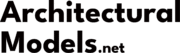Sommario
 IO. Che cos'è una scala del modello architettonico?
IO. Che cos'è una scala del modello architettonico?
Cominciamo dalle basi. Un modello architettonico in scala è come una ricetta speciale che conserva tutti gli ingredienti (le diverse parti del modello) nelle giuste proporzioni. È il rapporto proporzionale tra la versione in miniatura (il modello) e la cosa a grandezza naturale che rappresenta (l'edificio o il progetto reale).
Ti sei mai chiesto come gli architetti danno vita alle loro grandi visioni, ridotto a una dimensione che puoi tenere tra le mani? È tutto modelli architettonici, e al centro di questi modelli c’è qualcosa di incredibilmente importante: la scala. Consideratelo come un codice segreto che collega il minuscolo modello all'edificio del mondo reale.
I modelli architettonici sono versioni in miniatura dei progetti, e aiutano davvero tutti i soggetti coinvolti, dall'architetto al cliente “Vedere” il progetto prima che venga realizzato. Comprendere le scale dei modelli architettonici è come imparare una nuova lingua. Ti consente di interpretare e creare accuratamente questi modelli, garantendo che il design, comunicazione, e i risultati del progetto siano quanto più positivi possibile. Questa guida è progettata per rendere questa lingua facile da imparare. Che tu sia un architetto, uno studente, o semplicemente qualcuno curioso del mondo del design, qui troverai conoscenze pratiche per migliorare la tua comprensione e le tue abilità. COSÌ, tuffiamoci!
Ma perché gli architetti usano le scale?? BENE, servono diversi scopi importanti:
- Dimensione relativa: Le scale ci danno un'idea di quanto grande o piccolo sarà l'edificio reale.
- Controllo della realtà: Creano una connessione tra ciò che vediamo nel modello e ciò che esisterà nella vita reale.
- Visualizzare il disegno: Aiutano i clienti, costruttori, e anche gli stessi architetti comprendono il progetto in modo più chiaro.
Puoi trovare modelli in scala in molte aree diverse, non solo progettazione edilizia. Gli urbanisti li usano per mostrare come apparirà un'intera città, e gli interior designer li usano per progettare le stanze. Anche gli architetti paesaggisti realizzano modelli in scala di giardini e parchi!
Immagina di provare a cuocere una torta senza misurini! Comprendere e utilizzare la giusta scala è fondamentale per ottenere tutto correttamente nel tuo modello architettonico. Garantisce che il modello sia accurato, utile, e aiuta a dare vita al design.
Le persone chiedono anche:
- A cosa servono i modelli architettonici?? I modelli architettonici aiutano a visualizzare un progetto in tre dimensioni, rendendo più facile comprenderne le qualità spaziali e comunicarne gli intenti.
- Perché i modelli architettonici sono importanti? Facilitano la comunicazione, consentendo agli architetti di presentare i loro progetti ai clienti e alle parti interessate in modo efficace. Aiutano inoltre a identificare potenziali difetti di progettazione nelle prime fasi del processo, risparmiando tempo e denaro.
- Cosa rende un buon modello architettonico? Precisione, meticolosa attenzione ai dettagli, chiara rappresentazione dell’intento progettuale, e l'uso di appropriati, i materiali di alta qualità sono elementi chiave di un buon modello architettonico. Ne parliamo nella nostra guida a Materiali e finiture del modello.
 II. Scala dell'architetto vs. Scala dell'ingegnere: Comprendere le differenze
II. Scala dell'architetto vs. Scala dell'ingegnere: Comprendere le differenze
All'inizio del tuo viaggio nella modellazione architettonica, incontrerai rapidamente due strumenti importanti per garantire la precisione: la scala dell’architetto e la scala dell’ingegnere. Entrambi sono governanti specializzati, ma funzionano in modi diversi e sono adatti a compiti diversi. Comprenderli è la chiave per una comunicazione efficace con il tuo modellista.
Scala dell'architetto: Il righello del progettista
Pensa alla scala dell'architetto come a un traduttore tra il progetto e il mondo reale. È progettato per aiutare gli architetti a convertire facilmente i disegni in scala in dimensioni reali utilizzando le unità imperiali (piedi e pollici). Ha diverse scale segnate sui bordi, così puoi misurare rapidamente le cose in piedi e pollici, anche quando il disegno è molto più piccolo dell'edificio reale.
Ecco perché la scala dell’architetto è così utile:
- Misurazione diretta: Ti consente di misurare direttamente in piedi e pollici senza dover eseguire complesse conversioni matematiche.
- Varietà di scale: Offre una gamma di scale architettoniche comuni (per esempio., 1/4″ = 1′-0″) per adattarsi a diverse dimensioni di disegno e livelli di dettaglio.
- Facile da usare: Una volta capito come funziona, è un modo rapido ed efficiente per ottenere misurazioni accurate dai piani.
Come leggere una scala da architetto:
All'inizio la scala dell'architetto potrebbe sembrare un po' confusa, ma in realtà è abbastanza semplice. Ogni scala è contrassegnata da un rapporto, come 1/4″ = 1′ o 1/8″ = 1′. Ciò significa che un quarto di pollice sul disegno rappresenta un piede nell'edificio reale. Misurare qualcosa, trovi la scala corretta sul righello, allinealo con il tuo disegno, e leggere direttamente la misurazione.
Per immergersi più a fondo, guardare Vedi III per istruzioni dettagliate su come leggere ciascun tipo di scala.
Scala dell'ingegnere: Il calcolatore preciso
La scala dell'ingegnere adotta un approccio leggermente diverso. Invece di usare frazioni e unità imperiali, utilizza rapporti decimali basati su unità di 10. Ciò lo rende ideale per progetti che richiedono misurazioni e calcoli precisi, soprattutto in ambito metrico o per l'ingegneria civile e il rilevamento del territorio su larga scala.
Ecco cosa rende unica la scala Engineer:
- Rapporti decimali: Utilizza scale come 1:10, 1:20, 1:30, ecc., dove rappresenta un'unità sul disegno 10, 20, O 30 unità nella realtà.
- Calcoli precisi: Semplifica i calcoli, soprattutto quando si lavora con grandi numeri o planimetrie complesse con dimensioni metriche.
- Forma triangolare: Tipicamente ha una forma triangolare con sei scale diverse, offrendoti una vasta gamma di opzioni.
Mentre gli architetti possono utilizzare la scala dell'ingegnere per la pianificazione del sito o progetti su larga scala, la scala dell'architetto è solitamente preferita per la progettazione degli edifici e i disegni costruttivi nelle regioni che utilizzano il sistema imperiale.
Le persone chiedono anche:
- Come si legge una scala da architetto? Puoi leggere una scala da architetto allineando il segno zero della scala appropriata con un'estremità della linea che desideri misurare, e poi leggere la misura all'altra estremità della linea.
- Qual è la scala su un righello?? La scala su un righello si riferisce al rapporto tra le misurazioni sul righello e la dimensione effettiva dell'oggetto da misurare.
- Cosa fa 1/4 media della scala in pollici? UN 1/4 scala in pollici (1/4″ = 1′) significa questo 1/4 pollice sul disegno rappresenta 1 piede nella realtà.
- Cos'è una scala ingegneristica? Una scala ingegneristica è un righello specializzato che utilizza rapporti decimali (per esempio., 1:10, 1:20) per rappresentare le misurazioni.
- Qual è la differenza tra scala architetto e scala ingegnere?? La differenza principale è che la scala dell'architetto utilizza scale frazionarie basate su unità imperiali (per esempio., 1/4″ = 1′), mentre una scala ingegneristica utilizza scale decimali indipendenti dall'unità (per esempio., 1:10).
- Come si usa una bilancia da ingegnere?? Per utilizzare una scala ingegneristica, seleziona il rapporto appropriato per il tuo disegno e allinea il segno zero con un'estremità della linea che desideri misurare. Poi, leggere la misura all'altra estremità della linea, tenendo conto del rapporto di scala.
 III. Approfondimento nella lettura su scala architettonica
III. Approfondimento nella lettura su scala architettonica
Diamo uno sguardo più da vicino a come leggere alcune delle scale più comuni che si trovano sul righello di un architetto. Comprenderlo è fondamentale per controllare i disegni e comunicare chiaramente con il modellista. Analizzeremo il 1/4″, 1/8″, e 3/4″ scale, dandovi esempi pratici da seguire.
1/4″ Scala (1/4″ = 1′)
Il 1/4″ la scala è un cavallo di battaglia nei disegni architettonici, soprattutto per planimetrie residenziali e commerciali. Ti consente di rappresentare un buon livello di dettaglio pur mantenendo il disegno gestibile. Su questa scala, ogni quarto di pollice sul tuo disegno corrisponde a un piede nel mondo reale.
Come leggere:
- Direzione: Puoi leggere la scala da sinistra a destra o da destra a sinistra, a seconda di quale sia più facile per te.
- Piedi e pollici: Cerca il segno zero. I piedi interi vengono misurati partendo da zero e spostandosi lungo il righello principale. La sezione extra oltre il segno dello zero è suddivisa per rappresentare i pollici.
Esempio:
Diciamo che vuoi misurare un muro che sia 5 piedi 6 pollici di lunghezza. Ecco come lo faresti:
- Trova il 1/4″ scala sul righello.
- Posiziona il segno di 5 piedi sulla scala a un'estremità del muro nel tuo disegno.
- L'altra estremità del muro si estenderà oltre il segno dello zero nella sezione dei pollici. Leggi il valore lì, quale sarebbe 6 pollici.
- La lunghezza totale è 5 piedi 6 pollici!
1/8″ Scala (1/8″ = 1′)
L'1/8″ la scala è utile quando è necessario rappresentare un'area più ampia, come la planimetria di un intero edificio o la planimetria di un piccolo sito. Ti consente di adattarne di più alla pagina, ma con dettagli meno granulari rispetto al 1/4″ scala. Ora, un ottavo di pollice nel tuo disegno rappresenta un piede nella realtà.
Come leggere:
- Direzione: In genere si legge da sinistra a destra.
- Piedi e pollici: La sezione in pollici si trova solitamente a sinistra dello zero, e i piedi sono a destra.
- Contrassegni in pollici: Presta molta attenzione! Il 1/8″ scala, ogni piccolo segno di spunta nella sezione pollici rappresenta spesso *due* pollici, non uno, a causa delle dimensioni più piccole.
Esempio:
Misuriamo una stanza che è 10 piedi 4 pollici di lunghezza utilizzando 1/8″ scala:
- Trova l'1/8″ scala sul righello.
- Posiziona il segno dei 10 piedi a un'estremità della stanza sul tuo disegno.
- Leggi i pollici oltre il segno dello zero. Due segni di spunta rappresenterebbero 4 pollici.
- Quel punto sulla scala è 10 piedi 4 pollici!
3/4″ Scala (3/4″ = 1′)
Il 3/4″ la scala è meno comune per le planimetrie generali, ma è molto utile per rappresentare dettagli più piccoli come i mobili su misura, sezioni di scale, o assemblaggi di pareti specifiche con maggiore precisione. Ora, tre quarti di pollice nel disegno equivalgono a un piede nella vita reale.
Come leggere:
- Direzione: I pollici vengono letti da zero a sinistra, e i piedi vengono letti da zero a destra.
- Contrassegni in pollici: Questa scala ha segni più dettagliati rispetto a 1/4″ e 1/8″ scale, spesso includendo segni per ogni pollice e frazioni di esso.
Esempio:
Supponiamo che tu stia disegnando una parte che è 2 piedi 9 pollici di lunghezza con 3/4″ scala, Poi:
- Cerca 3/4″ scala sul righello della scala.
- Posiziona il segno di 2 piedi a un'estremità della linea.
- Leggi i pollici oltre il segno dello zero, trovando la marcatura da 9 pollici.
- Ciò conferma che la lunghezza è 2 piedi 9 pollici.
Le persone chiedono anche:
- Come misuro la scala? La scala di misurazione prevede l'utilizzo di un righello specializzato (scala dell'architetto o dell'ingegnere) per convertire le quote del disegno in quote reali in base a un rapporto specifico.
- Cos'è un 1 A 50 scala? UN 1 A 50 scala (1:50) è una scala metrica che significa questo 1 l'unità sul disegno rappresenta 50 delle stesse unità nella realtà (per esempio., 1 cm sul disegno è uguale 50 cm nella vita reale).
- Come faccio a calcolare il rapporto di scala? Per calcolare il rapporto di scala, dividere la dimensione del mondo reale per la dimensione del disegno. Assicurati che entrambe le misurazioni siano nelle stesse unità prima di dividerle.
 IV. Scale di rappresentazione in architettura
IV. Scale di rappresentazione in architettura
Le scale dei modelli architettonici non riguardano solo la riduzione delle cose; si tratta di scegliere strategicamente quanti dettagli mostrare e quanto contesto circostante includere. Questa scelta, o scala di rappresentazione, influenza direttamente il modo in cui le persone percepiscono e comprendono il design.
Immaginatelo come ingrandire e rimpicciolire una mappa. Quando hai ridotto lo zoom, vedi il quadro generale: i continenti, Paesi, e le principali città. Mentre ingrandisci, inizi a vedere più dettagli: le strade, fiumi, e singoli edifici. Lo stesso principio vale per i modelli architettonici. La scala scelta determina quali dettagli sono visibili e quale impressione generale trasmette il modello.
Esistono tre tipi principali di scale di rappresentazione:
- Scala naturale (1:1)
- Scala di riduzione
- Ingrandimento o scale ingrandite
Scala naturale (1:1): Il vero affare
Una scala naturale, O 1:1, significa che il modello ha le stesse dimensioni dell'oggetto reale. Questo è perfetto per studiare piccoli componenti o dettagli che devono essere esaminati da vicino, come una maniglia per porta personalizzata o un collegamento complesso alla facciata. Immagina a 1:1 modello di maniglia o telaio di finestra. Ti permette di vedere ogni curva, ogni consistenza, e ogni collegamento esattamente come sarebbe nell'edificio finito.
Quando usarlo:
- Indagare spazi più piccoli o dettagli costruttivi complessi.
- Progettare in piccolo, componenti su misura che richiedono misurazioni precise.
- Creazione di prototipi per testare il modo in cui le diverse parti si incastrano prima della produzione in serie.
Scala di riduzione: Rimpicciolire il mondo
Le scale di riduzione sono le più comuni nella modellazione architettonica. Implicano la riduzione delle dimensioni dell'oggetto reale per crearne uno più piccolo, modello più gestibile. Queste scale sono solitamente espresse come rapporti, Piace 1:50, 1:100, O 1:500.
Una scala di 1:50 significa che un'unità sul modello (come un pollice o un centimetro) rappresenta 50 di quelle stesse unità nel mondo reale. COSÌ, se un muro lo è 10 piedi lunghi in realtà, lo sarebbe 2.4 pollici di lunghezza su a 1:50 modello in scala (10 piedi = 120 pollici, 120 pollici / 50 = 2.4 pollici).
Ecco alcune scale di riduzione comunemente usate:
| Scala | Applicazione |
|---|---|
| 1:50000 | Pianificazione regionale, che mostra il rapporto tra una città e il suo territorio circostante. |
| 1:2000 | Pianificazione generale, che mostra il layout di un grande sviluppo. |
| 1:1000 | Pianificazione del sito, che mostra la relazione tra un edificio e il suo sito. |
| 1:500 | Progettazione edilizia, che mostra la forma complessiva e la volumetria di un edificio. |
| 1:200 | Progettazione dettagliata dell'edificio, che mostra la disposizione dei piani e la disposizione delle stanze. |
| 1:100 | Progettazione degli interni, che mostra la disposizione dei mobili e degli arredi. |
| 1:50 | Disegni di dettaglio, mostrando la costruzione di specifici elementi costruttivi. |
| 1:20 | Progettazione di mobili, mostrando le dimensioni e la costruzione dei mobili. |
| 1:10 | Progettazione del prodotto, mostrando i dettagli di piccoli oggetti. |
| 1:5 | Design del prodotto molto dettagliato, mostrando le caratteristiche più piccole. |
Quando usarlo:
- Rappresentare edifici di grandi dimensioni o interi siti in dimensioni gestibili.
- Comunicare ai clienti il concetto generale di progettazione e le relazioni spaziali.
- Mostrare come un edificio si inserisce nel suo ambiente circostante, come visto in Modelli Masterplan.
Ingrandimento o scale ingrandite: La visione microscopica
Scale di ingrandimento, Piace 10:1, 5:1, O 2:1, vengono utilizzati per far apparire piccoli oggetti più grandi di quanto non siano in realtà. Ciò è utile per studiare dettagli complessi che sarebbero impossibili da vedere su scala naturale. Immagina a 5:1 modello di un minuscolo ingranaggio in una facciata cinetica o di un giunto complesso in un mobile su misura. Permette di esaminare ogni aspetto con incredibile precisione.
Quando usarlo:
- Esaminando i dettagli più fini del piccolo, componenti o meccanismi complessi.
- Creazione di disegni tecnici che richiedono misurazioni e annotazioni precise.
- Visualizzazione del funzionamento interno di un dispositivo o di una connessione strutturale.
Le persone chiedono anche:
- Cos'è un 1 100 scala in architettura? UN 1:100 scala significa questo 1 l'unità sul modello rappresenta 100 unità nella realtà. È comunemente usato per costruire piante e prospetti.
- Cosa è 1 20 scala? UN 1:20 scala significa questo 1 l'unità sul modello rappresenta 20 unità nella realtà. Viene spesso utilizzato per modelli di interni su larga scala e disegni costruttivi dettagliati.
- Come scelgo una scala per un modello? Scegli una scala che bilanci la necessità di dettaglio con le dimensioni complessive del modello e, Ancora più importante, lo scopo primario della rappresentazione (per esempio., vendita, pianificazione, progettazione).
 V. Tipi di modelli in scala e loro scale ideali
V. Tipi di modelli in scala e loro scale ideali
I modelli architettonici non sono tutti uguali. Sono disponibili in diverse forme, ciascuno progettato per evidenziare determinati aspetti di un design. Il tipo di modello di cui hai bisogno influenzerà direttamente la tua scelta di scala e dettaglio.
- Modelli di dettaglio
- Modelli interni
- Modelli in scala concettuale/di sviluppo
- Modelli di presentazione
- Modelli del sito
- Modelli di paesaggio
Modelli di dettaglio: Da vicino e personale
I modelli di dettaglio mirano a mostrare il nocciolo della questione. Si concentrano su parti specifiche di un edificio o di un progetto, come un giunto complesso, un sistema di finestre, o un elemento unico della facciata. Questi modelli utilizzano una scala più ampia (che vanno da 1:10 A 1:1) per consentire un'incredibile precisione e accuratezza.
Scopo:
- Chiarire come le diverse parti si collegano e interagiscono per i team di costruzione.
- Per mostrare l'alta qualità Materiali e finiture che verrà utilizzato.
- Per risolvere problemi spaziali complessi o sfide strutturali prima che diventino costosi problemi in loco.
Modelli interni: Entrando dentro
I modelli interni ti danno una sbirciatina all'interno dell'edificio, permettendoti di esplorare il layout, Posizionamento dei mobili, e l'atmosfera generale. Sono particolarmente utili per gli interior designer e per la vendita di spazi residenziali o ricettivi di lusso.
Scala: I modelli di interni sono generalmente costruiti su scale di 1:30 A 1:20, che consente un buon equilibrio tra la visualizzazione dello spazio complessivo e i singoli dettagli come i mobili.
Scopo:
- Pianificare la disposizione dei mobili, infissi, e le attrezzature in modo efficace.
- Per sperimentare diversi schemi di illuminazione e tavolozze di colori.
- Creare uno spazio esteticamente gradevole e funzionalmente efficiente.
Modelli in scala concettuale/di sviluppo: Esplorare le idee
Modelli concettuali, detti anche modelli di sviluppo, sono come schizzi approssimativi in tre dimensioni. Vengono utilizzati nelle prime fasi del processo di progettazione per esplorare diverse idee e possibilità. Questi modelli sono spesso veloci, semplice, e realizzati con materiali economici come cartone o schiuma.
Scala: La scala può variare ampiamente, da 1:500 A 1:200, o addirittura nessuna scala specifica, a seconda del progetto e del livello di dettaglio richiesto.
Scopo:
- Per testare rapidamente diversi concetti spaziali e disposizioni di volumetrie.
- Identificare potenziali problemi o sfide nelle prime fasi del processo di progettazione.
- Comunicare le idee progettuali nascenti ai clienti e alle parti interessate in modo tangibile, spesso a vincere un concorso di progettazione.
Modelli di presentazione: La Grande Rivelazione
I modelli di presentazione sono lucidi, versioni raffinate che vengono utilizzate per mostrare il progetto finale ai clienti, investitori, o il pubblico. Sono realizzati meticolosamente con materiali di alta qualità e un'incredibile attenzione ai dettagli. La scala è scelta con cura per evidenziare le caratteristiche più importanti del design e creare un'impressione duratura.
Scala: La scala dei modelli di presentazione può variare a seconda del progetto, ma le scale comuni includono 1:100 E 1:200 per singoli edifici.
Scopo:
- Per stupire clienti e stakeholder con la bellezza e l'eleganza del design.
- Per generare eccitazione ed entusiasmo per il progetto, come dettagliato nella nostra guida su come i modelli possono raddoppiare le vendite.
- Per garantire finanziamenti o approvazioni affinché il progetto possa andare avanti.
Modelli del sito: Preparare il palco
I modelli del sito si concentrano sulla relazione tra l’edificio e l’ambiente circostante. Mostrano la topografia, paesaggio, e altre funzionalità del sito, aiutando a visualizzare come l'edificio si inserirà nel suo contesto. Di solito ti danno un'idea più ampia del sito. Questo tipo di modello solitamente si concentra meno sui piccoli dettagli degli edifici ma si concentra sui dettagli del sito.
Scala: I modelli del sito sono generalmente costruiti su scale di 1:250 O 1:500.
Scopo:
- Comprendere la topografia del sito, piste comprese, contorni, e modelli di drenaggio.
- Per visualizzare la relazione tra l'edificio e le caratteristiche esistenti, come gli alberi, strade, e utilità.
- Valutare l'impatto dell'edificio sull'ambiente circostante per le approvazioni progettuali.
Modelli di paesaggio: Dare vita alla natura
I modelli del paesaggio portano i modelli del sito a un livello superiore, concentrandosi specificamente sulla progettazione del paesaggio. Mostrano la semina, hardscape, e altre caratteristiche che creeranno l'ambiente esterno. L'attenzione principale qui è sulla natura piuttosto che sugli edifici e sulla loro architettura.
Scala: I modelli del paesaggio sono progettati su scala più ampia, tipicamente da 1:500 E 1:1000 fino in fondo 1:2500.
Scopo:
- Visualizzare il disegno del paesaggio, comprese le aiuole, passerelle, e giochi d'acqua.
- Per creare un ambiente esterno coeso e armonioso.
- Per mostrare la bellezza e la funzionalità del design del paesaggio, un processo in cui dettagliamo I segreti del paesaggio del modello realistico.
Le persone chiedono anche:
- Cos'è il modello in scala? Un modello in scala è una rappresentazione fisica di un oggetto o di una struttura proporzionalmente più piccola o più grande dell'originale, costruito secondo un rapporto di scala specifico per comunicare informazioni specifiche.
- Quali sono i diversi tipi di modelli in scala? Esistono diversi tipi di modelli in scala, compresi i modelli di dettaglio, Modelli interni, modelli concettuali, Modelli di presentazione, modelli del sito, e modelli del paesaggio, ciascuno con uno scopo specifico.
- Che cos'è un modello concettuale? Un modello concettuale è un modello preliminare utilizzato per esplorare idee di progettazione e relazioni spaziali, spesso realizzati con materiali semplici e talvolta senza una scala precisa, per facilitare la creatività.
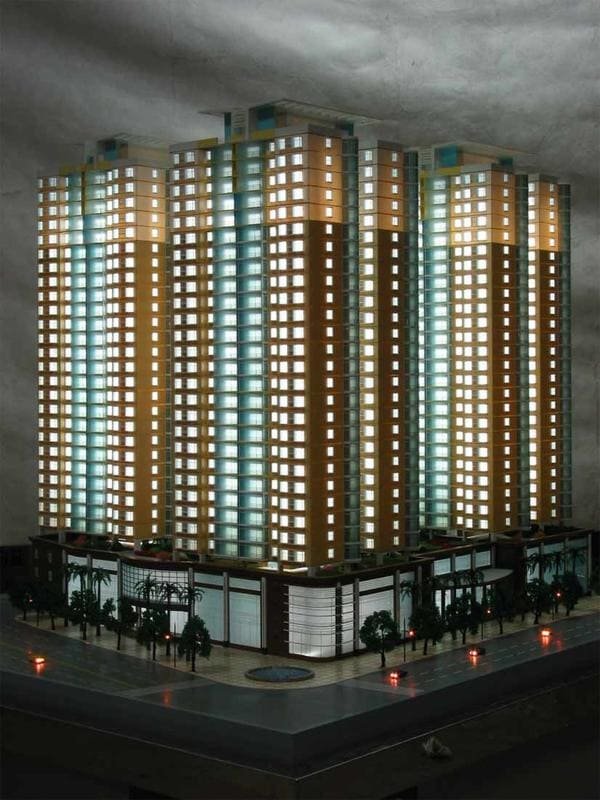 VI. Scale e loro applicazioni architettoniche: Una guida dettagliata
VI. Scale e loro applicazioni architettoniche: Una guida dettagliata
Scale diverse si prestano a scopi e tipi di rappresentazioni architettoniche diversi. La scala migliore per il tuo modello dipende da cosa vuoi enfatizzare e dal livello di dettaglio che devi mostrare. Ecco uno sguardo dettagliato ad alcune scale comuni e alle loro applicazioni:
| Scala | Applicazione | Dettagli & Focus strategico |
|---|---|---|
| 1:1, 1:10, 1:20, 1:50, & 1:75 | Dettagli, spazi interni, e planimetrie dettagliate | Enfatizzare i materiali, finiture, e cambiamenti di livello. I dettagli realistici dipendono dal budget, ma l'obiettivo è l'alta fedeltà. |
| 1:100, 1:200, 1:250, & 1:500 | Piani di costruzione, layout, planimetrie del sito | Utilizzare taglierine laser e 3D Printing. Mostra i dettagli del sito come le strade. Un equilibrio tra forma complessiva e caratteristiche principali. |
| 1:750, 1:1000, 1:1250, & 1:5000 | Planimetrie e piani generali | Rappresentare le proporzioni e la massa dell'edificio. L’attenzione è rivolta al contesto e alla circolazione, dettagli non da poco. |
1:1, 1:10, 1:20, 1:50, & 1:75: Le scale orientate al dettaglio
Queste scale di grandi dimensioni riguardano l'avvicinarsi e il personale. Sono perfetti per i modelli che mettono in risalto dettagli specifici, spazi interni, o planimetrie dettagliate. Pensa a modelli che mettono in risalto un elemento unico della facciata, la disposizione di una cucina, o la costruzione di una scala.
Caratteristiche chiave:
- Enfasi sui dettagli: Queste scale ti consentono di mettere in mostra i materiali, finiture, e texture che verranno utilizzate nell'edificio reale con un alto grado di realismo.
- Basi dai contorni uniformi: Utilizza basi sagomate per rappresentare con precisione i cambiamenti di livello e la topografia.
- Finiture realistiche: Si prevede che il livello di realismo sarà molto elevato. È qui che la scelta di un modellista di qualità diventa fondamentale.
1:100, 1:200, 1:250, & 1:500: Le scale dell'edificio e del sito
Queste scale di fascia media vengono utilizzate per i modelli che mostrano la forma complessiva e la disposizione di un edificio, così come il suo rapporto con il sito circostante. Sono ideali per presentare piani di costruzione, planimetrie del sito, e progetti paesaggistici per gallerie di vendita e riunioni di pianificazione.
Caratteristiche chiave:
- Componenti tagliati al laser: Utilizza i sistemi di taglio laser per creare componenti precisi e accurati, come i solai, muri, e elevazioni.
- Combinazioni di materiali: Combina il legno (come il legno di balsa) e lastre acriliche per creare un modello visivamente accattivante e durevole.
- Dettagli del sito: Includi i dettagli generali del sito, come le strade, marciapiedi, e il paesaggio di base per fornire il contesto.
1:750, 1:1000, 1:1250, & 1:5000: Le scale della pianificazione generale
Queste piccole scale vengono utilizzate per modelli che rappresentano aree di grandi dimensioni, come interi isolati urbani o comunità pianificate. Sono ideali per visualizzare la disposizione generale e la volumetria degli edifici, ma in genere non includono molti dettagli precisi.
Caratteristiche chiave:
- Enfasi sulle proporzioni: L'obiettivo è rappresentare le proporzioni complessive e la volumetria degli edifici e la loro relazione tra loro.
- Dettagli semplificati: Non preoccuparti di includere ogni finestra o porta. Concentrarsi sugli elementi principali del design e sulla visione generale.
- Elementi contestuali: Includi elementi contestuali chiave, come le strade principali, punti di riferimento, e spazi verdi per raccontare la storia dell'intero sviluppo.
Le persone chiedono anche:
- Quali sono le diverse scale dei modelli?? Diverse scale di modelli includono 1:1, 1:10, 1:50, 1:100, 1:500, E 1:1000, ciascuno adatto a diversi livelli di dettaglio e dimensioni del progetto.
- Qual è la scala per le planimetrie del sito? Le planimetrie del sito utilizzano comunemente scale come 1:250, 1:500, E 1:1000 per mostrare la relazione tra un edificio e l’ambiente circostante.
- Quali materiali vengono utilizzati per costruire i modelli? I materiali comuni per la costruzione di modelli includono l'acrilico, legna (come il legno di balsa), cartone, schiuma, metallo, e vari tipi di carta e plastica. La scelta dipende dallo scopo e dal budget del modello.
 VII. Come viene realizzato un modello in scala architettonica: Una guida passo-passo
VII. Come viene realizzato un modello in scala architettonica: Una guida passo-passo
Pronto per costruire il tuo modello in scala architettonica, o vuoi semplicemente capire il processo che utilizzerà il tuo modellista professionista? Ecco una guida passo passo alle fasi principali. Ricordare, costruire un modello di qualità richiede tempo, precisione, e pazienza. Per uno sguardo più dettagliato, vedere il nostro articolo su Processo di creazione del modello passo dopo passo.
- Stabilire lo scopo del modello in scala
- Scelta della scala appropriata
- Scegli i materiali giusti
- Scegli gli strumenti giusti
- Progettare la base del modello
- Fabbricazione
- Mantenere un flusso di lavoro adeguato
- Mantenere la pulizia
Fare un passo 1: Stabilire lo scopo del modello in scala
Prima ancora di iniziare a tagliare e incollare, prenditi del tempo per pensare al *perché* stai costruendo questo modello. Cosa vuoi comunicare? Chi è il tuo pubblico?
Lo scopo del modello guiderà le tue decisioni sulla scala, Materiali, e livello di dettaglio. Un modello concettuale, Per esempio, sarà molto diverso da un modello di presentazione.
Fatti queste domande:
- Che tipo di modello stai creando? Modello di schizzo, modello di studio, o modello di edificio?
- Per cosa è progettato il modello? Concettuale, lavorando, presentazione, o modello del sito?
- Qual è il processo di progettazione del timeframe? Quando è dovuto??
- Quale livello di informazioni viene fornito sul modello? Più sono, meglio è!
- Qual è il budget disponibile?? Ciò influenzerà i materiali che puoi utilizzare, un argomento che trattiamo nella nostra guida prezzi del modello architettonico.
Fare un passo 2: Scelta della scala appropriata
Ora che conosci lo scopo del tuo modello, puoi scegliere la scala giusta. Considera la dimensione dell'area che devi rappresentare e il livello di dettaglio che desideri mostrare. Utilizzare le informazioni in Sezione IV E Sezione VI per guidare la tua decisione.
Ricordare, scale più piccole (Piace 1:500) vanno bene per grandi aree, mentre scale più grandi (Piace 1:50) sono utili per mostrare i dettagli.
Fare un passo 3: Scegli i materiali giusti
I materiali che sceglierai dipenderanno dallo scopo del tuo modello, il tuo budget, e le tue preferenze personali. Ecco alcuni materiali comuni utilizzati nella realizzazione di modelli architettonici:
- Acrilico: Facile da tagliare con un laser cutter, durevole, ed è disponibile in una varietà di colori e spessori.
- Legna (Balsa Wood & Basswood): Leggero, facile da lavorare, e fornisce un aspetto naturale. La balsa è più morbida e più facile da tagliare rispetto al tiglio.
- Cartone: Poco costoso e facilmente disponibile, ottimo per modelli concettuali e prototipi rapidi.
- Schiuma: Leggero, facile da tagliare, e fornisce un buon isolamento. Può essere utilizzato sia per modelli concettuali che di presentazione.
- Metallo: Forte e durevole, può essere utilizzato per elementi strutturali o per creare un look moderno.
- Fogli di sughero: Può essere utilizzato per le caratteristiche del paesaggio, come colline e valli.
- Carta & Plastica: Versatile ed economico, può essere utilizzato per una varietà di dettagli e finiture.
- Consiglio del Museo & Cartoncino: Prodotti di carta di alta qualità che forniscono un aspetto pulito e professionale.
- Colla appiccicosa: Un ottimo adesivo per uso generale per la maggior parte dei materiali per modellismo.
- Piastrella in pietra: Può essere utilizzato per pavimentazioni o altri elementi hardscape.
Fare un passo 4: Scegli gli strumenti giusti
Avere gli strumenti giusti renderà il processo di creazione del modello molto più semplice e divertente. Un negozio professionale combina macchinari ad alta tecnologia con utensili manuali fondamentali. L'equilibrio tra artigianato moderno e lavorazione manuale tradizionale è la chiave.
- Taglierina laser: Per il taglio preciso di acrilico e altri materiali.
- Coltelli universali (Coltelli X-Acto): Per tagliare, rifilatura, e materiali per modellare.
- Un set di pugni: Per creare fori e dettagli nei materiali.
- Righello in scala per architetto o righello in scala per ingegnere: Per misurazioni precise.
- Matita meccanica Hexa Reverse: Per disegnare e marcare con precisione.
- Dispositivo di regolazione della profondità: Per controllare la profondità dei tagli.
- Supporto e strumenti per la stampa (Flange): Per trattenere i materiali in posizione durante il taglio e l'incollaggio.
- Strumenti di saldatura: Per unire componenti metallici.
- Strumenti per il trattamento del colore: Per aggiungere colore e finiture ai materiali.
- Pistole per colla: Per applicare la colla in modo facile e veloce.
- Rullo di gomma: Per lisciare le superfici e garantire una buona adesione.
- Martelli: Per modellare e unire materiali.
- Cacciaviti & Chiavi inglesi: Per assemblare e fissare componenti.
Fare un passo 5: Progettare la base del modello
La base del modello è più di una semplice piattaforma; è un'estensione del tuo design. Aiuta a radicare il tuo modello e fornire contesto. Dovrebbe anche riflettere la topografia e l'ambiente circostante del sito.
Considerazioni chiave:
- Topografia: Rappresentare i cambiamenti di quota del sito utilizzando strati di cartone, schiuma, o altri materiali.
- Percorsi pedonali e infrastrutture pubbliche: Includere i marciapiedi, strade, e altri elementi che collegano l'edificio all'ambiente circostante.
- Scelta dei materiali: Scegli un materiale resistente e durevole, come il cartone, schiuma, consiglio del museo, o piastrella in pietra.
- Stratificazione: Concettualizza la base a strati per creare una rappresentazione più realistica e coinvolgente della terra.
Fare un passo 6: Fabbricazione
Ora è il momento di iniziare a costruire il tuo modello! Ecco alcuni suggerimenti per una fabbricazione di successo:
- Utensili da taglio: Utilizza lo strumento da taglio appropriato per il materiale con cui stai lavorando.
- Manutenzione della lama: Cambia frequentemente le lame quando usi i coltelli multiuso per garantire tagli puliti.
- Passaggi multipli: Utilizzare passaggi multipli quando si tagliano materiali più spessi.
- Pressione leggera: Applicare una leggera pressione durante il taglio per evitare di danneggiare il materiale.
- Uscite pulite: Ruotare la lama verso il basso quando si esce da un taglio per una finitura più pulita.
Tecniche di taglio:
- Attraverso il taglio: Un taglio completo attraverso il materiale, utilizzato per aperture nei muri o nelle finestre.
- Segnare: Un taglio parziale utilizzato per creare punti di cerniera o giunti. Ciò può far risparmiare tempo evitando la necessità di tagliare e incollare pezzi separati.
- Taglio laser: Una tecnica di taglio precisa ideale per acrilico e altri materiali.
Fare un passo 7: Mantenere un flusso di lavoro adeguato
Un flusso di lavoro ben organizzato ti aiuterà a rimanere in pista ed evitare errori. Ecco alcuni suggerimenti per mantenere un flusso di lavoro adeguato:
- Pianifica in anticipo: Pensa a come assemblerai il modello e a dove si adatteranno i diversi componenti.
- Usa disegni in scala: Monta a spruzzo i tuoi disegni in scala sul materiale e ritaglia gli aerei.
- Modelli architettonici: Utilizza modelli architettonici o software CAD per creare componenti precisi e coerenti.
Fare un passo 8: Mantenere la pulizia
Uno spazio di lavoro pulito ti aiuterà a rimanere organizzato ed evitare di danneggiare il tuo modello. Ecco alcuni suggerimenti per mantenere la pulizia:
- Lavati le mani: Lavarsi spesso le mani per rimuovere sporco e oli.
- Organizzare i materiali: Usa un vassoio o un contenitore per organizzare i materiali e gli strumenti.
- Pulisci gli scarti: Smaltire regolarmente scarti e materiali di scarto.
Le persone chiedono anche:
- Quali sono i tipi di strumenti utilizzati per costruire modelli in scala? Gli strumenti comuni includono i laser cutter, coltelli multiuso, scale dell'architetto, pistole per colla, e vari utensili manuali come martelli e cacciaviti.
- Come progettare un modello base? Progettare una base del modello considerando la topografia, ambiente circostante, e la necessità di stabilità e appeal visivo. Utilizza i livelli per rappresentare i cambiamenti di elevazione.
- Come mantenere la pulizia durante la modellazione? Mantenere la pulizia lavando frequentemente le mani, organizzare i materiali, e pulire regolarmente scarti e rifiuti.
 VIII. Consulenza di esperti sul bilanciamento di scala e dettaglio
VIII. Consulenza di esperti sul bilanciamento di scala e dettaglio
Realizzare modelli architettonici è un'arte e una scienza. Ecco alcuni consigli di esperti per aiutarti a portare le tue capacità e il tuo pensiero strategico a un livello superiore:
- Selezione della scala giusta
- Errori comuni da evitare
- Tendenze nella realizzazione di modelli architettonici
- Trovare l'ispirazione
Selezione della scala giusta: Un atto di equilibrio
Scegliere la scala giusta è una decisione cruciale che può creare o distruggere il tuo modello. È un equilibrio di tre fattori: scopo, budget, e logistica. Ecco alcune cose da tenere a mente:
- Considera lo scopo del progetto: Cosa vuoi comunicare? Un modello concettuale potrebbe richiedere una scala più piccola, mentre un modello di presentazione potrebbe trarre vantaggio da una scala più ampia per impressionare gli acquirenti.
- Pensa al livello di dettaglio: Quanti dettagli devi mostrare? Un modello che mette in mostra intricati dettagli della facciata richiederà una scala più ampia per essere apprezzato.
- Conto per lo spazio disponibile: Quanto spazio hai per visualizzare il modello? Un modello su larga scala può essere impressionante, ma potrebbe non essere pratico se hai uno spazio limitato in una galleria di vendita.
Errori comuni da evitare: Imparare dall'esperienza
Anche i modellisti esperti e i loro clienti commettono errori. Ecco alcune trappole comuni da evitare:
- Scegliere la scala sbagliata per la complessità del progetto: Non cercare di inserire troppi dettagli in un modello su piccola scala. Sembrerà disordinato, confuso, e sminuire il prodotto finale.
- Trascurare di tenere conto del trasporto e dello stoccaggio: Un modello su larga scala può essere difficile e costoso da trasportare e immagazzinare. Considera la logistica prima di iniziare a costruire. Se ha bisogno di viaggiare, pianificalo fin dal primo giorno.
- Utilizzo di materiali inappropriati: Scegli i materiali appropriati per la scala e lo scopo del modello. Non utilizzare cartone spesso per un modello dettagliato.
- Ignorare l'importanza della base: La base è parte integrante del modello. Non trascurarne la progettazione e la costruzione; incornicia l'intero progetto.
Tendenze nella realizzazione di modelli architettonici: Abbracciando il futuro
Il campo della modellistica architettonica è in continua evoluzione. Ecco alcune tendenze emergenti da tenere d’occhio:
- 3D Printing: 3La stampa D sta rivoluzionando il modo in cui vengono realizzati i modelli, consentendo geometrie complesse e dettagli intricati che sarebbero impossibili da creare a mano.
- Tecniche di fabbricazione digitale: Il taglio laser e la fresatura CNC stanno diventando sempre più comuni, consentendo una fabbricazione precisa ed efficiente dei componenti del modello.
- Materiali sostenibili: Architetti e modellisti utilizzano sempre più materiali sostenibili, come la carta riciclata, bambù, e bioplastiche, per ridurre il loro impatto ambientale.
Trovare l'ispirazione: Alimentare la tua creatività
Hai bisogno di ispirazione per il tuo prossimo modello? Ecco alcune risorse da consultare:
- Riviste di architettura: Esplora riviste di architettura come Documentazione architettonica E Dezeen per vedere esempi di tecniche innovative di modellistica.
- Organizzazioni professionali: Unisciti a organizzazioni professionali come Istituto americano degli architetti (AIA) per entrare in contatto con altri architetti e modellisti.
- Comunità in linea: Partecipa a community e forum online per condividere idee e ottenere feedback sul tuo lavoro.
Le persone chiedono anche:
- Quali sono i tipi di strumenti utilizzati per costruire modelli in scala? Gli strumenti comuni includono i laser cutter, coltelli multiuso, scale dell'architetto, pistole per colla, e vari utensili manuali come martelli e cacciaviti.
- Come progettare un modello base? Progettare una base del modello considerando la topografia, ambiente circostante, e la necessità di stabilità e appeal visivo. Utilizza i livelli per rappresentare i cambiamenti di elevazione.
- Come mantenere la pulizia durante la modellazione? Mantenere la pulizia lavando frequentemente le mani, organizzare i materiali, e pulire regolarmente scarti e rifiuti.
 IX. Il futuro delle scale dei modelli architettonici
IX. Il futuro delle scale dei modelli architettonici
I modelli architettonici sono più che semplici rappresentazioni in miniatura; sono potenti strumenti di comunicazione, visualizzazione, ed esplorazione del design. Mentre la tecnologia continua ad avanzare, il futuro dei modelli architettonici in scala sembra più luminoso che mai.
Progressi tecnologici: Una nuova era di precisione
L’integrazione della tecnologia ha trasformato il processo di creazione di modelli. Ecco come:
- 3D Printing: Consente di creare geometrie complesse e dettagli intricati con una precisione senza pari. Apre le porte a progetti innovativi che un tempo erano ritenuti impossibili. (Collegamento esterno: Esplora i servizi di stampa 3D per l'architettura su Sto intagliando.)
- Taglio laser: Facilita la fabbricazione precisa ed efficiente dei componenti del modello, garantendo precisione e coerenza in ogni pezzo.
- Software di progettazione digitale: Fornisce ad architetti e designer strumenti potenti per creare e visualizzare i propri progetti in un ambiente digitale prima di tradurli in modelli fisici.
Sostenibilità: Costruire un futuro più verde
Poiché le preoccupazioni ambientali diventano sempre più pressanti, l’industria architettonica sta abbracciando pratiche sostenibili, compresa la realizzazione di modelli. Utilizzando materiali ecologici e riducendo al minimo gli sprechi, i modellisti possono ridurre il loro impatto ambientale.
- Materiali sostenibili: Utilizzando carta riciclata, bambù, e la bioplastica riduce l’impronta di carbonio.
- Riduzione dei rifiuti: L’ottimizzazione dell’utilizzo dei materiali e il riciclaggio degli scarti promuovono un’economia circolare.
Realtà virtuale e aumentata: Esperienze immersive
Le tecnologie di realtà virtuale e aumentata offrono interessanti possibilità per integrare modelli fisici con ambienti digitali. Sovrapponendo informazioni digitali su modelli fisici, gli architetti possono creare esperienze interattive che consentono ai clienti e alle parti interessate di esplorare i progetti in modo più coinvolgente. Questo è un argomento che ci appassiona, come puoi vedere nella nostra guida a tecnologia interattiva e AR nella creazione di modelli.
- Esplorazione immersiva: I clienti possono camminare virtualmente attraverso il modello e sperimentare in prima persona il design.
- Coinvolgimento interattivo: Le parti interessate possono esplorare diverse opzioni di progettazione e fornire feedback in tempo reale.
Le persone chiedono anche:
- Quali sono gli impatti della stampa 3D sulla realizzazione di modelli in scala? 3La stampa D consente la creazione di geometrie complesse e dettagli intricati con una precisione senza pari, rivoluzionando il processo di creazione del modello.
- Come mantenere la sostenibilità nella realizzazione dei modelli? La sostenibilità può essere mantenuta utilizzando materiali ecologici, come carta riciclata e bioplastiche, e riducendo al minimo gli sprechi attraverso un utilizzo efficiente dei materiali.
- In che modo le tecnologie VR e AR migliorano la modellazione architettonica? Le tecnologie VR e AR consentono l'esplorazione immersiva dei progetti architettonici, consentendo ai clienti e alle parti interessate di visualizzare e interagire con i modelli in un modo più coinvolgente.
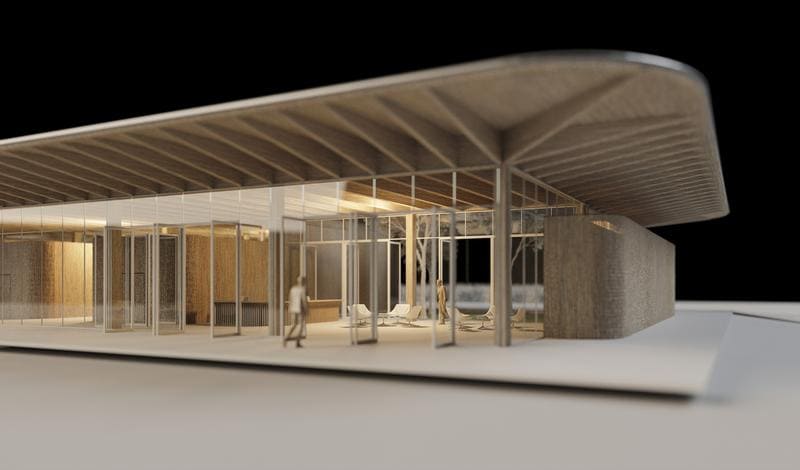 Conclusione
Conclusione
Comprendere le scale dei modelli architettonici è essenziale per chiunque sia coinvolto nel processo di progettazione e costruzione. Ma andare oltre la semplice comprensione e passare all’applicazione strategica è ciò che distingue un buon modello da uno eccezionale. Padroneggiando l'arte della selezione della scala e bilanciandola con il giusto livello di dettaglio, architetti, sviluppatori, e i modellisti possono creare risultati accurati, informativo, e modelli coinvolgenti che comunicano in modo efficace idee di progettazione, facilitare la collaborazione, e ispirare l'innovazione. I modelli architettonici li aiutano a sviluppare un equilibrio tra un modello e la sua realtà.
Adesso tocca a te! Prendi ciò che hai imparato in questa guida e inizia a sperimentare scale diverse, Materiali, e tecniche. Il mondo del modellismo architettonico è vasto ed entusiasmante, e ti invitiamo ad esplorarlo con creatività e passione. Se sei pronto a collaborare con un team di esperti, non esitate a farlo contattaci. Tuffati, iniziare a creare, e guarda i tuoi progetti prendere vita in miniatura!