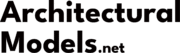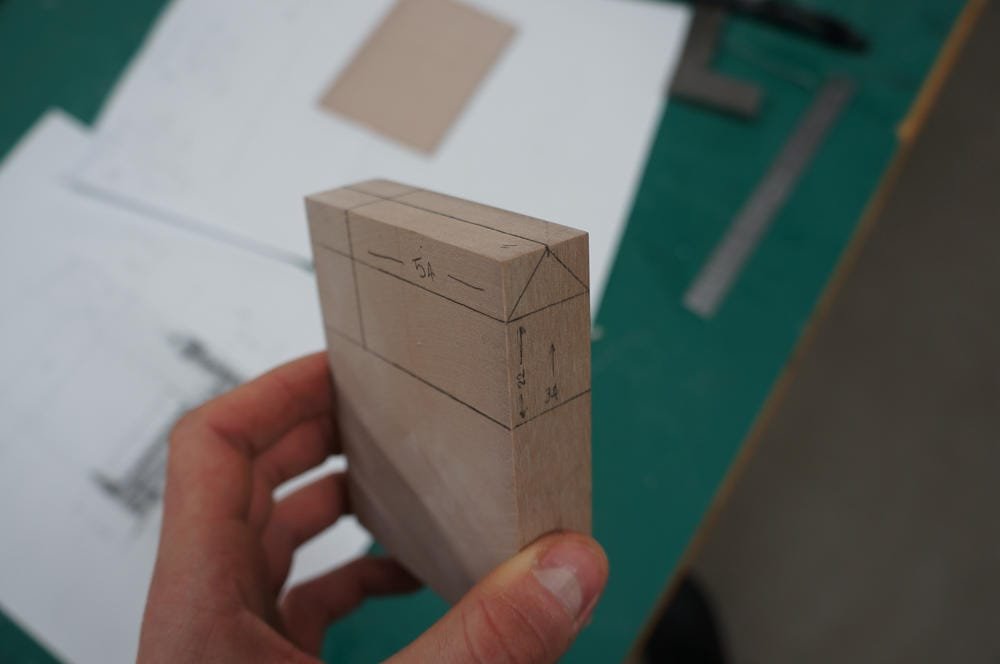एक स्किलीराचुराकको सनकी लबीमा हिड्न कल्पना गर्नुहोस्, exploring the layout of your dream home, or soaring over a new city district—all before a single brick is laid. यो विज्ञान कथा होइन; it’s the power of 3D architectural animation. For too long, the architecture and real estate industries have relied on flat, two-dimensional blueprints and static images that leave the most important element to chance: the client’s imagination. These traditional methods often fail to convey the true scale, अनुभव गर्नु, and emotional impact of a design, leading to misunderstandings, costly revisions, and missed opportunities.
Architectural animation bridges this gap. It transforms technical plans into immersive, गतिशील, and universally understood visual stories. It’s a tool that allows you to experience a space, not just see it.
This guide is your complete resource for understanding this transformative technology. We will explore everything from the fundamental differences between a walkthrough and a flythrough to the intricate details of the production process, pricing structures, and the exciting future of architectural visualization. Whether you’re an architect refining your vision, a developer pitching to investors, a marketer capturing an audience, or a client making a life-changing decision, this article will equip you with the knowledge to leverage architectural animation for unparalleled success.
सामग्रीको तालिका
फाउन्डेसन – What Exactly Is 3D Architectural Animation?
What is 3D Architectural Animation?
यसको मूल मा, 3D architectural animation is the process of creating a short, computer-generated film that showcases an architectural design in motion. Think of it as a movie about a building that doesn’t exist yet. Unlike a static 3D render, which is a single, photorealistic image frozen in time, an animation is composed of hundreds or even thousands of these images played in sequence. This creates a fluid, video-like experience that simulates movement through or around a space. The magic of animation lies in its use of time and motion. It allows you to communicate the flow of a layout, the way sunlight moves across a room throughout the day, and the overall atmosphere of a project in a way that a single image never could. It breathes life into the technical data from CAD (कम्प्युटर-एडडेड डिजाइन) and BIM (निर्माण जानकारी मोडलिंग) फाइलधरहरू, turning lines and numbers into an experience that anyone can connect with. This powerful combination of art and technology serves three primary purposes: deep visualization, clear communication, and compelling marketing.Architectural Animation vs. Static Renders: What’s the Difference?
The most common point of confusion for newcomers is understanding the difference between a static render and a full-blown animation. While both originate from the same 3D model, their purpose and impact are vastly different.A static render is a snapshot; an animation is the entire photo album brought to life, telling a complete story from beginning to end.The primary difference is motion. A static render is a single, high-quality image produced from one specific viewpoint, much like a professional photograph. An animation, अर्कोतर्फ, is a video that guides the viewer along a planned path, showing the project from multiple, moving perspectives. It’s the difference between looking at a picture of a car and taking it for a virtual test drive. Here’s a simple breakdown of their key differences:
| विशेषता | Static 3D Render | 3D Architectural Animation |
|---|---|---|
| Format | Single Image (E.g, JPEG, PNG) | Video File (E.g, MP4, MOV) |
| Viewer Experience | निष्क्रिय, observational, focused | इमर्सिभ, गतिशील, experiential |
| Information Conveyed | Aesthetics, सामग्री, and lighting from one angle | Spatial flow, complete layout, स्केल, context, and a narrative |
| Common Use | Brochures, website images, design mood boards, print ads | Marketing campaigns, investor pitches, भर्चुअल टुरहरू, सामाजिक मिडिया |
| जटिलता & लागत | तल्लो | Significantly Higher |
3D Walkthrough vs. 3D Flythrough: Unraveling the Common Confusion
The terms “walkthrough” र “flythrough” are often used interchangeably, but they describe two distinct techniques that serve different goals. Understanding this distinction is crucial for choosing the right type of animation for your project. In simple terms, a 3D walkthrough simulates the experience of walking through a building’s interior at a realistic eye-level, focusing on details, सामग्री, and ambiance. In contrast, a 3D flythrough (or flyover) provides a dynamic, sweeping aerial view of a building’s exterior and its surrounding environment, emphasizing its grand scale and context.3D Walkthrough: The Personal Journey Inside
- परिप्रेक्ष्य: Grounded and personal. The camera moves at a natural human height, simulating how a person would physically walk through the space.
- फोकस गर्नुहोस्: It’s all about the interior. Walkthroughs are designed to showcase room layouts, फर्नीचर नियुक्ति, decor choices, material finishes, and the interplay of light within the space. The goal is to convey the feeling and functionality of being inside.
- लक्ष्य: To build an emotional connection. By showing the space from a personal viewpoint, a walkthrough helps clients, tenants, or homebuyers visualize themselves living or working there. It answers the question, “What would it feel like to be in this room?”
- Ideal For: Residential homes and apartments, office layouts, hotel and restaurant interiors, and retail spaces where the interior experience is paramount.
3D Flythrough: The Cinematic Overview
- परिप्रेक्ष्य: Aerial and expansive. The camera soars above and around the property, like a bird or a drone, providing a “big picture” दृश्य.
- फोकस गर्नुहोस्: The exterior and its context. Flythroughs highlight the building’s architectural form, its relationship to the surrounding landscape, छिमेकी संरचनाहरू, बाटोहरू सडक, and other environmental elements.
- लक्ष्य: To impress and inform on a grand scale. A flythrough creates a dramatic, cinematic overview that showcases the full scope and impact of a project. It answers the question, “How does this project fit into the world around it?”
- Ideal For: Large-scale developments, अग्लो भवनहरू, urban planning projects, masterplans, and commercial complexes where the exterior design and location are key selling points.
द “किन” – Key Benefits and Strategic Applications
Architectural animation isn’t just about creating beautiful videos; it’s a strategic tool that delivers tangible returns across the entire project lifecycle. From securing funding to accelerating sales, the benefits are vast and transformational.How Does 3D Animation Enhance Project Visualization and Communication?
The single greatest benefit of 3D animation is its ability to provide unparalleled clarity. It takes abstract, technical 2D plans and turns them into a realistic, moving picture that is easy for anyone to understand. This creates a universal visual language that breaks down communication barriers between everyone involved in a project.- ग्राहकहरु को लागी & होमबुलरहरू: Most people are not trained to read architectural blueprints. An animation allows them to fully grasp complex spatial relationships, understand the scale of rooms, and see the design intent without needing any technical expertise. It replaces confusion with confidence.
- For Project Stakeholders: It aligns the entire team—architects, आन्तरिक डिजाइनरहरू, निर्माणकर्ताहरू, and investors—on a single, shared vision. When everyone is looking at the same realistic preview, misunderstandings are drastically reduced, and collaboration becomes far more effective.
- For the Public: When presenting a new development to a community or planning board, an animation makes the project accessible. It helps address public concerns about scale, सौन्दर्यशास्त्र, and impact in a transparent and easy-to-digest format.
What Are the Marketing and Sales Advantages of Architectural Animation?
आजको दृश्य-संचालित बजारमा, architectural animations are no longer a luxury—they are a marketing necessity. They function as powerful tools that create an emotional connection with potential buyers, drive engagement, and significantly boost sales, particularly for properties that have not yet been built.In the world of real estate, you’re not just selling a property; you’re selling a dream. Animation is the most powerful tool we have to paint that dream in vivid, moving color.Here are some of the key marketing advantages:
- Creates a Powerful Emotional Connection: Animations tell a story. They allow potential buyers to “अनुभव” a future lifestyle—picturing a family dinner in the dining room or watching the sunset from the balcony. This emotional buy-in is a far more powerful motivator than a list of features.
- Drives Pre-Construction Sales: Selling a property “off-plan” is one of the biggest challenges in real estate development. Animations provide a tangible, trustworthy preview that gives buyers the confidence to invest in a property long before construction is complete.
- Increases Conversions and Engagement: Video content is king online. Studies have shown that landing pages with video can increase conversion rates by over 80%. Animations are highly shareable on social media, increasing the reach of your marketing campaign and engaging a wider audience.
- Provides a Strong Competitive Edge: In a crowded real estate market, a high-quality animation helps your project stand out. It signals professionalism, गुणस्तर, and a commitment to transparency, setting you apart from competitors who rely on static images alone.
How Can Architectural Animation Lead to Faster Approvals and Cost Savings?
While there is an upfront investment, architectural animation can save a significant amount of time and money in the long run. By providing a clear and detailed preview of the final product, it helps identify issues early, streamlines the approval process, and minimizes the risk of expensive on-site changes.- Early Flaw Detection: A walkthrough might reveal that a hallway feels too narrow, a lighting fixture creates an unpleasant glare, or a structural element obstructs a key view. Catching these issues in the digital phase is simple and cheap to fix; catching them during construction can be a financial and logistical nightmare.
- Streamlined Client and Regulatory Approvals: Presenting a clear animation to clients or a planning commission leaves no room for ambiguity. Clients can provide specific, actionable feedback, leading to fewer revision cycles. Likewise, regulatory boards can quickly assess compliance with zoning and design guidelines, accelerating the approval process.
- Significant Cost-Effectiveness: The cost of making changes on-site—in terms of labor, सामग्री, and project delays—can be astronomical. The investment in a 3D animation that prevents even one major revision during construction pays for itself many times over.
The Spectrum of Visualization – A Deep Dive into Animation Types
While walkthroughs and flythroughs are the most common forms of architectural animation, the technology has evolved to offer a much wider spectrum of experiences. These advanced formats are pushing the boundaries of what’s possible in architectural visualization, offering unprecedented levels of immersion and interactivity.What Are Other Types of Architectural Animation Beyond Walkthroughs and Flythroughs?
The field is rapidly expanding to include fully interactive 360° virtual tours, deeply immersive Virtual Reality (मूसो) र संवर्धित वास्तविकता (पालन चढ्ने) आवेदन, and other specialized animations that cater to specific project needs.Interactive 360° Virtual Tours
Imagine Google Street View, but for the inside of a building that hasn’t been built yet. That’s essentially an interactive 360° virtual tour. Instead of a passive video, the user is in control. These tours are created by stitching together multiple high-resolution panoramic renders. From a fixed point, the user can look up, तल, and all around in 360 degrees. They can then click on “hotspots” to jump to the next viewpoint, allowing them to navigate through the entire property at their own pace. Because they are often web-based, these tours are incredibly accessible and can be viewed on desktops, tablets, and mobile phones.भर्चुअल वास्तविकता (मूसो) सजीवता
VR takes immersion to the next level. By wearing a VR headset like an Oculus Rift or HTC Vive, the user is no longer just looking at a screen; they are transported *inside* the digital model. VR provides a true sense of scale, गहनता, and spatial awareness that is impossible to replicate on a flat screen. Users can physically walk around rooms, look out virtual windows, and experience the space with an unparalleled sense of presence. This is an incredibly powerful tool for high-end real estate sales and critical design review sessions, where feeling the space is essential.अप्रत्यक्ष वास्तविकता (पालन चढ्ने) सजीवता
Augmented Reality doesn’t create a new virtual world; instead, it overlays digital information onto the real world. Using a device like a smartphone, tablet, or specialized AR glasses, a user can, उदाहरण को लागी, point their camera at an empty construction site and see a full-scale 3D model of the proposed building appear right in front of them. For renovation projects, AR can be used to overlay new design elements onto an existing room. It’s a powerful tool for on-site visualization and for helping clients understand how a new design will interact with a real-world space. To better understand these different formats, consider this comparison:| Format | वर्णन | मुख्य फाइदा | Common Use Case |
|---|---|---|---|
| 3D Walkthrough/Flythrough | A pre-rendered, non-interactive video with a set camera path. | Cinematic storytelling, controlled narrative, easy to share. | Marketing videos, लगानीकर्ता प्रस्तुतिहरू. |
| Interactive 360° Tour | User-controlled navigation between panoramic photo spheres. | Accessible on any device, gives user freedom to explore. | Real estate listings, virtual open houses. |
| भर्चुअल वास्तविकता (मूसो) | A fully immersive, headset-based experience inside the 3D model. | Unmatched sense of scale and presence. | High-end sales centers, detailed design reviews. |
| अप्रत्यक्ष वास्तविकता (पालन चढ्ने) | Overlays a 3D model onto the real-world environment. | Excellent for on-site visualization and renovation planning. | Construction site previews, interior design mockups. |
खाका – A Detailed Step-by-Step Guide to the Animation Process
Creating a high-quality 3D architectural animation is a meticulous and collaborative journey that blends artistic vision with technical precision. It’s not as simple as pressing a “render” बटन. The process is best understood by breaking it down into three main phases: पूर्व उत्पादन (planning and strategy), उत्पादन (building the digital world), and Post-Production (polishing and final delivery).How is a 3D Architectural Animation Created?
A professional architectural animation is the result of a structured, multi-stage workflow. Each step builds upon the last, ensuring that the final product is not only visually stunning but also perfectly aligned with the client’s vision and goals.स्थिति 1: पूर्व उत्पादन – Laying the Groundwork
This initial phase is the most critical for a successful project. Thorough planning here prevents costly changes and misunderstandings later on. कदम 1: Consultation and Project Briefing The process begins with a deep dive into the project. The animation team meets with the client to gather all essential information. यसमा समावेश छ:- Architectural plans (CAD फाइलहरू, BIM models, PDFs, or even hand sketches).
- Material specifications, रंग प्यालेट, and furniture selections.
- Mood boards and reference images to define the desired aesthetic and atmosphere.
- A clear understanding of the project’s goals and its target audience.
स्थिति 2: उत्पादन – Building the Digital World
This is where the vision starts to take shape as artists and technicians build the project from the ground up in a digital environment. कदम 3: 3डी मोडलिङ This is the foundational step of the production phase. Using the architectural plans, 3D artists construct an accurate and detailed digital model of the building and its immediate surroundings. This includes all structural elements like walls, भुइ, झ्यालहरू, and doors, as well as environmental features like landscaping and neighboring structures. कदम 4: Texturing and Materials A bare 3D model is like a colorless sculpture. Texturing is the process of applying realistic surfaces to every object in the scene. Artists use high-resolution images and advanced material shaders to simulate the look and feel of real-world materials—the rough texture of brick, the smooth grain of wood, the reflective quality of glass, and the subtle sheen of polished concrete. This step is crucial for achieving photorealism. कदम 5: प्रकाश सेटअप Lighting is what creates mood, गहनता, र यथार्थवाद. Artists strategically place and configure both natural and artificial light sources. Natural light is often simulated using HDRI (High Dynamic Range Image) maps of the sky to create realistic sunlight and shadows. Artificial lights, such as lamps, LEDs, and spotlights, are added to illuminate interior spaces. The lighting is carefully adjusted to match the desired time of day and atmosphere. कदम 6: Asset Integration and Environment Staging To make the scene feel lived-in and provide a sense of scale, the environment is populated with high-quality 3D assets. This includes furniture, decor, उपकरणहरू, वनस्पति, and even animated elements like people walking, cars driving, and birds flying. These details transform a sterile model into a vibrant, believable world. कदम 7: Animation and Camera Path With the scene fully built and staged, the camera is animated to move along the path defined in the storyboard. The animators create smooth, cinematic camera movements like pans, tilts, and tracking shots to guide the viewer’s eye through the most important features of the design. Any dynamic elements in the scene (मानिसहरू, कपडा, पानी) are also set in motion during this step.स्थिति 3: पोस्ट-उत्पादन – Applying the Final Polish
This final phase is where the raw output is refined into a polished, professional, and emotionally resonant film.Rendering is where the computer does the heavy lifting, but post-production is where the artist adds the soul.कदम 8: प्रतिपादन This is the most technically demanding and time-consuming part of the process. The computer calculates all the information in the scene—geometry, बनावट, चट्याड़, and shadows—to generate the final, high-resolution video, one frame at a time. A standard animation requires 24 तिर 30 frames for every second of video. Given that a single, complex frame can take minutes or even hours to render, this process can take days or weeks on a single computer. To speed this up, studios often use a Render Farm—a large network of computers that work together to process the animation simultaneously. कदम 9: Compositing and Editing Once all the frames are rendered, they are assembled into a seamless video sequence in an editing program. यंहा, different layers of the animation might be combined (a process called compositing), and visual effects (VFX) like lens flares, क्षेत्रको गहिराई, and motion blur are added to enhance the cinematic quality. कदम 10: Color Grading and Sound Design Color grading is the process of adjusting the colors, विपरीत, and brightness of the video to create a consistent and evocative mood. अन्तमा, sound design is added. This includes a musical soundtrack to set the emotional tone, ambient sounds (like wind, traffic, or distant chatter) to enhance realism, and sometimes a professional voice-over to narrate the tour. कदम 11: Final Delivery and Revisions The polished animation is presented to the client for a final review. Any minor tweaks are made, and the video is then exported in the required formats for use on websites, सामाजिक मिडिया, or in presentations.
The Toolkit – Essential Software, Hardware, and Skills
Creating professional-grade architectural animations requires a sophisticated toolkit of software and hardware, as well as a unique blend of artistic talent and technical expertise. Understanding these components is helpful for both aspiring artists and clients looking to hire a visualization studio.What Software Is Used for Architectural Animation?
त्यहाँ एकल छैन “all-in-one” program for architectural animation. बदलामा, professionals use a pipeline of specialized software, with each tool handling a specific part of the process. The choice of software often depends on the project’s needs, the studio’s workflow, and the desired balance between speed and photorealistic quality.| Category | Popular Software Options | मुख्य सुविधाहरू & Use Cases |
|---|---|---|
| 3डी मोडलिङ & सजीवता | Autodesk 3ds अधिकतम, चम्करण, Cinema 4D, स्केचअप, पुनर्जय दिनु | These are the workhorses for creating the core 3D models. They offer powerful tools for detailed architectural modeling, setting up camera paths, and creating complex animations. |
| वास्तविक समय रेन्डरिङ इन्जिनहरू | लुमियन, ट्विनमोशन, अवास्तविक इन्जिन | These tools are prized for their speed. They allow artists to create high-quality animations and interactive experiences very quickly, with large libraries of ready-to-use assets (रुखदन, मानिसहरू, आदि). |
| Offline Rendering Engines | वि-रे, कोरोना रेन्डरर, Arnold | These are plugins used within modeling software like 3ds Max. They are known for producing the highest level of photorealism by accurately simulating the physics of light and materials, but they require much longer rendering times. |
| पोस्ट-उत्पादन & Compositing | Adobe After Effects, Nuke, Blackmagic Fusion, Adobe Premiere Pro | This is where the final video is assembled. These programs are used for editing, color grading, adding visual effects, integrating motion graphics, and sound design. |
What Hardware and Skills Are Required?
The technical demands of 3D animation require serious computing power and a versatile skill set.- Hardware: Professional studios rely on high-performance workstations. Key components include a powerful multi-core CPU, a high-end graphics card (GPU) for rendering and real-time visualization, a large amount of RAM (64GB or more is common), and fast SSD storage. As mentioned, for the intensive rendering stage, many studios offload the work to Cloud Render Farms to save time and free up their local machines.
- सीपहरू: A great 3D artist is a hybrid of an architect, a cinematographer, and a technician. They need a deep understanding of architectural principles and design, a keen eye for composition, चट्याड़, र कथा (like a film director), and expert-level proficiency in the complex software required to bring it all together. Attention to detail is arguably the most important skill of all.
The Business of Animation – मूल्यवान्तान, लागत, and Choosing a Provider
One of the most pressing questions for anyone considering an architectural animation is: “यो कति खर्च जान्छ?” The answer is complex, as the price can vary dramatically. Understanding the cost factors and how to choose a reliable provider is essential for making a smart investment.How Much Does an Architectural Animation Cost?
There is no standard price tag. The cost of an animation is typically quoted on a per-second basis and can range from under $100 to well over $1,000 per finished second. This wide range is due to several key factors that influence the amount of work and resources required.Key Cost Factors:
- Length of the Animation: A 90-second video will naturally cost more than a 30-second one, as it requires more scenes, animation work, and render time.
- Complexity of the Scene: A simple animation of a single-family home will be far less expensive than a detailed flythrough of a dense urban district with heavy traffic and thousands of trees.
- Level of Detail and Realism: Achieving true photorealism requires more skilled artists, higher-quality 3D assets, and significantly longer render times, all of which add to the cost.
- Dynamic Elements: The number of animated people, moving vehicles, water simulations, and other special effects directly impacts the complexity and price.
- Render Time: This is a major technical cost. Higher resolutions (like 4K) and photorealistic rendering engines demand immense computational power, which studios pay for either in hardware or render farm services.
Typical Pricing Tiers:
To help you navigate the market, here’s a general guide to what you can expect at different price points.| Pricing Tier | Cost per Second | What to Expect (and Watch Out For) |
|---|---|---|
| Bottom of the Barrel – BUYER BEWARE | $10 – $100 | This range is dominated by inexperienced freelancers or overseas firms competing on price alone. Risks are high: quality is often poor (like an old video game), timelines are frequently missed, and communication can be a major challenge. Be very cautious. |
| Mid-Level / Professional Standard | $100 – $300 | This is the “मीठो ठाउँ” for most high-quality, professional projects. You should expect experienced artists, a well-defined process, smooth camera movements, high-quality rendering, and reliable communication. Most reputable studios fall into this category. |
| Top-Tier / High-End | $300 – $1000+ | This tier is reserved for the world’s elite visualization studios working on massive, high-profile, and luxury developments. The quality should be absolutely flawless and indistinguishable from reality. This price includes premium service, in-person meetings, and creative consultation. |
How to Choose the Right 3D Animation Company or Freelancer?
Choosing the right partner for your animation is the most important decision you’ll make. A great provider will be a creative collaborator who brings your vision to life, while a poor choice can lead to wasted time, पैसा, and a subpar final product. Here’s a checklist to help you vet potential providers:- Thoroughly Examine Their Portfolio: Don’t just look at their best work. Ask to see a range of projects, including some that are more average. Does their style align with your vision? Is the quality consistent?
- Check Reviews and Ask for References: What do their past clients say? A reputable company will have positive testimonials and should be willing to provide references you can speak with.
- Assess Their Communication and Process: From the very first interaction, gauge their responsiveness and professionalism. Do they ask smart questions? Do they have a clear, structured workflow they can explain to you?
- Discuss Technical Capabilities: Ensure they are using up-to-date software and technology. Ask if they have experience with more advanced formats like VR or interactive tours if that’s something you’re interested in.
- Get a Detailed Quote and Timeline: The quote should clearly outline what is included (and what isn’t). The timeline should be realistic and include milestones for client feedback and revisions.
- Protect Your Intellectual Property: For sensitive projects, don’t hesitate to ask the provider to sign a Non-Disclosure Agreement (NDA). This is a standard professional practice and protects your confidential project details.
The Future of Architectural Visualization
The world of architectural animation is not standing still. It is constantly evolving, driven by rapid advancements in technology that are making visualizations more realistic, more interactive, and more accessible than ever before.What’s Next for Architectural Animation?
The future is headed towards greater real-time interaction and intelligent automation. The line between a pre-rendered animation and a live, interactive experience is blurring, giving clients and designers unprecedented creative freedom.Key Trends Shaping the Future:
- The Rise of Real-Time Rendering: Game engines like Unreal Engine 5 are revolutionizing the industry. They allow for the creation of stunning, photorealistic worlds that can be explored and modified in real-time. This means clients will be able to walk through a design and make changes—like swapping materials or moving furniture—and see the results instantly.
- कृत्रिम बुद्धिमत्ता (AI) संघटन: AI is beginning to play a significant role in automating routine tasks. AI-powered tools can help generate realistic textures, optimize lighting setups, and even suggest design modifications based on user preferences or performance data, freeing up artists to focus on the creative aspects.
- Full Immersion with VR and AR: As VR and AR hardware becomes more affordable and powerful, fully immersive design reviews will become standard practice. Clients won’t just watch an animation; they will step inside it, experiencing their future space in a deeply personal and tangible way.
निष्कर्ष
3D architectural animation has fundamentally transformed the way we design, सञ्चार गर्ने, and market architectural projects. It is far more than just a presentation tool; it is a powerful strategic asset that provides clarity, fosters emotional connection, and delivers a significant return on investment. It bridges the gap between imagination and reality, allowing everyone involved in a project to share a single, clear vision. From an intimate interior walkthrough that helps a family fall in love with their future home, to a breathtaking exterior flythrough that secures millions of dollars in funding for a new development, animation turns abstract ideas into tangible, compelling experiences. In the competitive and visually demanding worlds of architecture and real estate, embracing this technology is no longer just an advantage—it is a necessity for success. By understanding what architectural animation is, the process behind its creation, and how to leverage it effectively, you are now equipped to bring your own projects to life in a way that will captivate, convince, and inspire.बारम्बार सोधिने प्रश्नहरू (सूत्र)
Q1: What is the typical turnaround time for an architectural animation?
The timeline can vary significantly based on the project’s complexity and length. सरल, short animation (around 30 seconds) might take a few weeks. A more complex, high-detail animation of several minutes could take two to three months from start to finish. A clear brief and prompt client feedback can help expedite the process.Q2: Can I make changes to the animation once the process has started?
हुन्छ, revisions are a normal part of the process. तैपनि, the timing of these changes is crucial. It is much easier and cheaper to make changes during the early pre-production stages (like storyboarding or the initial 3D model review). Changes requested after the final rendering has begun can be very time-consuming and costly, as they may require re-rendering large portions of the animation.Q3: What do I need to provide to an animation company to get started?
To get the best results, you should provide as much information as possible. The essentials include: architectural plans (CAD फाइलहरू, BIM models, or even detailed sketches), a list of materials and finishes, and reference images or a mood board to define the desired style. The more detailed your brief, the more accurately the animation company can bring your vision to life.Q4: Is a 3D walkthrough or a flythrough better for my project?
It depends entirely on your primary goal. If you need to showcase the interior layout, डिजाइन विवरण, and give viewers a personal feel for the space, एउटी walkthrough is your best choice. If you need to present the overall scale of a large project, its exterior architecture, and how it fits into its environment, एउटी flythrough will be more effective. For many large projects, a combination of both tells the most complete story.Q5: Can these animations be used in Virtual Reality (मूसो)?
प्र्णरुपले. 3D architectural animations are perfectly suited for VR. They can be adapted in two main ways: as a pre-rendered 360-degree video that a user can watch immersively inside a VR headset, or as a fully interactive, real-time model (often built in a game engine) that allows the user to freely walk around and explore the design in a truly immersive virtual environment.