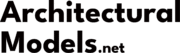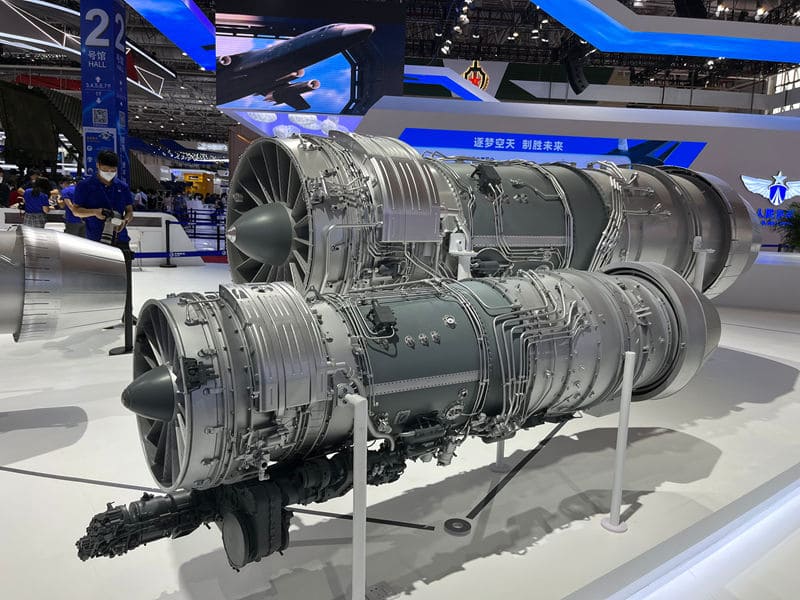Выбор лучшего программного обеспечения для 3D-рендеринга может напоминать путешествие по лабиринту.. Благодаря множеству инструментов все обещающие фотореалистичные результаты достигаются в рекордно короткие сроки., как решить, какой из них подойдет именно тебе? Реальность такова, Там нет ни одного “лучший” программа. Идеальное программное обеспечение полностью зависит от ваших конкретных потребностей.: ваша отрасль (архитектура, игры, дизайн продукта), Ваш бюджет, ваш текущий уровень навыков, и самое главное, желаемый рабочий процесс. Вы занятой архитектор, которому нужны молниеносные визуальные эффекты для обратной связи с клиентами?, или художник-визуалист, стремящийся к кинематографическому совершенству для маркетинговой кампании.? Ответ на этот вопрос меняет все.
Это руководство предназначено для того, чтобы положить конец дебатам.. Мы синтезировали идеи профессионалов отрасли и бесчисленные часы тестирования, чтобы создать окончательное сравнение лучших современных инструментов рендеринга.. Мы сломаем титанов, как V-Ray, D5 рендеринг, Twinmotion, Блендер, и Lumion, помогая вам понять их основные сильные и слабые стороны. К концу, у тебя будет ясность, уверенный план выбора идеального программного обеспечения, которое будет не просто создавать красивые изображения, но легко интегрируется в ваш творческий процесс и повысит качество вашей работы..
Оглавление

Что такое 3D-рендеринг и почему он важен для дизайнеров?
В современном визуально ориентированном мире, 2D планов этажей и фасадов уже недостаточно. Клиенты и заинтересованные стороны хотят видеть, чувствовать, и познакомьтесь с пространством еще до того, как оно будет построено. Здесь на помощь приходит 3D-рендеринг.. Это волшебство, которое превращает ваши цифровые чертежи в убедительные, реалистичные изображения и анимация.
От 3D-модели к фотореалистичному изображению: Понимание основного процесса
Воспринимайте 3D-рендеринг как профессиональную цифровую фотосессию вашего дизайна.. Весь процесс происходит внутри компьютера, предоставляя вам полный творческий контроль. Обычно это следует четкому конвейеру:
- 3D Моделирование: Первый, 3D-модель объекта или здания создается с помощью такого программного обеспечения, как SketchUp., Ревит, или 3дс Макс. Это цифровой “скульптура.”
- Текстурирование & Материалы: Следующий, на поверхность модели наносятся цифровые материалы. Здесь вы решаете, является ли стена бетонной., пол деревянный, или окно стеклянное. Эти текстуры добавляют реализма и детализации..
- Освещение: Прямо как в фотографии, освещение это все. 3Художники D установили цифровые светильники, имитирующие солнце., комнатные лампы, или атмосферные эффекты — для создания настроения, глубина, и тени.
- Рендеринг: Это главное событие. Программное обеспечение рендеринга принимает всю информацию — геометрию модели., его материалы, и освещение — и использует сложные вычисления для создания окончательного 2D-изображения..
- Постпроизводство: Необработанное изображение часто переносится в такую программу, как Adobe Photoshop, для финальной обработки., например цветокоррекция, добавление людей (окружение), или улучшить атмосферу.
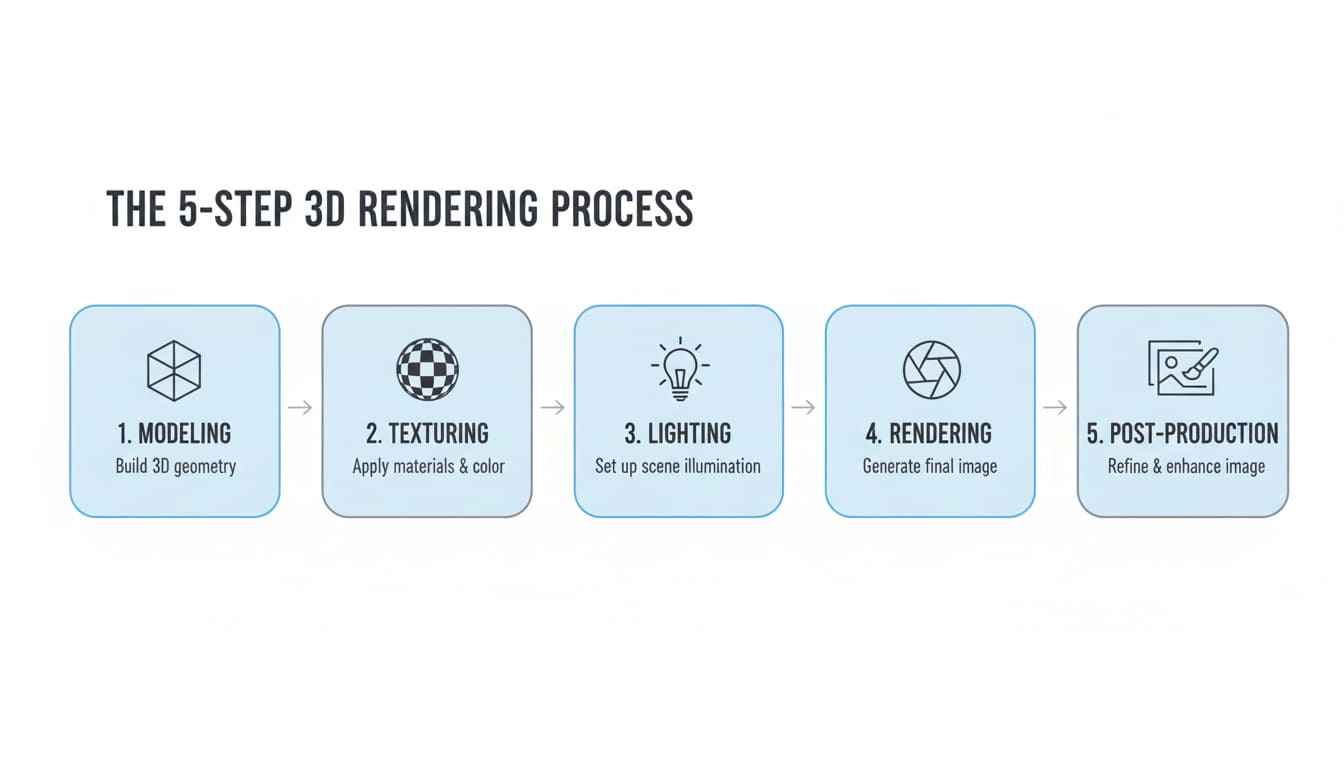
Каковы основные преимущества 3D рендеринга?
Использование 3D-рендеринга — это не просто создание красивых картинок.; это стратегический инструмент, который предлагает ощутимые преимущества для любого дизайнерского проекта..
- Создает единое видение: Фотореалистичная визуализация гарантирует, что все — от клиента до строительной бригады — разделяют одно и то же видение., резкое сокращение недоразумений и дорогостоящих ошибок.
- Обеспечивает раннее обнаружение ошибок: Визуализируя проект в 3D, вы можете обнаружить недостатки дизайна, неловкие пространственные отношения, или материальные столкновения задолго до начала физической работы.
- Действует как мощный маркетинговый инструмент: Высококачественные визуальные эффекты необходимы для маркетинговых брошюр., портфолио веб-сайтов, и предпродажа недвижимости. Они помогают клиентам эмоционально соединиться с проектом., что делает гораздо более вероятным, что они будут инвестировать.
- Обеспечивает творческую свободу: Хотите увидеть, как эта стена будет выглядеть из пяти разных материалов в трех разных условиях освещения?? С 3D рендеринг, вы можете быстро и недорого изучить безграничные варианты дизайна.
Реальное время против. Офлайн-рендеринг: Какой рабочий процесс подходит именно вам?
Одно из наиболее важных решений, которые вам придется принять, — это выбор между рабочим процессом рендеринга в реальном времени или в автономном режиме.. Этот выбор фундаментально определяет то, как вы работаете, как быстро вы увидите результаты, и максимальное качество, которого вы можете достичь.
Жажда скорости: Понимание механизмов реального времени (На основе графического процессора)
Рендеринг в реальном времени напоминает игру в высококачественную видеоигру.. Вы можете перемещаться по своей 3D-сцене, менять материалы, и переместить солнце, и все это при мгновенном просмотре окончательного обновления изображения. Это волшебство обеспечивается видеокартой вашего компьютера. (Графический процессор) и такие технологии, как трассировка лучей в реальном времени, который имитирует поведение света на лету.
Этот рабочий процесс — мечта занятых архитекторов и дизайнеров, которым нужна немедленная обратная связь.. Вы можете посидеть с клиентом, вносить изменения в прямом эфире, и исследуйте идеи, не дожидаясь завершения рендеринга. Он превращает рендеринг в интерактивную часть процесса проектирования..
- Для кого это: Архитекторы, дизайнеры интерьера, и всем, кому необходимо быстро создавать визуальные эффекты и анимацию для итераций дизайна и презентаций клиентам..
- Ключевые игроки: Twinmotion, D5 рендеринг, Enscape, Lumion, Нереальный двигатель.
В поисках качества: Понимание автономных движков (На основе процессора & Отслеживание пути)
Офлайн-рендеринг — традиционный метод достижения абсолютного фотореализма.. Вместо мгновенного предварительного просмотра, эти движки тщательно рассчитывают путь лучей света, когда они отражаются от вашей сцены., процесс, известный как трассировка пути. Это может занять несколько минут или даже часов на одно изображение., но в результате получается физически точное освещение, тени, и отражения, которые зачастую неотличимы от настоящей фотографии.
Этот рабочий процесс менее интерактивный — часто “рендерить и ждать” процесс, но он остается отраслевым стандартом для окончательного, высококачественные маркетинговые изображения, где каждый пиксель должен быть идеальным.
- Для кого это: Профессиональная архитектурная визуализация (архвиз) студии, Художники по визуальным эффектам, и любой, кто создает финал, изображения героев для печати или крупных кампаний.
- Ключевые игроки: V-Ray, Corona рендерер, Арнольд, Блендер (Циклы).
Стол: Реальное время против. Краткий обзор офлайн-рендеринга
| Особенность | Рендеринг в реальном времени | Офлайн-рендеринг |
|---|---|---|
| Скорость | От мгновенного до нескольких минут на изображение | От нескольких минут до многих часов на изображение |
| Окончательное качество | От очень хорошего до отличного; приближающийся к фотореализму | Безупречный фотореализм |
| Рабочий процесс | Интерактивный, “То, что вы видите, это то, что вы получаете” | Итеративный, с тестовыми рендерами и ожиданием |
| Кривая обучения | В целом проще и интуитивно понятнее | Может быть более техническим и сложным |
| Аппаратная зависимость | В первую очередь полагается на мощный графический процессор | В первую очередь полагается на мощный процессор |
Как выбрать лучшее программное обеспечение для 3D-рендеринга: Контрольный список из 7 пунктов
С изложенными основами, как выбрать правильный инструмент из толпы? Используйте этот контрольный список из семи пунктов, чтобы оценить свои варианты и найти идеальный вариант, соответствующий вашим потребностям..
1. Определите свой бюджет: От бесплатного до тысяч долларов
Стоимость – главный фактор. Вы студент, которому нужен совершенно бесплатный инструмент, или фирма, которая может инвестировать в годовую подписку? Помните о различных моделях ценообразования:
- Бесплатно & Открытый исходный код: Такие инструменты, как Blender, полностью бесплатны., навсегда.
- Подписка: Самая распространенная модель, с ежемесячной или годовой оплатой (НАПРИМЕР., D5 рендеринг, V-Ray, Enscape).
- Бессрочная лицензия: Вы покупаете программное обеспечение один раз и являетесь его владельцем, хотя вам, возможно, придется заплатить за серьезные обновления (НАПРИМЕР., Twinmotion).
2. Оцените свой уровень навыков: Новичок против. Профессионал
Честно скажите, сколько времени вы можете посвятить обучению.. Если вам нужно создать отличный рендер к следующей неделе, инструмент с крутой кривой обучения, такой как Unreal Engine, не является ответом. Такие программы, как Lumion и D5 Render, известны своим удобным интерфейсом., в то время как профессиональные инструменты, такие как 3ds Max и Blender, предлагают безграничные возможности, но требуют значительного времени для освоения..
3. Рассмотрите свою отрасль: Архитектура, Игры, или Дизайн продукта?
Хотя многие инструменты универсальны, некоторые созданы с учетом конкретного пользователя. Архитектурное программное обеспечение часто отдает приоритет плавной интеграции с инструментами BIM. (например Revit и ArchiCAD). Средства визуализации дизайна продукта, такие как KeyShot, превосходно справляются с настройками студийного освещения.. Игровые движки, такие как Unreal Engine, созданы для интерактивности.. Выберите инструмент, который говорит на языке вашей отрасли.
4. Проверьте свое оборудование: Вы привязаны к процессору или графическому процессору??
Характеристики вашего компьютера будут определять, какое программное обеспечение вы реально сможете запустить.. Не покупайте рендерер в реальном времени с интенсивным использованием графического процессора, если вы работаете на ноутбуке со старой видеокартой.. Прежде чем совершать фиксацию, проверьте рекомендуемые системные требования на веб-сайте программного обеспечения.. В целом, современная видеокарта NVIDIA RTX — разумная инвестиция для тех, кто серьезно относится к рендерингу в реальном времени..
5. Анализ интеграции рабочих процессов: Плагин против. Автономный
Как программное обеспечение вписывается в ваш существующий процесс?
- Прямые плагины (НАПРИМЕР., Enscape, V-Ray): Они живут внутри вашего программного обеспечения для моделирования.. Рабочий процесс невероятно безупречен, без необходимости экспортировать или импортировать файлы.
- Автономные приложения с Live-Sync (НАПРИМЕР., Twinmotion, Д5, Lumion): Это отдельные программы. Вы работаете над своей моделью в одном окне и видите, как она обновляется в режиме реального времени в рендерере.. Это предлагает больше возможностей, но добавляет дополнительный шаг..
6. Оцените библиотеку активов: Это экономит вам время??
Высококачественный, обширная библиотека 3D-моделей — деревьев, мебель, люди, машины, материалы — могут сэкономить вам сотни часов и тысячи долларов.. Это огромное преимущество для таких программ, как D5 Render., Lumion, и Твинмоушн, которые поставляются с тысячами готовых к использованию ресурсов.
7. Что такое сообщество и поддержка?
Когда ты застрял (и ты будешь), куда ты обращаешься за помощью? Программное обеспечение с большим, активное сообщество пользователей, официальные руководства, и отзывчивая техническая поддержка неоценима. Это особенно актуально для программного обеспечения с открытым исходным кодом, такого как Blender., который процветает благодаря своему страстному сообществу.

Титаны: Глубокое погружение в лучшее платное программное обеспечение для 3D-рендеринга
Сейчас, давайте перейдем к главному событию. Вот подробный обзор самого популярного и мощного платного программного обеспечения для рендеринга, представленного сегодня на рынке..
V-Ray: Отраслевой стандарт фотореализма
Разработано Хаос, V-Ray — это икона. В течение десятилетий, это популярный движок рендеринга для ведущих студий, требующих абсолютного фотореализма.. Он работает как мощный плагин практически для всех основных 3D-программ., включая 3ds Max, Эскиз, Носорог, и Ревит.
Ключевые функции:
- Физически обоснованный рендеринг для безупречного, Фотореалистические результаты.
- Дает пользователям огромный контроль над освещением, материалы, и эффекты камеры.
- Возможность гибридного рендеринга, позволяя вам использовать свой процессор, Графический процессор, или оба.
- Глубокая интеграция с библиотекой ресурсов Chaos Cosmos..
| Плюс | Минусы |
|---|---|
| + Непревзойденный реализм и качество. + Невероятно универсальный и гибкий. + Огромное сообщество и масса обучающих ресурсов. | – Более медленное время рендеринга по сравнению с движками реального времени.. – Может иметь крутую кривую обучения для новичков. – Рабочий процесс менее интерактивный. |
Для кого это лучше всего? Профессионалы Архвиза, Художники по визуальным эффектам, и всем, для кого качество конечного изображения является самым важным фактором.
Приблизительно. Расходы: ~$500+/год за одиночную лицензию.
Corona рендерер: Дружественный к художнику путь к совершенству
Также часть семьи Хаос., Corona часто называют более интуитивно понятным братом V-Ray.. Он был построен с нуля для архитектурной визуализации., сосредоточив внимание на обеспечении потрясающего реализма с помощью более простого, более удобный для художника рабочий процесс. Его особенно любят при внутренней визуализации..
Ключевые функции:
- Отслеживание путей на базе ЦП для исключительной, физически точное освещение.
- Упрощенный, удобный интерфейс, который легче освоить, чем V-Ray.
- Интерактивная функция LightMix позволяет изменять освещение *после* завершения рендеринга..
- Полная интеграция с 3ds Max и Cinema 4D..
| Плюс | Минусы |
|---|---|
| + Исключительный фотореализм с прекрасным управлением светом. + Гораздо проще в освоении и использовании, чем другие оффлайн-рендереры.. + Быстро для движка на базе процессора. | – только для процессора, нет опции рендеринга с помощью графического процессора. – Не так много расширенных элементов управления, как в V-Ray.. – В первую очередь ориентирован на 3ds Max и C4D.. |
Для кого это лучше всего? Профессионалы и дизайнеры, которым нужен фотореализм высшего уровня., особенно для интерьера, без сложного обучения V-Ray.
Приблизительно. Расходы: ~$540/год.
Twinmotion: Лучший универсал для архитекторов?
Работает на легендарном движке Unreal Engine., Twinmotion обеспечивает невероятный баланс между простотой использования, скорость, и высочайшее качество. Его секретное оружие — Path Tracer., который позволяет переключиться с быстрого предварительного просмотра в реальном времени на потрясающий, физически точный окончательный рендеринг одним щелчком мыши.
Ключевые функции:
- Механизм реального времени и Path Tracer в одном пакете.
- Огромная библиотека активов, в том числе высокого качества Квиксель мегасканы ресурсы и интеграция Sketchfab.
- Интуитивно понятные инструменты для анимированной погоды, времена года, и рост растительности.
- Плагины Live-Sync для всех основных программ моделирования.
| Плюс | Минусы |
|---|---|
| + Path Tracer обеспечивает качество, близкое к автономному, со скоростью в реальном времени.. + Отличная цена с бессрочной лицензией. + Очень прост в использовании и обучении. | – Не хватает вывода элемента/канала рендеринга для профессионального постобработки.. – Изображение в реальном времени иногда может выглядеть слишком ярким или “цветущий.” |
Для кого это лучше всего? Занятые архитекторы и небольшие фирмы, которым нужна быстрая, интуитивно понятный рабочий процесс, который не ставит под угрозу конечное качество. Это, пожалуй, лучший комплексный пакет для архитектурного проектирования..
Приблизительно. Расходы: $749 на бессрочную лицензию, затем ~$199/год за крупные обновления.
D5 рендеринг: Король скорости и активов
D5 Render покорил мир архвизов своей невероятно быстрой трассировкой лучей в реальном времени., потрясающие нестандартные результаты, и одна из лучших встроенных библиотек ресурсов на рынке. Это современный, чистый интерфейс делает использование приятным.
Ключевые функции:
- Трассировка лучей в реальном времени для красивых отражений и глобального освещения.
- Массивный, высококачественная библиотека активов с более чем 14,000 модели и материалы.
- Функции на базе искусственного интеллекта для оптимизации сцены и создания текстур..
- Динамические инструменты для эффектов частиц, анимированная растительность, и фазовая анимация.
| Плюс | Минусы |
|---|---|
| + Невероятно быстрый и интуитивно понятный рабочий процесс. + Встроенная библиотека ресурсов не имеет себе равных.. + Щедрая бесплатная версия сообщества. | – Внешние рендеры иногда могут выглядеть немного менее реалистичными, чем у конкурентов Path Traced.. – Не хватает параллельной проекции для диаграмм.. |
Для кого это лучше всего? Дизайнеры и архитекторы, которые отдают предпочтение скорости, простота использования, и иметь под рукой обширную библиотеку высококачественных ресурсов.. Он идеально подходит для создания красивых визуальных эффектов с минимальным трением..
Приблизительно. Расходы: $360/год для версии Pro.
Lumion: Идеальное решение для пышных экстерьеров и пейзажей
В течение многих лет, Lumion стал эталоном для быстрого и легкого создания красивых архитектурных визуализаций.. Он превосходно создает атмосферные внешние сцены, наполненные пышной растительностью., реалистичная природа. Его рабочий процесс разработан таким образом, чтобы архитекторы могли воплощать свои модели в жизнь с минимальными техническими хлопотами..
Ключевые функции:
- Обширная и уважаемая библиотека мельчайших моделей природы., материалы, и объекты.
- Интуитивно понятный “стек эффектов” для легкого создания художественных и реалистичных стилей.
- LiveSync в реальном времени со всеми основными программами моделирования..
- Особенности анимированной погоды, 3Д трава, и объемное освещение.
| Плюс | Минусы |
|---|---|
| + Фантастика для создания прекрасного, Рендеринг и анимация экстерьера, наполненного природой. + Очень удобный и простой в освоении. + Надежный и стабильный рабочий процесс. | – Самое дорогое программное обеспечение в этом списке. – Требуется очень мощный компьютер с большим объемом памяти.. – Могут возникнуть проблемы с фотореализмом в внутренних сценах.. |
Для кого это лучше всего? Архитектурные фирмы, которые уделяют большое внимание ландшафтному дизайну и экстерьерным презентациям., и иметь бюджет и оборудование для его поддержки.
Приблизительно. Расходы: ~$1500/год.
Enscape: Мастер бесшовной интеграции рабочих процессов
Отличительной особенностью Enscape является его глубокая, интеграция в реальном времени. Он работает как прямой плагин в вашем любимом программном обеспечении для моделирования. (Ревит, Эскиз, Носорог, Архикад), обеспечивая мгновенное, качественное 3D окно в ваш проект. Никакого экспорта или синхронизации — только чистый, бесшовная визуализация.
Ключевые функции:
- Рабочий процесс плагинов в режиме реального времени для беспрецедентной интеграции дизайна.
- Чрезвычайно быстрый и простой в использовании, с минимальной настройкой.
- Сильная виртуальная реальность (Виртуальная машина) возможности с активацией в один клик.
- Возможность экспорта отдельных исполняемых файлов для изучения клиентами..
| Плюс | Минусы |
|---|---|
| + Самый простой и интегрированный рабочий процесс из доступных. + Очень легко учиться, идеально подходит для внедрения в масштабах всей компании. + Отлично подходит для быстрой итерации дизайна и внутренних проверок.. | – Библиотеки активов и материалов менее обширны, чем у конкурентов.. – Окончательное качество изображения, пока хорошо, не достигает уровня D5 или Twinmotion. – Студенческая версия теперь является платной подпиской.. |
Для кого это лучше всего? Архитекторы и фирмы, которые превыше всего ценят скорость и плавный процесс перехода от проектирования к визуализации.. Это идеальный инструмент для итерации дизайна..
Приблизительно. Расходы: ~$874/год за плавающую лицензию.
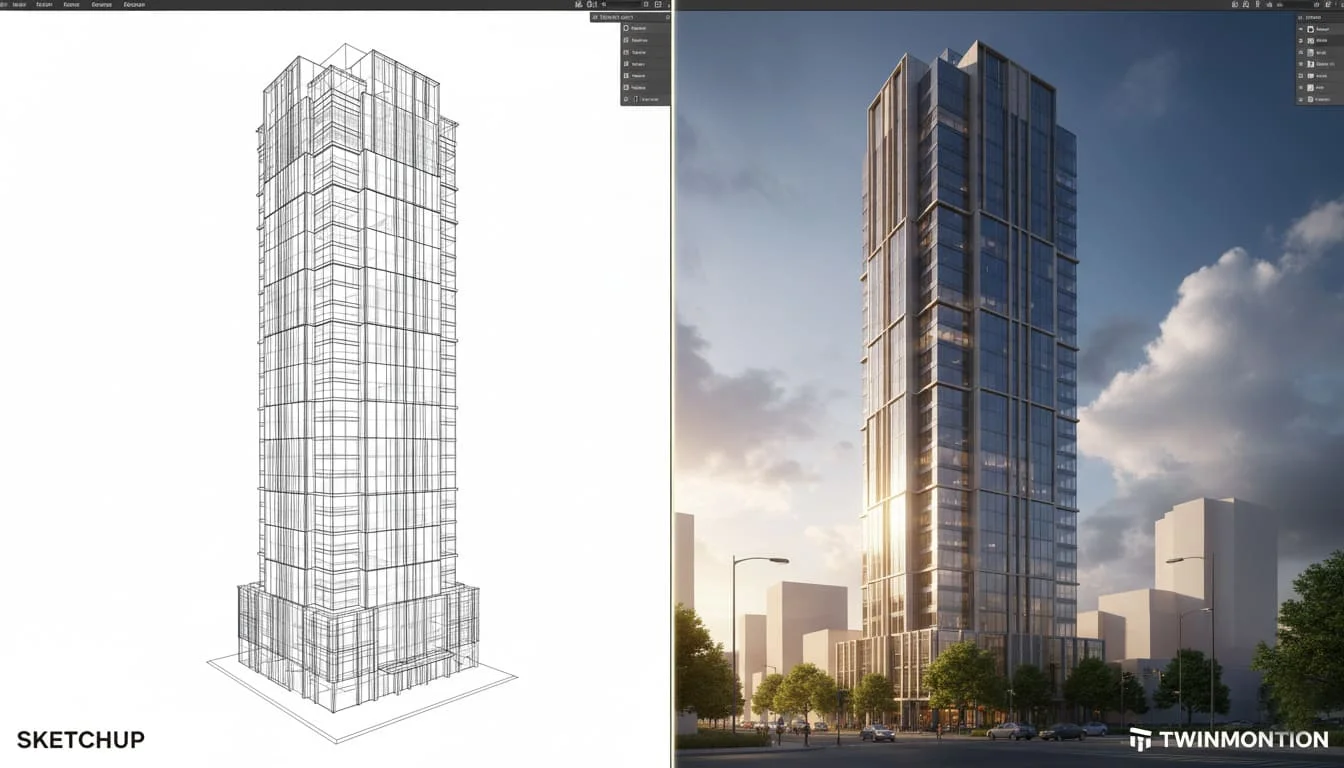
Какое бесплатное программное обеспечение для 3D-рендеринга самое лучшее в мире? 2025?
Для студентов, любители, или профессионалы с ограниченным бюджетом, мир бесплатного программного обеспечения для рендеринга никогда не был таким мощным. Вы можете добиться результатов профессионального уровня, не потратив ни копейки..
Блендер: Непревзойденная бесплатная платформа с открытым исходным кодом
Blender — это полноценный пакет для создания 3D-изображений. 100% бесплатный и с открытым исходным кодом. Когда-то считался инструментом для любителей, он превратился в мощный инструмент профессионального уровня, используемый в художественных фильмах и крупных дизайнерских студиях.. Он поставляется с двумя невероятными встроенными механизмами рендеринга.:
- Циклы: Мощный механизм трассировки путей, который обеспечивает фотореалистичные результаты на уровне V-Ray и Corona..
- Иви: Механизм реального времени, обеспечивающий мгновенное, высококачественные превью, отлично подходит для разработки внешнего вида и анимации.
| Плюс | Минусы |
|---|---|
| + Полностью бесплатен для коммерческого использования, навсегда. + Невероятно мощный и универсальный (моделирование, лепка, рендеринг, анимация). + Огромный, страстное сообщество и бесконечные бесплатные уроки. | – Крутая кривая обучения, особенно для новичков в 3D. – Не предназначен специально для архитектурных рабочих процессов., поэтому некоторые задачи могут быть менее эффективными. – Может быть ошеломляющим для новичков. |
Для кого это лучше всего? Любой, кто готов потратить время на изучение невероятно мощного инструмента без финансовых обязательств.. Это отличный вариант для студентов, фрилансеры, и небольшие студии. Узнайте больше на Официальный сайт Blender Foundation.
Бесплатные версии платного программного обеспечения: Сообщество D5 & Твинмоушен Образовательный
Многие из лучших коммерческих программ предлагают щедрые бесплатные версии для некоммерческого использования.. Версия сообщества D5 Render это фантастика, предлагая большинство основных функций и большую часть библиотеки ресурсов. Так же, Twinmotion предлагает полный, бесплатная образовательная версия для студентов и преподавателей. Это отличный способ изучить стандартное программное обеспечение без каких-либо затрат..
Практическое руководство по форматам 3D-файлов: Язык 3D-моделей
Создать красивый рендер – это только полдела. Вам также необходимо управлять цифровыми файлами, содержащими ваши 3D-модели.. Понимание форматов 3D-файлов имеет решающее значение для бесперебойного рабочего процесса., обеспечение возможности перемещения ваших моделей между различными программами без потери данных.
В чем разница между проприетарными и нейтральными форматами?
Подумайте об этом так: проприетарный формат подобен документу, который можно открыть только в одной конкретной программе., в то время как нейтральный формат похож на PDF-файл, который может прочитать практически любая программа..
- Собственные форматы (НАПРИМЕР.,
.MAXдля 3дс Макс,.C4Dдля Синема 4D,.SKPдля СкетчАп) являются родными для конкретного программного обеспечения. Они прекрасно сохраняют все функции и данные, но создают “огороженный сад.” - Нейтральный (или Открыть) Форматы (НАПРИМЕР.,
.FBX,.OBJ,.glTF) предназначены для совместимости. Они действуют как универсальный язык для передачи 3D-данных между различными приложениями., хотя иногда с незначительной потерей данных.
Понимание Фонда: САПР против. 3D-форматы сетки
Также полезно знать разницу между двумя основными способами построения 3D-данных.:
- Форматы САПР (НАПРИМЕР.,
.STEP,.DWG) используются в машиностроении и производстве. Они определяют объекты с помощью точных математических формул., что делает их идеальными для технического дизайна. - 3D-форматы сетки (НАПРИМЕР.,
.OBJ,.STL) используются для визуализации и анимации. Они определяют объекты как набор точек., края, и лица (многоугольники), как цифровая скульптура. Большинство программ рендеринга работают с форматами сеток..
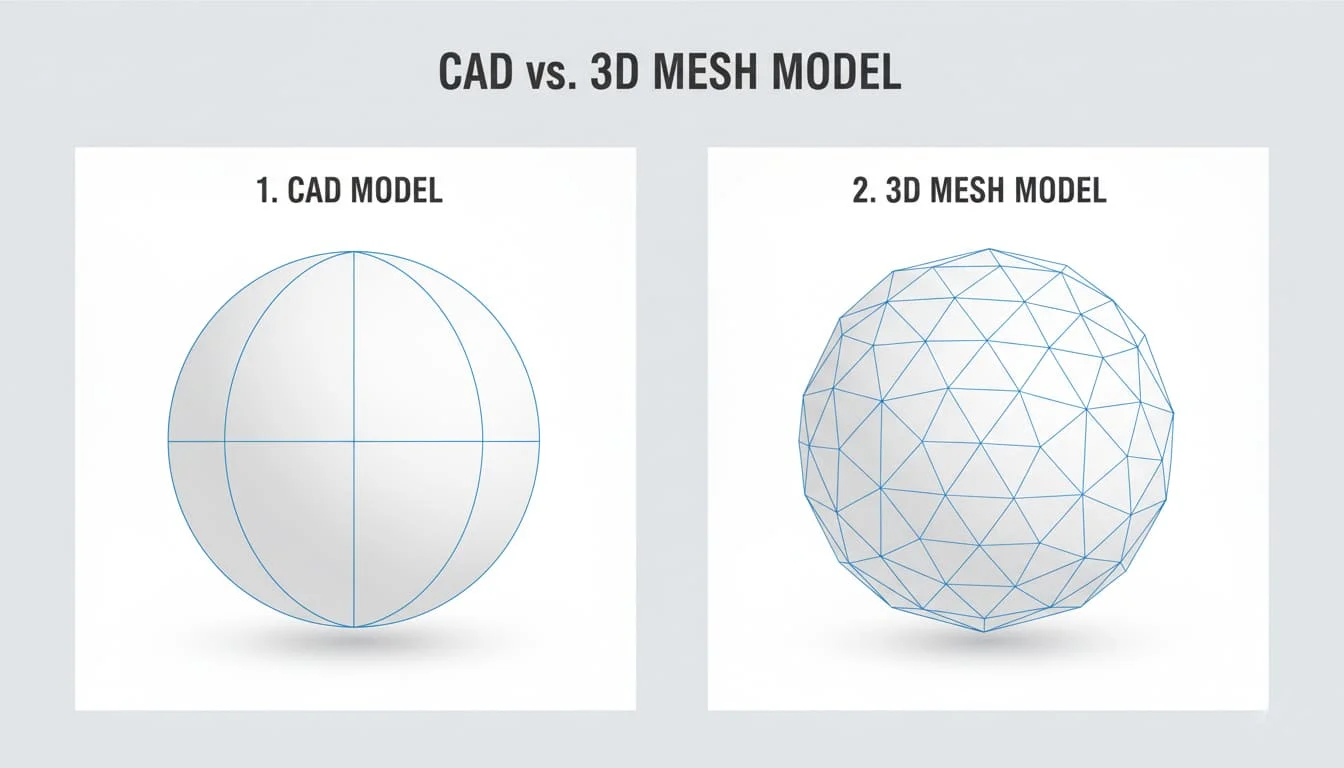
А 8 Наиболее важные форматы 3D-файлов, которые вам нужно знать
Вам не нужно знать каждый формат, но понимание этих восьми покроет 99% ваших потребностей как дизайнера.
ФБХ (.ФБХ): Король анимации и игровых движков
Разработано Автодеск, FBX — отраслевой стандарт для передачи сложных 3D-данных., включая модели, материалы, и самое главное — анимация. Это популярный формат для перемещения ресурсов в игровые движки, такие как Unreal Engine..
| Плюс | Минусы |
|---|---|
| + Надежная поддержка анимации, буровые установки, и камеры. + Широко поддерживается практически всеми 3D-программами.. | – Собственный формат, контролируемый Autodesk.. – Может быть сложным и привести к увеличению размера файла.. |
ОБЖ (.объект): Простая и универсальная рабочая лошадка
OBJ — один из старейших и наиболее широко поддерживаемых нейтральных форматов.. Он надежно хранит 3D-геометрию., УФ-карты (для текстур), и основная информация о материале. Это просто, надежный выбор для обмена статическими моделями.
| Плюс | Минусы |
|---|---|
| + Почти универсальная совместимость. + Простой, текстовый, и легко разобрать. | – Не поддерживает анимацию. – Может быть неэффективно для очень сложных моделей.. |
глТФ / ГЛБ (.глтф, .глб): А “JPEG 3D” для Интернета и AR
glTF — это современный, формат открытого стандарта, предназначенный для эффективной передачи 3D-сцен в Интернете.. Его часто называют “JPEG 3D” потому что он оптимизирован для быстрой загрузки. А .glb версия объединяет все в один, удобный файл.
| Плюс | Минусы |
|---|---|
| + Чрезвычайно эффективный и легкий для Интернета и AR. + Поддерживает материалы PBR, анимация, и еще. + Открытый стандарт с растущей поддержкой отрасли. | – Новый формат, поэтому не все старые настольные программы поддерживают его идеально.. |
СТЛ (.stl): Бесспорный чемпион 3D-печати
Если вы занимаетесь 3D-печатью, вы используете STL. Этот простой формат описывает геометрию поверхности модели с использованием сетки треугольников. (мозаика). Он не содержит цвета, материал, или данные анимации — просто чистая форма.
| Плюс | Минусы |
|---|---|
| + Универсальный стандарт 3D-печати.. + Простой и широко поддерживаемый. | – Хранит только геометрию; нет данных о цвете или материале. – Может быть неэффективно для очень детализированных моделей.. |
ШАГ (.стп): Стандарт проектирования и САПР
STEP — это предпочтительный формат для обмена 3D-данными между различными программами САПР.. Он очень точен и необходим в производстве., дизайн продукта, и инженерные рабочие процессы, где точность имеет первостепенное значение.
| Плюс | Минусы |
|---|---|
| + Отраслевой стандарт совместимости с САПР. + Очень подробно и точно. + Идеально подходит для сотрудничества на производстве.. | – Не подходит для визуализации или анимации в реальном времени.. – Файлы могут быть большими и сложными.. |
доллар США / USDZ (.доллар США, .США): Формат Pixar для сложных сцен и дополненной реальности
Разработано Пиксаром, Универсальное описание сцены (доллар США) это мощная платформа для обмена сложными 3D-сценами. А .usdz формат, разработано совместно с Apple, это пакет, оптимизированный для обмена дополненной реальностью (АР) контент на устройствах iOS.
| Плюс | Минусы |
|---|---|
| + Отлично подходит для обработки очень сложных сцен со слоями.. + Оптимизирован для AR на устройствах Apple. (USDZ). + Растущая поддержка в индустрии визуальных эффектов и анимации.. | – По-прежнему имеет ограниченную поддержку за пределами определенных экосистем.. – Может быть сложно работать. |
СОБРАНО (.даэ): Открытый стандарт обмена активами
КОЛЛАДА – это открытая, Формат на основе XML, разработанный как универсальный формат обмена между различными 3D-приложениями.. Он поддерживает геометрию, материалы, и анимация, и был задуман как действительно нейтральный стандарт.
| Плюс | Минусы |
|---|---|
| + Открытый стандарт с широкой отраслевой поддержкой. + Поддерживает полный набор 3D-данных.. | – Структура XML может сделать файлы большими и медленными для загрузки.. – Во многих рабочих процессах был несколько заменен FBX и glTF.. |
3ДС (.3дс): Устаревший формат, с которым вы все еще столкнетесь
Один из новаторских форматов 3D-файлов., связанный с исходной Autodesk 3D Studio. Хотя во многом устаревший, его простота и компактный размер файла означают, что вы по-прежнему найдете его в устаревших рабочих процессах и онлайн-библиотеках моделей..
| Плюс | Минусы |
|---|---|
| + Компактный размер файла. + Поддерживается огромный спектр программного обеспечения ввиду своего возраста.. | – Очень ограничен в возможностях (НАПРИМЕР., основные материалы, ограниченная поддержка текстур). – Не подходит для современных., сложные рабочие процессы. |
Какой формат 3D мне следует использовать? (Руководство на основе сценариев)
Выбор правильного формата зависит от контекста. Вот краткое руководство, которое поможет вам принять решение:
| Ваша цель | Основной выбор | Вторичный выбор |
|---|---|---|
| Отправка модели на 3D-принтер | .STL | .3MF (более современная альтернатива) |
| Перенос анимированной модели в игровой движок (как Unreal) | .FBX | .glTF / .GLB |
| Отображение интерактивного 3D-продукта на веб-сайте | .GLB / .glTF | .USDZ (для устройств Apple) |
| Совместное использование статической модели с коллегой с использованием другого программного обеспечения | .OBJ | .FBX |
| Совместная работа над точной инженерной сборкой с другим пользователем САПР. | .STEP | .IGES |
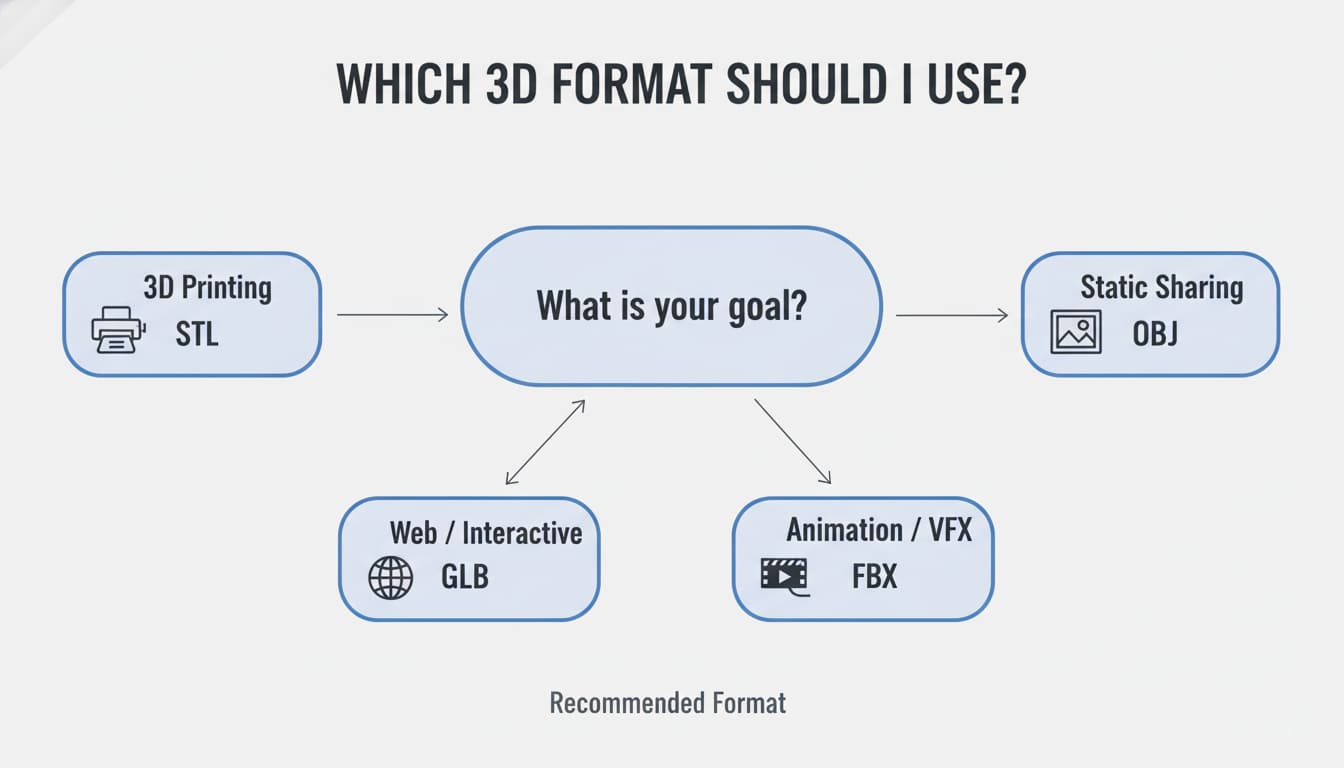
Будущее 3D-рендеринга: Ай, Облако, и кинематография в реальном времени
Мир 3D-визуализации меняется быстрее, чем когда-либо., благодаря захватывающим достижениям в области технологий. Знание этих тенденций поможет вам оставаться на шаг впереди..
Распространение инструментов рендеринга с использованием искусственного интеллекта
Искусственный интеллект быстро меняет творческий ландшафт. В рендеринге, ИИ используется несколькими мощными способами:
- Шумоподавление ИИ: Эта технология использует машинное обучение для интеллектуального удаления шума из рендеров., значительно ускоряется время рендеринга для автономных движков.
- AI-апскейлинг: Инструменты, которые помогут увеличить разрешение ваших изображений без потери качества..
- Генеративный ИИ: Такие платформы, как Midjourney, используются архитекторами для быстрого мозгового штурма и выработки концепций.. Другие инструменты, такие как Veras AI, интегрируются с вашим программным обеспечением для создания вариантов дизайна.. Эти инструменты являются мощным дополнением к, не заменители, традиционный рабочий процесс.
Рендеринг в облаке: Стоит ли оно того??
Не держите на своем столе суперкомпьютер? Услуги облачного рендеринга, или “рендеринг фермы,” позволяют вам загружать свою 3D-сцену и использовать огромную мощность сервера для рендеринга ваших изображений или анимации за определенную плату.. Такие услуги, как Облако Хаоса для V-Ray или Фокс Рендерферм использование различных программ может сэкономить вам несколько дней времени рендеринга, что делает их экономически эффективным решением для крупных или срочных проектов..
Заключение: Создайте свой идеальный рабочий процесс в 2025
Мир 3D-рендеринга огромен и постоянно развивается., но это не должно пугать. Ключевой вывод прост: подобрать инструмент под задачу. Нет единого “лучший” программное обеспечение, только лучшее программное обеспечение для твой конкретный проект.
Используйте быстро, интуитивно понятные механизмы реального времени, такие как Twinmotion или D5 Render для динамичности, повторяющиеся этапы проектирования. Когда абсолютный, для финального маркетингового снимка требуется бескомпромиссное качество, воспользуйтесь возможностями автономного движка, такого как V-Ray или Corona. И когда ты только начинаешь, ощутите невероятную мощь бесплатных инструментов, таких как Blender.
Хороший рендер делается не в самой дорогой программе. Хороший рендер — это тот, в котором тщательно используется композиция., свет, и рассказывание историй.
Важнее любого программного обеспечения — ваши собственные навыки и художественный взгляд.. Программное обеспечение — это всего лишь кисть; ты художник. Загрузите бесплатную пробную версию, посмотрите несколько руководств с таких замечательных ресурсов, как Основы рендеринга, и начать создавать. Идеальный рабочий процесс — тот, который вы строите сами.
Какое программное обеспечение для рендеринга вы предпочитаете и почему?? Поделитесь своим опытом в комментариях ниже, чтобы помочь другим членам сообщества.!