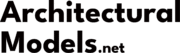Hiç bir toplantıda ekibiniz tartışırken kendinizi tamamen kaybolmuş hissettiniz mi? “PBR malzemeleri,” “AO haritalarını pişirme,” Ve “UV düzenini optimize etme”? Yalnız değilsin. 3D dünyası yeni başlayanlar için korkutucu olabilecek teknik jargonla doludur, mimarlar, müşteriler, ve hatta 2D'den geçiş yapan sanatçılar bile. Ama işin sırrı burada: Bu dili anlamak, etkili iletişimin ve kesintisiz işbirliğinin kilidini açmanın en önemli anahtarıdır. 3D render terminolojisi sanatçılar tarafından kullanılan ortak kelime dağarcığıdır, tasarımcılar, ve geliştiricilerin kavramları tanımlaması, yazılım, ve 3D modellerden 2D görüntüler oluşturmaya yönelik iş akışları. Bu konuda uzmanlaşmak, vizyonunuzu hassasiyetle ifade edebilmeniz anlamına gelir, Geri bildirimi doğru bir şekilde anlayın, ve her fotogerçekçi görüntüde yer alan inanılmaz sanatı ve teknik beceriyi takdir edin. Bu kılavuz her şeyi açığa çıkaracak, karmaşık terimleri basit terimlere ayırma, anlaşılması kolay açıklamalar. Size gerçekten kullanabileceğiniz kapsamlı bir sözlük sunmak için modellemeden son işlemeye kadar doğal 3D hattını takip edeceğiz.
İçindekiler
Büyük Resim: Her Yeni Başlayanın Bilmesi Gereken Temel Kavramlar
İşin özüne dalmadan önce, sağlam bir temel kuralım. Bu dört temel kavramı anlamak size bundan sonra gelecek her şeyi anlamanız için gerekli çerçeveyi verecektir..
3D Rendering Nedir??
Kalbinde, 3D oluşturma, iki boyutlu bir görüntü oluşturmak için bilgisayar yazılımı kullanma işlemidir. (2D) üç boyutlu bir görüntü (3D) dijital sahne. Bunu sanal dünyada profesyonel bir fotoğrafçı olmak gibi düşünün. Konunuzu siz oluşturun (3 boyutlu model), ışıkları düzenle, kamera açınızı seçin, ve daha sonra “fotoğrafını çek.” Bilgisayar daha sonra her şeyin nasıl görünmesi gerektiğini hesaplar, ve son fotoğraf sizin 3 boyutlu görüntünüzdür. Bu, hayal edebileceğiniz her şeyin görüntülerini oluşturmanıza olanak tanır, inşa edilmemiş bir gökdelenden fantastik bir yaratığa, hepsi çarpıcı gerçekçilikle.
3D Modelleme ile 3D Rendering arasındaki fark nedir??
Yeni başlayanlar için en yaygın kafa karışıklığı noktası budur, ancak ayrım basit ve çok önemlidir. İki kavram genel yaratım sürecinin farklı parçalarıdır.
- 3D Modelleme üç boyutlu nesnenin kendisini yaratma sürecidir. Dijital heykeltıraş olmak gibi bir şey. Özel yazılım kullanma, bir sanatçı nesnenin şeklini ve yapısını sanal noktalardan oluşturur, çizgiler, ve yüzler. Bu aşamanın son çıktısı ise 3D modeli.
- 3D Oluşturma model oluşturulduktan *sonra* olan şeydir. Bu 3 boyutlu modeli malzeme ekleyerek son 2 boyutlu görüntüye dönüştürme işlemidir., aydınlatma, Ve atmosfer. Modeli hayata geçiren son adımdır.
Kısacası: Modellik heykel yapmaktır. Rendering heykelin fotoğrafını çekmektir.
CGI nedir ve 3D render ile aynı mıdır??
Bu terimlerin sıklıkla birbirinin yerine kullanıldığını duyacaksınız, ama biraz farklı anlamları var. CGI, hangisi anlamına geliyor Bilgisayar tarafından oluşturulan görüntüler, geniş mi, Bilgisayar yazılımı kullanılarak oluşturulan herhangi bir görüntü veya görsel içerik için her şeyi kapsayan terim. Bu, gişe rekorları kıran bir filmdeki özel efektlerden bir web sitesindeki animasyonlu logoya kadar her şeyi içerir..
3D oluşturma, CGI'nın belirli bir *tipidir*. Doğrudan 3 boyutlu bir modelden görseller oluşturma sürecini ifade eder.. Bu yüzden, tüm 3D görseller CGI iken, CGI'nin tamamı 3D render'dan gelmez (Örneğin, 2D dijital resimler aynı zamanda CGI'dır).
3D Sahne Nedir??
3B sahne, işlemenizin gerçekleştiği eksiksiz sanal ortamdır. Sergilediğiniz ana 3D modelden daha fazlası. Bir 3D sahne şunları içerir::
- Tüm 3D modeller (ana konu, mobilya, ağaçlar, arka plan öğeleri).
- Işık kaynakları (dijital güneşler, lambalar, vesaire.).
- Bakış açılarını tanımlayan sanal kameralar.
- atmosferik etkiler (sis veya pus gibi).
Tamamı bu “dijital fotoğraf stüdyosu” veya “film seti” render butonuna basmadan önce oluşturduğunuz.
Yapı Taşları: 3D Modelleme Terminolojisine Derin Bir Bakış
Her 3 boyutlu nesne, ne kadar karmaşık olursa olsun, birkaç basit bileşenden oluşur. Bu dijitali anlamak “DNA” 3D modelleme diline hakim olmanın ilk adımıdır.
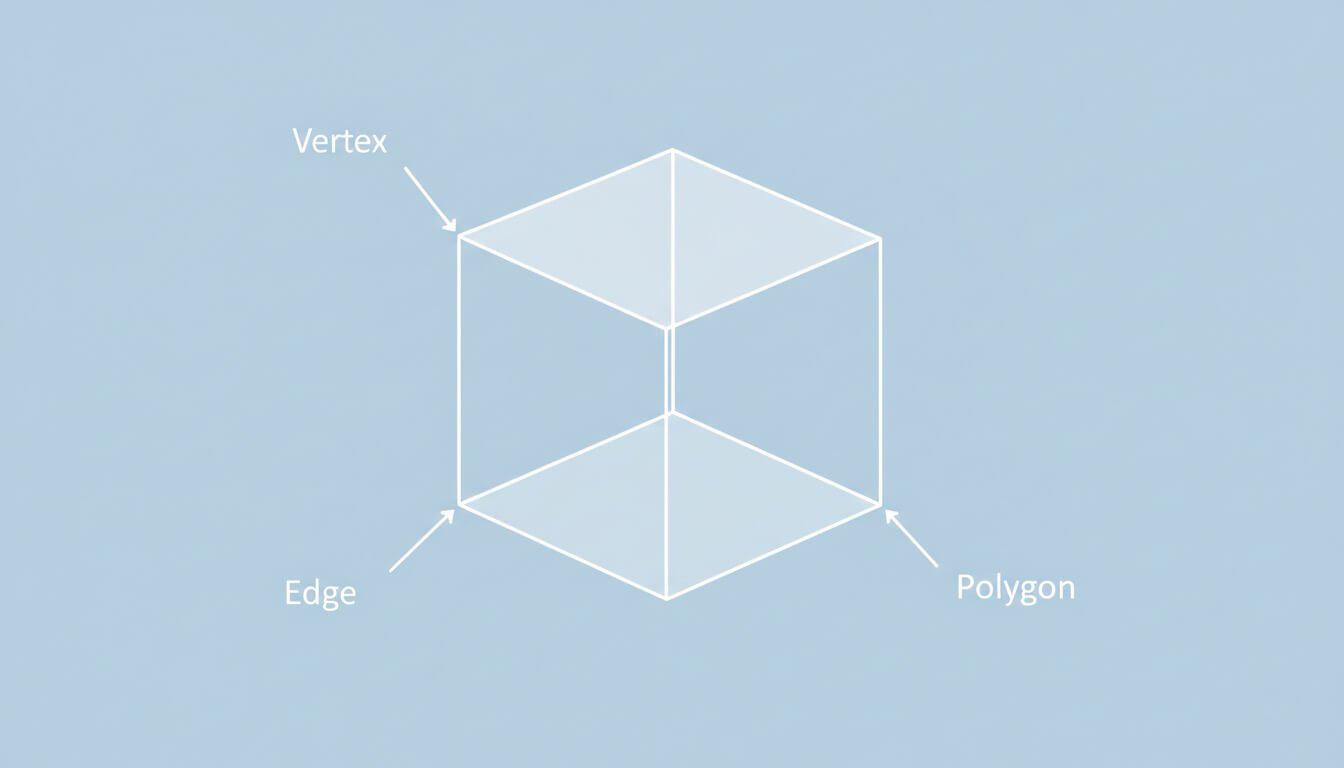
3D'nin Atomları: Tepe noktası, Kenar, ve Çokgen
Bu üç unsur, karşılaşacağınız hemen hemen her 3D modelin mutlak temelini oluşturur..
- Tepe noktası (çoğul: Köşeler): Bu en basit bileşendir; 3 boyutlu uzayda tek bir nokta, X tarafından tanımlanmış, e, ve Z koordinatları. Bunu bir köşe olarak düşün.
- Kenar: Bu iki köşeyi birleştiren düz bir çizgidir.
- Çokgen (veya Yüz): Bu, üç veya daha fazla kenarın kapalı bir döngüde bağlanmasıyla oluşturulan düz bir yüzeydir. Çokgenler modelinizin görünen yüzeyleridir.
Çokgen Türlerini Anlamak: Üçgen vs. Dörtlü vs. Lezzetli
Tüm çokgenler eşit yaratılmamıştır. Bir çokgenin sahip olduğu kenar sayısı, modelin nasıl davranacağı açısından inanılmaz derecede önemlidir..
- Üçgen (Üçlü): Üç kenarı olan bir çokgen. Bu mümkün olan en basit çokgendir ve diğer tüm çokgenlerin render motorları ve oyun motorları tarafından ayrıştırıldığı temel şekildir..
- Dörtlü: Dört kenarı olan bir çokgen. Dörtlüler çoğu modelcinin tercih ettiği çokgen türüdür, özellikle bükülmesi veya deforme olması gereken nesneler için (karakterler gibi), çünkü temiz yaratıyorlar, öngörülebilir yüzey akışları.
- Lezzetli: Beş veya daha fazla kenarı olan çokgen. Düz yüzeylerin modelleme sürecinde Ngonlar faydalı olabilir, ancak gölgelemede sorunlara neden olabilirler, tekstüre etme, ve animasyon. Genellikle son ihracattan önce dörtlü veya üçlüye dönüştürülürler..
Formun Tanımlanması: ağ, Geometri, ve Topoloji
Bu terimler sıklıkla birbirinin yerine kullanılır, ama farklı kavramlara atıfta bulunuyorlar.
- ağ: Tüm köşelerin tüm koleksiyonu, kenarlar, ve tek bir 3 boyutlu nesneyi oluşturan çokgenler. Bu tam “iskelet” Ve “deri” senin modelin.
- Geometri: Bu, modelin genel şeklini ve yapısını ifade eder.. Birisi bundan bahsettiğinde “geometri,” nesnenin biçiminden bahsediyorlar.
- Topoloji: Bu modellemedeki en önemli kavramlardan biridir.. Topoloji, modelin yüzeyi boyunca çokgenlerin *akışını* ve düzenini ifade eder. İyi topoloji çokgenlerin temiz bir şekilde düzenlendiği anlamına gelir, verimli, Modelin şeklini destekleyen ve canlandırıldığında gerçekçi bir şekilde deforme olmasını sağlayan mantıksal bir yol. Kötü topoloji, çirkin görsel yapılara ve animasyon sorunlarına yol açabilir.
Yüksek Poli ve Düşük Poli modeller arasındaki fark nedir?
Bu temel bir kavramdır, özellikle oyun geliştirme ve gerçek zamanlı uygulamalarda. . “poli” bir modelin poligon sayısını ifade eder.
- Yüksek Poli: Çok sayıda çokgene sahip bir model (yüzbinlerden milyonlarcaya). Bu, inanılmaz yüzey ayrıntılarına ve pürüzsüz kıvrımlara olanak tanır. Sinematik karakterler için yüksek poli modeller kullanılıyor, dijital heykeller, ve filmler, ancak çoğu gerçek zamanlı uygulama için fazla performans yoğundurlar.
- Düşük Poli: Çok daha düşük bir model, optimize edilmiş çokgen sayısı. Düşük poli modeller, video oyunları gibi gerçek zamanlı ortamlarda verimli çalışacak şekilde tasarlanmıştır. Genellikle akıllı dokulandırma tekniklerine güveniyorlar (bundan sonra bunu ele alacağız) gerçekte olduklarından daha ayrıntılı görünmek.
Ortak 3D Modelleme Tekniklerinin Açıklaması
- Poligon Modelleme: 3D modellemenin en yaygın yöntemi, sanatçıların köşeleri doğrudan manipüle ettiği yer, kenarlar, ve nesnelerini oluşturmak için bir ağın yüzleri.
- Dijital Şekillendirme: Daha sezgisel ve sanatsal bir teknik, gerçek kil ile çalışmaya benzer. Sanatçı, itmek için fırça tabanlı araçlar kullanıyor, çekmek, tutam, ve yüksek yoğunluklu bir ağı pürüzsüzleştirin. Bu, organik karakterler ve yaratıklar yaratmak için tercih edilen yöntemdir., öncelikle aşağıdaki gibi yazılımları kullanmak ZBrush.
- NURBS Modellemesi: Düzgün Olmayan Rational B-Spline'ı temsil eder. Bu mükemmel düzgün eğriler ve yüzeyler oluşturmaya yönelik matematiksel bir yöntemdir.. Sanatsal çalışmalarda daha az yaygındır ancak endüstriyel tasarımda yoğun olarak kullanılır., mühendislik, ve hassasiyetin kritik olduğu otomotiv tasarımı.
Yüzey Sanatı: dokulandırma & Gölgelendirme Terminolojisi
Malzeme içermeyen bir 3 boyutlu model yalnızca gri bir heykeldir. Dokulandırma ve gölgeleme aşaması, bir nesnenin rengini aldığı yerdir, bitişi, ve kişiliği. Burası metalin metal gibi ve ahşabın ahşap gibi görünmesini sağladığınız yerdir.
Malzeme vs. Doku vs. Gölgelendirici: Fark nedir?
Bu üçlü terim kafa karıştırıcı olabilir, ama işte basit bir döküm:
- Malzeme: Bu, bir yüzeyin ne olduğunun genel açıklamasıdır*. Örneğin, bir tane yaratabilirsin “Kaba Meşe Ağacı” malzeme veya bir “Çizilmiş Bakır” malzeme.
- Doku (veya Doku Haritası): Bu bir 2 boyutlu görüntü dosyasıdır (JPEG veya PNG gibi) uygulanan, veya “haritalanmış,” Yüzey ayrıntısı sağlamak için 3 boyutlu modelin üzerine. Bizim için “Kaba Meşe Ağacı” malzeme, bir doku haritası ahşabın damar rengini sağlar, ve bir diğeri engebeli dokuyu tanımlayabilir.
- Gölgelendirici: Bu, render motoruna malzemenin ışığa *nasıl* tepki vermesi gerektiğini söyleyen temel bilgisayar programı veya hesaplamalar dizisidir. Doku haritalarını girdi olarak alır ve nihai görünümü hesaplar., parlaklık dahil, şeffaflık, ve renk.
PBR nedir? (Fiziksel Tabanlı Oluşturma)?
PBR, hiper gerçekçi malzemeler oluşturmaya yönelik modern endüstri standardıdır. Sanatçıların bir malzemenin nasıl görünmesi gerektiğini taklit etmesi yerine, PBR iş akışı, bir yüzeyle etkileşime giren ışığın gerçek dünyadaki fiziksel özelliklerini simüle etmeyi amaçlar. Sanatçılar aşağıdaki gibi basit özellikleri kontrol eder: temel renk, metalik, Ve pürüzlülük. Sonuç, her türlü aydınlatma koşulunda doğru ve gerçekçi görünen malzemelerdir, tüm süreci daha öngörülebilir ve verimli hale getirmek.
UV Haritalama ve UV Paket Açma Nedir??
Bu, tekstüre sürecindeki en önemli ve çoğu zaman en kafa karıştırıcı adımlardan biridir.. 2B doku görüntüsünü 3B modele uygulamak için, bilgisayarın, görüntüyü nesnenin etrafına nasıl saracağını söyleyen bir kılavuza ihtiyacı vardır. Bu kılavuz, UV Haritası.
UV ambalajı açmak için en iyi benzetme, bir karton kutunuz olduğunu hayal etmektir.. Üzerine ayrıntılı bir resim çizmek için, önce dikişler boyunca kesip düz bir şekilde yatırırdın. Resminizi düzleştirilmiş kartonun üzerine boyarsınız, ve sonra tekrar bir kutuya katlayın.
3 boyutlu, o süreç “düzleştirme” 3 boyutlu modelin 2 boyutlu düzene dönüştürülmesine denir UV Ambalajından Çıkarma. Ortaya çıkan 2 boyutlu gösterim UV haritasıdır. 'U'’ ve ‘V’ basitçe 2B doku alanının eksenlerine bakın, tıpkı 'X' gibi, 'E', ve ‘Z’ 3B model alanının eksenlerine bakın.
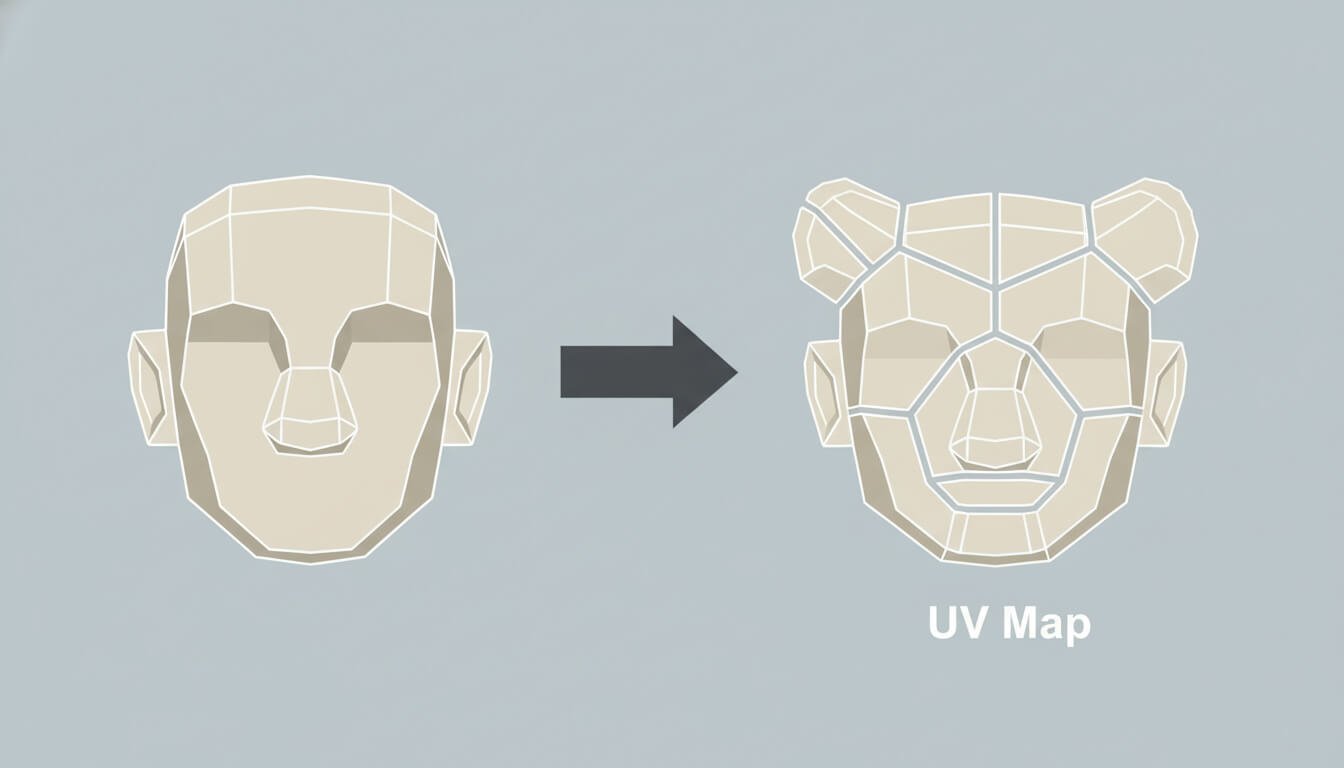
Temel Doku Haritaları Sözlüğü
Modern bir PBR malzemesi genellikle birlikte çalışan birkaç farklı doku haritasından oluşur.. İşte karşılaşacağınız en önemliler:
- Yaygın / Albedo Haritası: Bu malzemenin temel rengidir. Bu, nesnenin renginin düz bir görüntüsüdür, herhangi bir ışık veya gölge bilgisi olmadan.
- Pürüzlülük Haritası: Bu, bir yüzeyin ne kadar pürüzlü veya pürüzsüz olduğunu kontrol eden gri tonlamalı bir haritadır, yansımalarının ne kadar bulanık veya keskin olduğunu belirleyen şey. Beyaz alanlar kaba (beton gibi), siyah alanlar pürüzsüz ve parlakken (ayna gibi).
- Normal Harita: Bunlar, ince yüzey ayrıntılarının (gözenekler gibi) yanılsamasını yaratan ayırt edici mor ve mavi haritalardır., kırışıklıklar, veya çizikler — modele fazladan çokgen eklemeden. Bunu, render motoruna sanki detay gerçekten oradaymış gibi yüzeyi nasıl gölgelendireceğini söyleyerek yapıyorlar..
- Yer değiştirme / Yükseklik Haritası: Normal bir haritanın aksine, bu sadece bir yanılsama, bir yer değiştirme haritası aslında oluşturma sırasında modelin geometrisinin köşelerini iter ve çeker. Bu gerçek yaratır, Gölge oluşturabilecek ve modelin siluetini değiştirebilecek fiziksel detay. Daha gerçekçi ama çok daha yoğun performansa sahip.
- Ortam Tıkanıklığı (İÇİN) Harita: Bu gri tonlamalı harita yumuşaklık katıyor, modelin yarıklarına ve girintili alanlarına hafif temas eden gölgeler. Ortam ışığının ulaşmasının zor olacağı yerleri simüle ederek derinlik ve gerçekçilik hissi katar.
Doku Pişirme Nedir??
Doku pişirme, yüzey detaylarının bir modelden diğerine doku haritası şeklinde aktarılması işlemidir.. En yaygın kullanımı “pişmek” yüksek poli modelden normal bir haritaya ayrıntılar, bu daha sonra düşük poli modele uygulanabilir. Bu, video oyunlarındaki karakterlerin ve nesnelerin yüksek performansı korurken inanılmaz derecede ayrıntılı görünmesini sağlayan temel tekniktir..
Ruh Halini Ayarlamak: Aydınlatma & İşleme Terminolojisi
Aydınlatma 3D renderin ruhudur. Ruh halini belirler, formu ortaya çıkarır, basit bir sahneyi sinematik ve çağrıştırıcı bir şeye dönüştürür. Işığın dilini anlamak her sanatçı için çok önemlidir.
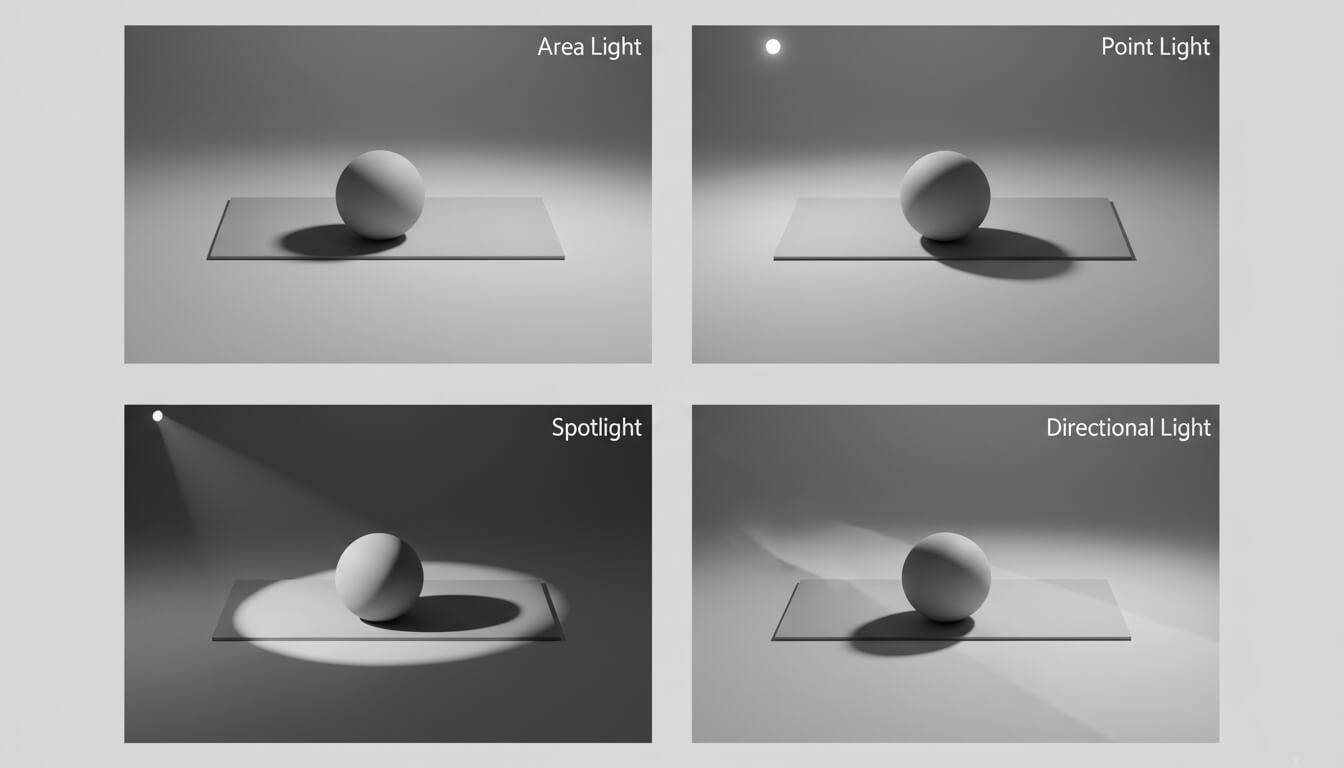
3D Sahnedeki Işık Türleri
Çoğu 3D yazılım, gerçek dünyadaki benzerlerini taklit eden bir dizi dijital ışık sağlar.
- Alan Işığı: Yüzey alanına sahip bir ışık kaynağını simüle eder, bir fotoğrafçının softbox'ı veya floresan tavan paneli gibi. Boyutlarından dolayı, yumuşak üretiyorlar, dağınık gölgeler.
- Noktasal Işık: Çıplak bir ampulü simüle eder, Tek bir noktadan her yöne eşit ışık yayan, sonsuz küçük nokta. Bu keskin yaratır, iyi tanımlanmış gölgeler.
- Gündem: Gerçek dünyadaki bir spot ışığını veya el fenerini simüle eder. Belirli bir yönde bir ışık konisi yayar, aydınlatmayı belirli bir alana odaklamanızı sağlar.
- Yönlü Işık: Çok uzaktaki bir ışık kaynağını simüle eder, güneş gibi. Tüm ışık ışınları tek bir yönde hareket eder, paralel yön. Sahnedeki konumu önemli değil, sadece dönüşü.
Temel Aydınlatma Teknikleri ve Konseptleri
- Küresel Aydınlatma (GI): Bu, fotogerçekçiliğe ulaşmak için tartışmasız en önemli kavramdır.. GI dolaylı simülasyondur, veya sıçradı, ışık. Gerçek dünyada, ışık sadece kaynaktan gelmiyor; her yüzeyden sekiyor, gölgeleri doldurmak ve doğal bir görünüm yaratmak, aydınlık hissi. GI kullanan render motorları çok daha gerçekçi sonuçlar üretir.
- HDRI (Yüksek Dinamik Aralık Görüntüsü): Bu özel bir, 360-Çok çeşitli ışık yoğunluğu verilerini içeren derecelik panoramik fotoğraf. 3 boyutlu, Bir sahnenin tamamını aydınlatmak için bir HDRI kullanılabilir. Render motoru, 3D modelleri aydınlatmak için fotoğrafta yakalanan ışık bilgilerini kullanır, fotoğraftaki ortama mükemmel uyum sağlayan inanılmaz derecede gerçekçi ve incelikli aydınlatmayla sonuçlanır.
- Zor vs. Yumuşak Gölgeler: Bir gölgenin yumuşaklığı, ışık kaynağının gölgeyi oluşturan nesneye göre boyutuna göre belirlenir.. Küçük bir ışık kaynağı (bizim açımızdan güneş gibi) zor yaratır, keskin kenarlı gölgeler. Büyük bir ışık kaynağı (bulutlu bir gökyüzü veya büyük bir alan ışığı gibi) yumuşak yaratır, dağınık gölgeler.
Temel İşleme Kavramları
- İşleme Motoru: Bu, 3D sahnenizden son görüntüyü oluşturmak için karmaşık hesaplamaları gerçekleştiren özel yazılım veya eklentidir.. Örnekler arasında V-Ray bulunmaktadır, Taç, Döngüler, ve Arnold.
- Işın İzleme vs. Yol İzleme: Bunlar ışığın fiziğini simüle eden gelişmiş işleme teknikleridir.. Işın İzleme ışık ışınlarının kameradan sahneye doğru yolunu izler. Yol İzleme çok daha fazla sıçrama için ışık yollarını izleyen daha gelişmiş ve hesaplama açısından yoğun bir ışın izleme biçimidir, neredeyse tüm modern fotogerçekçi çevrimdışı render motorlarının temeli olan.
- İşleme Geçişi (veya AOV): AOV'de (Keyfi Çıkış Değişkeni) ayrı bir dosya olarak kaydedilen son işlenmiş görüntünün ayrı bir bileşenidir. Örneğin, yalnızca yansımaları görüntüleyebilirsiniz, sadece gölgeler, veya sadece aydınlatma. Amaç, final sırasında sanatçıya maksimum esneklik kazandırmaktır. Kompozisyon sahne.
Onu Hayata Geçirmek: Animasyon & Arma Terminolojisi
Animasyon, hareket yanılsaması yaratma sürecidir. 3 boyutlu, bu, zaman içinde nesnelerin veya karakterlerin manipüle edilmesini içerir, teçhizat olarak bilinen dijital bir iskeletin mümkün kıldığı bir süreç.
3D Animasyonun Temelleri
- Çerçeve: Bir video dizisindeki tek bir hareketsiz görüntü.
- Anahtar kare: Zaman çizelgesinde belirli bir pozu tanımlayan bir işaretleyici, konum, veya bir nesnenin belirli bir andaki özelliği. Yazılım otomatik olarak hesaplar “arada” Ana kareler arasında yumuşak hareket oluşturmak için kareler.
- Zaman çizelgesi: Zamanı görsel olarak temsil eden kullanıcı arayüzü öğesi, sanatçıların ana kareleri yerleştirmesine ve düzenlemesine olanak tanır.
- Kare Hızı (FPS): Saniye Başına Kare Sayısı anlamına gelir. Bu, hareket yanılsaması yaratmak için her saniye kaç adet hareketsiz görüntünün görüntüleneceğini belirler. Ortak standartlar 24 Film için FPS, 30 Yayın videosu için FPS, Ve 60+ Video oyunları için FPS.
Arma Nedir?? Dijital iskelet
- Arma: Bu, 3 boyutlu bir modelin içinde kontrol edilebilir bir dijital iskelet oluşturmanın teknik sürecidir.. Teçhizat, animatörün bir karakteri pozlandırmasına ve hareket ettirmesine olanak tanıyan şeydir.
- Eklem yeri (veya Kemik): Bireysel, dijital iskeletin hiyerarşik bileşenleri.
- Deri yüzme (veya Ağırlık Boyama): Bu, 3D modelin ağını bağlamanın en önemli sürecidir (. “deri”) teçhizatın bağlantı noktalarına. sanatçı “ağırlıkları boyar” Her bir eklemin çevredeki köşeler üzerinde ne kadar etkiye sahip olduğunu tanımlamak için, Teçhizat hareket ettirildiğinde modelin düzgün ve doğal bir şekilde deforme olmasını sağlamak.
Kinematiği Anlamak: ben vs. FK
Animatörler bir bağlantı zincirini kontrol etmek için iki ana yöntem kullanır, kol veya bacak gibi.
- İleri Kinematik (FK): FK'da, zincirdeki her bir eklemi sırayla döndürerek canlandırıyorsunuz, ebeveynden çocuğa. Örneğin, omzunu döndürüyorsun, sonra dirsek, sonra eli konumlandırmak için bilek. Doğrudan ve basittir.
- Ters Kinematik (BEN): bende, zincirin uç noktasını hareket ettirerek canlandırıyorsunuz (el veya ayak gibi), ve yazılım zincirdeki diğer bağlantıların nasıl çalıştığını otomatik olarak hesaplar. (dirsek ve omuz gibi) bu pozisyona ulaşmak için eğilmeli. Bu genellikle bir karakterin ayaklarını yere basması gibi eylemler için daha sezgiseldir.
Ticaret Araçları: Bahsettiğiniz Yazılımları Duyacaksınız
Daha derine daldıkça, çeşitli yazılım araçlarının adlarının tekrarlandığını duyacaksınız. İşte sektörün en yaygın uygulamalarından biri olan Kim Kimdir hakkında kısa bir bilgi, bunların çoğu hakkında daha fazla bilgiyi aşağıdaki gibi uzman kanallardan edinebilirsiniz: Ters Dönmüş Normaller.

3D Modelleme & Animasyon Süitleri
- Blender: Neredeyse her şeyi yapabilen ücretsiz ve açık kaynaklı güç merkezi, modelleme ve heykeltraşlıktan render ve animasyona kadar.
- Autodesk'in 3ds Max'i: Uzun süredir endüstri standardı, özellikle mimari görselleştirme ve oyun varlığı yaratmada baskın.
- Autodesk Maya: Karakter animasyonu ve görsel efektler için endüstri standardı (VFX) film ve televizyon endüstrisinde.
Özel Şekillendirme Yazılımı
- ZBrush: Dijital heykelciliğin tartışmasız kralı, aşırı ayrıntılı karakterler oluşturmak için kullanılır, yaratıklar, ve organik modeller.
İşleme Motorları
- V-Ray & Corona Renderer: Fotogerçekçiliğe ulaşmak için önde gelen ticari çevrimdışı render motorları, özellikle mimari ve ürün görselleştirmede popüler. Her ikisi de tarafından geliştirildi Kaos.
- Arnold: Güçlü bir çevrimdışı oluşturucu, ayrıca Autodesk'ten, istikrarı ve kalitesi nedeniyle VFX ve animasyon endüstrisinde yaygın olarak kullanılmaktadır.
Gerçek Zamanlı Motorlar
- Gerçekdışı Motor & Birlik: İnteraktif mimari görselleştirme için yaygın olarak benimsenen iki baskın oyun motoru, sanal üretim, ve gerçek zamanlı animasyon.
- D5 Oluşturma, Twinmotion, & Kaçış: Mimari için özel olarak tasarlanmış, kullanıcı dostu, gerçek zamanlı işleyicilerden oluşan üçlü, mühendislik, ve inşaat (AEC) endüstri, hızları ve kullanım kolaylıklarıyla tanınırlar.
Teslimat Dili: Yaygın 3D Dosya Formatları
3D modeliniz tamamlandıktan sonra, kaydetmenin ve paylaşmanın bir yoluna ihtiyacınız var. 3D dosya formatları modelinizin verilerinin kapsayıcılarıdır, ve doğru olanı seçmek işbirliği için çok önemlidir.
Tescilli ve tarafsız dosya formatları arasındaki fark nedir?
- Tescilli (veya Yerli) Formatlar: Bunlar bir yazılıma özgü formatlardır, beğenmek
.blendBlender için,.max3ds Max için, veya.c4dSinema 4D için. Yazılıma özgü tüm verileri mükemmel bir şekilde kaydederler ancak diğer programlar tarafından açılamazlar. - Doğal (veya Değişim) Formatlar: Bunlar evrensel bir dil olacak şekilde tasarlandı, 3D verileri farklı yazılım uygulamaları arasında taşımanıza olanak tanır.
Temel Değişim Formatları Sözlüğü
| Biçim | Ad Soyad | Birincil Kullanım Durumu | Temel Özellik |
|---|---|---|---|
| OBJ (.obj) | Dalga Cephesi Nesnesi | Statik paylaşım (animasyonsuz) modeller | Basit, evrensel, ve geometri için güvenilir. |
| FBX (.fbx) | Film kutusu | Modellerin animasyon ve donanımlarla aktarılması | Animasyon ve oyun varlıkları için endüstri standardı. |
| STL (.stl) | Stereolitografi | 3D baskı | Yalnızca şekli temsil eder, renk veya malzeme verisi olmadan. |
| glTF / GLB (.gltf, .glb) | GL İletim Formatı | Web ve Artırılmış Gerçeklik (AR) | . “3D'nin JPEG'i”—gerçek zamanlı yükleme için son derece optimize edilmiş. Daha fazla bilgi için, kontrol et Khronos Group'un resmi sayfası. |
Çözüm: Bu Kelime Bilgisi Neden Önemlidir?
3D dilini öğrenmek göz korkutucu görünebilir, ancak mütevazi bir tepe noktasından karmaşık görüntü oluşturma konseptlerine doğru yolculuk yaparken, bu kelime dağarcığının dijital dünyada yaratım ve işbirliğinin temeli olduğu açıkça ortaya çıkıyor. Bu terimleri anlamak teknik bir guru olmakla ilgili değildir; yaratıcılığınızı güçlendirmekle ilgilidir.
Bir mimarın bir CG sanatçısından açıkça isteyebildiği durumlarda “alan ışığından gelen daha yumuşak gölgeler” veya “beton malzemede daha yüksek pürüzlülük değeri,” tüm süreç daha verimli hale gelir ve nihai sonuç orijinal vizyona daha yakın olur. Müşteri düşük poliçeli taslak ile yüksek poliçeli final arasındaki farkı anladığında, sanatçının eserinin karmaşıklığını ve değerini takdir ediyorlar. Bu ortak dil, hayal gücü ile uygulama arasındaki boşluğu dolduruyor.
Terminolojiyi bilmek iletişiminizi kolaylaştıracaktır, saatlerce süren revizyonlardan tasarruf edin, ve sonuçta size en iddialı fikirlerinizi hayata geçirme güvenini verir.
3D terminolojisiyle kendinizi daha güvende hissedin? Kafanızı en çok karıştıran terim hangisiydi? Düşüncelerinizi aşağıdaki yorumlarda paylaşın!
Sıkça Sorulan Sorular (SSS)
3D render ne kadar sürer?
Bu klasik “bir ip parçası ne kadar uzundur?” soru. Bir render bir saniyeden birkaç güne kadar sürebilir. Zaman birçok faktöre bağlıdır: sahnenin karmaşıklığı, görüntünün çözünürlüğü, istenilen kalite, kullanılan render motoru (gerçek zamanlı vs. çevrimdışı), ve bilgisayarınızın donanımının gücü.
3D görüntülemeyi öğrenmek zor mu??
Kesin bir öğrenme eğrisi vardır, ancak artık her zamankinden daha erişilebilir. Bir programın teknik inceliklerine hakim olurken 3ds Max yıllar alabilir, modern, D5 Render veya Twinmotion gibi kullanıcı dostu yazılımlar, yeni başlayanların birkaç saat içinde güzel görüntüler oluşturmasına olanak tanır. İyi kompozisyon gibi sanatsal ilkeler, renk teorisi, ve aydınlatma - genellikle yazılımın düğmelerinde uzmanlaşmak daha zordur.
GPU oluşturma, CPU oluşturmadan daha mı iyi??
İkisi de kesin olarak değil “daha iyi”—bunlar farklı işler için farklı araçlardır. GPU oluşturma inanılmaz derecede hızlıdır ve tüm gerçek zamanlı uygulamaların arkasındaki motordur. CPU oluşturma geleneksel olarak daha yavaştır ancak daha karmaşık sahneleri ve büyük miktarda veriyi daha kararlı bir şekilde işleyebilir. Birçok modern çevrimdışı oluşturucu, V-Ray gibi, şimdi teklif et “melez” ikisini aynı anda kullanan mod.
3D render için hangi bilgisayara ihtiyacım var??
Ciddi 3D çalışmalar için, güçlü bir bilgisayar şarttır. Öncelik verilmesi gereken temel bileşenler şunlardır:
- İşlemci (İşlemci): Çok sayıda çekirdek ve iş parçacığına sahip bir işlemci (AMD Ryzen gibi 9 veya Intel Core i9) CPU oluşturma ve genel performans için çok önemlidir.
- GPU (Grafik Kartı): Modern, NVIDIA'dan güçlü grafik kartı (RTX 30 serisi veya 40 serisi gibi) gerçek zamanlı işleme ve GPU hızlandırma için gereklidir.
- Veri deposu (Hafıza): 32Büyük Britanya çoğu iş için iyi bir başlangıç noktasıdır. Karmaşık profesyonel sahneler için, 64GB veya hatta 128 GB önerilir.
Photoshop gibi post prodüksiyon yazılımlarını öğrenmem gerekiyor mu??
Kesinlikle. Gördüğünüz neredeyse hiçbir profesyonel render doğrudan 3D yazılımından çıkmamıştır. Gibi bir programda post prodüksiyon Adobe Photoshop kritik bir son adımdır. Renk sınıflandırması için kullanılır, kontrastı ayarlama, sis gibi atmosferik efektler ekleme, 2D kişileri ekleme, ve nihai sonuca ulaşmak için farklı işleme geçişlerinin birleştirilmesi, cilalı, sanatsal görüntü.
Render çiftliği nedir?
Render çiftliği büyük bir bilgisayar ağıdır (bir bilgisayar kümesi) İşleme taleplerini karşılamak için özel olarak tasarlandı. Tek makinenizde oluşturulması aylar sürecek devasa bir animasyonunuz olduğunda, ticari bir render çiftliğine gönderebilirsiniz. İşi yüzlerce bilgisayara dağıtıyorlar, bir ücret karşılığında işi çok kısa sürede tamamlamak. Sıkı teslim tarihlerine uymak için güçlü bir kaynaktır.