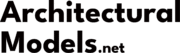Çarpıcı bir gün batımını tanımlamaya çalıştığınızı hayal edin. Kelimeler kısalır, onlar? Benzer şekilde, explaining the intricate beauty and functionality of a planned garden, park, or backyard using only flat drawings and technical jargon can be incredibly challenging. How do you truly convey the dappled sunlight filtering through leaves, the texture of a stone pathway, or the peaceful ambiance of a water feature? Yıllardır, mimarlar, manzara tasarımcıları, and developers wrestled with this communication gap.
Girmek Landscape 3D Rendering. This powerful technology acts as a vital bridge, translating complex outdoor design concepts into vivid, gerçekçi görüntüler ve animasyonlar. It’s more than just a pretty picture; it’s a window into the future, allowing everyone involved – from the designer to the client – to see, keşfetmek, and refine the vision before a single shovel hits the ground.
İçindekiler
Whether you’re a seasoned landscape architect, an urban planner shaping cityscapes, a real estate developer marketing a new project, a homeowner dreaming of the perfect backyard, or a student eager to learn, this guide provides valuable insights into transforming outdoor visions into stunning virtual realities.
What Exactly is Landscape 3D Rendering? Konseptten Çıkarma

Bu yüzden, we’ve mentioned “landscape 3D rendering,” but what does that term really mean? Let’s break it down into easy-to-understand pieces.
Defining Landscape Architecture Rendering
Kalbinde, landscape architecture rendering is a specialized process using computer software to create lifelike 3D pictures or animations of outdoor spaces. Think of it like digital sculpting and painting, but for gardens, parklar, and yards. It’s a blend of artistic skill and technical know-how.
The goal is to realistically show elements like:
- Ağaçlar, çalılar, çiçekler, and grass (bitki örtüsü)
- Paths, patios, duvarlar, and decks (hardscapes)
- Ponds, çeşmeler, and pools (Su Özellikleri)
- The shape of the land (arazi)
- How light looks at different times of day (aydınlatma)
Why do this? It gives clients and designers a realistic sneak peek of the final project. This helps ensure the design not only looks beautiful but also functions well and meets any environmental goals. It closes the gap between an idea on paper and the finished, built space.
Landscape Rendering in an Architectural Context
When we talk about landscape rendering specifically for architecture, the focus sharpens on how outdoor spaces connect and interact with buildings. It’s about visualizing gardens wrapping around a house, courtyards nestled within an office complex, or parks complementing a new development.
The key here is harmonious integration. High-quality renderings show how the building and its surroundings work together, creating a cohesive and appealing whole. Mimarlar için, this is vital for several reasons:
- Visualization: Helping everyone see the final look and feel.
- İletişim: A clear way to discuss ideas and get feedback.
- Pazarlama: Showcasing projects attractively to buyers or investors.
- Tasarım geliştirme: Trying out different options for plants, malzemeler, and layouts digitally.
- Environmental Analysis: Checking things like sun exposure, shade patterns, and views.
The Critical Difference: 2D vs. 3D Landscape Rendering
You might have seen traditional landscape plans – those flat, top-down drawings. That’s 2D rendering. 3D rendering takes it to a whole new level. Understanding the difference is key to appreciating the power of 3D.
Understanding 2D Landscape Rendering
2D renderings are like maps or flat drawings of a landscape. They can be top-down views (like looking straight down from above) or simple perspective sketches. Often created using software like Adobe Photoshop or Illustrator, or even hand-drawn, they rely on techniques like shading and overlapping to suggest depth.
- Profesyonel: Good for basic planning, quick initial ideas, and relatively simple to create.
- Eksileri: Lacks true depth and realism, can be hard for clients to visualize, statik (not interactive), difficult to show complex details like textures or lighting accurately.
Understanding 3D Landscape Rendering
3D renderings build a virtual model of the landscape in three dimensions: height, Genişlik, ve derinlik. Created using specialized software (we’ll discuss tools later), they offer an immersive and much more realistic view. You can often “içinden geçmek” or view the space from multiple angles.
- Profesyonel: Highly realistic, shows accurate depth and scale, can be interactive (virtual tours), great for client understanding and engagement, easier to make and show design changes.
- Eksileri: Takes more time, yetenek, and potentially powerful computer hardware to create; can be more expensive.
Direct Comparison Table: 2D vs. 3D Landscape Rendering
| Özellik | 2D Landscape Rendering | 3D Landscape Rendering |
|---|---|---|
| Dimensionality | Düz (Height & Width only) | Three-Dimensional (Height, Width & Depth) |
| Depth & Perspective | Implied, limited perception | Accurate, immersive perception |
| Gerçekçilik & Detay | Daha düşük, harder to show textures/lighting | Yüksek, capable of photorealism (looks like a photo) |
| Etkileşim | Static image | Potential for virtual tours, viewpoint changes |
| Client Engagement | Good for basic concepts | Excellent for immersive understanding and feedback |
| Modification Ease | Requires redrawing, can be slow | Easier to adjust model, faster updates |
Kısacası, while 2D has its place for initial sketches, 3D rendering provides a far richer, more accurate, and engaging way to visualize and communicate landscape designs.
Why is 3D Rendering Indispensable in Modern Landscape Design and Architecture?

Tamam, 3D rendering looks cool, but is it just a fancy extra? Absolutely not. In today’s competitive design world, it’s become an essential, indispensable tool. Let’s explore why it’s so critical.
The Power of Visualization: Seeing Before Building
This is perhaps the most obvious benefit. Humans are visual creatures. Trying to imagine a complex outdoor space from lines on paper is difficult, even for experienced professionals, let alone clients. 3D rendering solves this.
- Crystal Clear Previews: It offers clients photorealistic glimpses of their future space, removing guesswork. What will that patio actually look like next to the flower bed? Rendering shows you.
- Bridging the Imagination Gap: It translates abstract plans and technical drawings into something tangible and easy to understand. Birden, the design ‘clicks’.
- Ensuring Alignment: Misunderstandings can be costly. Rendering ensures everyone shares the same vision early on, preventing disappointment later. “Oh, that’s what you meant!” becomes a common, happy reaction.
Enhancing Communication and Collaboration
Clear communication is the bedrock of any successful project. 3D rendering acts as a universal language.
- Breaking Down Barriers: Clients often don’t understand technical terms or blueprints. A realistic image transcends jargon. It becomes the common ground for discussion.
- Faster, Better Feedback: When clients can clearly see the design, they can provide more specific and useful feedback, Daha hızlı. Tools like Cedreo even streamline real-time modifications based on this feedback.
- Daha Az Hata, Less Waste: By catching potential issues visually before construction begins, rendering dramatically reduces the risk of costly mistakes and rework. No one wants to tear out newly installed paving because it wasn’t what the client pictured.
- Keeping Everyone Synced: It ensures architects, manzara tasarımcıları, müşteriler, şehir planlamacıları, and even construction teams are all looking at the same picture, gerçekten.
Streamlining the Design Process and Decision Making
Rendering isn’t just for presentation; it’s a powerful design tool itself.
- Informed Choices Made Easy: Should we use stone or wood for the deck? What type of tree provides the best shade here? Rendering allows designers and clients to visually compare options and make confident decisions about materials, bitkiler, düzenler, ve daha fazlası.
- On-the-Spot Adjustments: Real-time rendering tools like Enscape allow designers to tweak designs during a meeting and show the results instantly. This makes the design process incredibly dynamic and efficient.
- Risk-Free Experimentation: Want to see how the garden looks with dramatic nighttime lighting versus soft morning light? Rendering lets you experiment digitally without spending a dime on physical mock-ups.
- Better Site Understanding: Visualizing the site’s topography (arazinin şekli) and how elements relate spatially becomes much easier.
- Catching Problems Early: Does that pathway feel too narrow? Is that bench awkwardly placed? These issues become obvious in a 3D view, allowing for correction before construction.
Güçlü Bir Pazarlama ve Satış Aracı
In competitive fields like real estate and design, first impressions matter. 3D renderings create stunning first impressions.
- Wowing Potential Clients: High-quality visuals make presentations far more compelling and persuasive when pitching projects to clients, yatırımcılar, or planning committees.
- Generating Buzz and Securing Approvals: Realistic images generate excitement and can be instrumental in getting projects green-lit.
- Building Impressive Portfolios: Designers can showcase their vision and skills with beautiful renderings, even for projects not yet built. This attracts new business.
- Boosting Property Value: For real estate, renderings that highlight attractive landscaping can significantly enhance perceived value and draw in buyers. Imagine seeing a lush, inviting backyard before the house is even finished!
Supporting Environmental Analysis and Sustainable Design
Rendering is increasingly used to design greener, more sustainable spaces.
- Visualizing Environmental Interaction: How will the sun hit the patio at 4 PM in July? Where will shadows fall? Rendering helps analyze these interactions to optimize for comfort and energy efficiency.
- Showcasing Green Features: It’s a great way to visualize sustainable elements like native plants (which need less water), rain gardens (for managing stormwater), or green roofs.
- Illustrating Benefits: Techniques like phytoremediation (using plants to clean soil or water) or the air-purifying effects of abundant greenery can be visually represented.
In essence, 3D landscape rendering has moved from a ‘nice-to-have’ to a ‘must-have’. It improves clarity, iletişim, yeterlik, marketing power, and even sustainability efforts, making it truly indispensable in today’s design landscape.
The Landscape Rendering Workflow: A Step-by-Step Journey from Idea to Image

Creating those stunning landscape visuals doesn’t happen by magic. It’s a structured process, a journey that transforms initial ideas into polished, fotogerçekçi görseller. While workflows can vary slightly, here’s a typical step-by-step breakdown:
Faz 1: Project Initiation and Information Gathering
This foundational phase is all about understanding the project and gathering the necessary ingredients.
- Deep Dive into the Client’s Vision: It starts with listening. What are the client’s goals, style preferences, must-haves, ve bütçe? Clear communication here is paramount.
- Analyze the Site: Collect crucial information about the actual location. This includes measurements, topography (the land’s shape), soil type, existing plants, climate conditions, and sun path analysis (where the sun travels across the sky).
- Conceptualize and Plan: Develop the initial design ideas. This might involve hand sketches, ruh hali tahtaları (collections of inspirational images), and basic layout plans.
- Gather References: Collect all relevant files – architectural blueprints (CAD dosyaları), site photos, pictures of desired plants or materials, vesaire.
Faz 2: 3D Modeling – Constructing the Digital Environment
This is where the virtual world starts taking shape. Think of it as digital construction.
- The Importance of Quality Modeling: Accurate, detailed 3D models are the skeleton upon which the final render is built. Garbage in, garbage out applies here!
- Terrain Modeling: Creating the digital ground – hills, yamaç, flat areas. This might use heightmaps (like a grayscale topographical map), digital sculpting tools, or procedural generation (using algorithms).
- Hardscape Modeling: Building the non-living elements like buildings, yollar, duvarlar, patios, decks, pergolas, çitler, and seating areas to precise scale.
- Vegetation Modeling: Adding the plants! This involves either creating 3D models of specific trees, çalılar, and flowers or, more commonly, using specialized software or libraries to place and scatter realistic plant models across the scene.
- Prop Modeling: Placing other objects that add detail and realism – rocks, boulders, çeşmeler, havuzlar, outdoor furniture, lighting fixtures, play structures, vesaire.
- Focus on Accuracy: Throughout modeling, maintaining correct scale, oranlar, and measurements relative to the site plan and architectural drawings is crucial.
Faz 3: Texturing and Material Application – Adding Surface Realism
A plain gray model looks boring. Texturing is like painting and applying materials to the digital surfaces to make them look real.
- The Role of Textures: Textures are images applied to 3D surfaces to simulate materials like soil, çimen, taş, ahşap tahıl, beton, water ripples, metal finishes, or leaf patterns.
- Applying Textures: This involves techniques like UV mapping (telling the computer how to wrap the 2D texture image onto the 3D model) and using material libraries often included with rendering software.
- Specific Texturing Examples: Applying bark textures to tree trunks, leaf textures to foliage, stone patterns to pathways, wood grain to decks, realistic water surfaces, vesaire.
- High-Resolution Matters: Using detailed, high-quality texture images is vital for achieving a convincing, photorealistic look, especially in close-up views.
Faz 4: Lighting – Crafting Mood and Atmosphere
Lighting is arguably one of the most critical elements. It breathes life, derinlik, and emotion into the scene.
- Why Lighting is Crucial: It defines shapes, creates mood (sunny and cheerful vs. dramatic and moody), adds realism through shadows and highlights, and emphasizes textures.
- Types of Lights:
- Doğal ışık: Simulating the sun (based on time of day and year), the sky (clear blue, overcast, sunset colors), and atmospheric effects like haze or fog.
- Yapay ışık: Adding landscape lights (path lights, spotlights on trees), lights from buildings, pool lights, fire pit flames, vesaire.
- İleri Teknikler: Using realistic lighting models like Global Illumination (how light bounces around an environment), HDRI gökyüzü (using special panoramic images to light the scene naturally), and ensuring accurate shadows, yansımalar, and refractions (how light bends through water or glass). Tools like Corona Renderer excel here.
- Ortam Tıkanıklığı: Adding subtle shading where objects meet or in crevices, which significantly boosts realism.
Faz 5: Camera Setup and Composition – Framing the View
Just like a real photographer, the 3D artist needs to choose the best viewpoints and frame the shot effectively.
- Choosing Angles: Deciding where to place the virtual “camera.” Common views include eye-level perspectives (simulating walking through the space), aerial views (showing the overall layout), or close-ups on specific features.
- Camera Settings: Adjusting parameters like focal length (wide-angle vs. zoomed-in), alan derinliği (what’s in focus vs. blurred), and aspect ratio (the image’s shape).
- Composition Matters: Applying principles of good photography/art (like the rule of thirds, using leading lines to guide the eye, creating balance) makes the final image more visually appealing and impactful.
- The Power of Aerial Views: Especially useful for large projects, aerial shots clearly show how different parts of the landscape relate to each other and the surrounding buildings.
Faz 6: Rendering – Generating the Final Image/Animation
Burası bilgisayarın ağır yükü kaldırdığı yerdir, calculating all the information (modeller, dokular, aydınlatma) to produce the final pixel-based image or animation frames.
- The Render Engine’s Role: Specialized software (. “render engine”) processes the complex interactions of light bouncing off different materials in the 3D scene.
- Setting Render Parameters: Choosing the output resolution (image size), quality settings (how much calculation time to spend per pixel), and anti-aliasing (smoothing jagged edges).
- Handling Complexity: For very large or detailed scenes, techniques like Level of Detail (LOD – using simpler models for distant objects), instancing (efficiently duplicating objects like trees), and culling (not rendering things outside the camera view) are used to manage computer resources.
- Time vs. Kalite: Higher quality settings generally mean longer rendering times, sometimes hours per image. Finding the right balance is key.
Faz 7: Post-Processing – Refining and Enhancing the Output
The raw render output is often not the final step. Post-processing, usually done in software like Adobe Photoshop, adds the final polish.
- Common Software: Adobe Photoshop is the industry standard for this stage.
- Typical Adjustments: Fine-tuning colors (color correction/grading), adjusting brightness and contrast, tweaking saturation levels.
- Adding Effects: Introducing subtle effects like lens flares, atmospheric haze, depth-of-field adjustments (if not done fully in render), or bloom (a soft glow around bright lights).
- Compositing Magic: Bazen, elements like people, arabalar, or a more dramatic sky are added as 2D images in Photoshop for greater control or realism.
- Son Lehçe: Sharpening the image slightly, reducing any digital noise, and ensuring the overall artistic mood and style are achieved.
This multi-stage process, requiring both technical skill and artistic sensibility, transforms a simple design concept into a compelling visual narrative.
Essential Elements for High-Impact Landscape Renderings

What separates a decent landscape rendering from a truly stunning, high-impact one? It often comes down to mastering several key elements. Getting these right elevates the visual from a simple representation to a compelling piece of storytelling.
Realistic Depiction of Natural Features
Nature is complex and beautifully imperfect. Capturing this is vital.
- Vegetation Accuracy: It’s not enough to just put ‘trees’. Using accurate 3D models of the correct plant species for the climate and design, showing them at the right scale, and arranging them realistically (not too uniform) anahtardır. Leveraging extensive 3D plant libraries (as mentioned by RealSpace – çok önemli. Showing subtle variations in leaf color and density adds realism. Don’t forget seasonal changes – showing autumn colors or spring blooms (a strength of tools like Lumion) provides a complete picture.
- Convincing Water: Water features need realistic reflections, subtle ripples or movement, şeffaflık, and convincing interaction with light. Whether it’s a still pond, a flowing fountain, or a sparkling pool, the water needs to look wet!
- Believable Terrain: The ground shouldn’t look perfectly flat or artificially sculpted unless intended. Realistic slopes, subtle undulations, and natural-looking textures for soil, çimen, or rock are important. Ensure the terrain integrates smoothly with structures.
Dynamic and Purposeful Lighting
As we discussed in the workflow, aydınlatma çok önemlidir. It’s not just about brightness; it’s about effect.
- Mood and Ambiance: Lighting sets the scene. Is it a bright, cheerful midday? A warm, inviting golden hour? A dramatic, subtly lit nighttime scene? The lighting choices dictate the emotional response.
- Highlighting Focal Points: Use light and shadow strategically to draw the viewer’s eye to the most important elements – perhaps the main entrance, a beautiful specimen tree, or an architectural feature.
- Achieving Realism: Yumuşak, natural shadows (not harsh black blobs), believable reflections on wet surfaces or windows, and the subtle bounce of light in shaded areas all contribute significantly to realism.
Seamless Integration of Structures and Pathways
Man-made elements shouldn’t look like they were just dropped onto the landscape.
- Creating Harmony: Binalar, duvarlar, patios, and pathways should feel like they belong. This involves careful consideration of materials, ölçek, and how edges meet the natural landscape (örneğin, softening edges with planting).
- Demonstrating Functionality: Renderings should clearly communicate how people will move through and use the space. Are the walkways wide enough? Is the seating area inviting? The visual should confirm that the design works practically.
Meticulous Attention to Detail
Sıklıkla, it’s the small things that make the biggest difference in perceived quality.
- Rich Textures and Materials: Using high-resolution textures with appropriate surface details (like bumpiness for stone or grain for wood) adds a layer of tactile realism.
- Kusursuzluğun Güzelliği: The real world isn’t perfectly clean or uniform. Adding subtle details like fallen leaves, slight variations in paving color, or minor weathering on surfaces can paradoxically make the render look more real.
- Realistic Entourage: If people or vehicles are included (known as ‘entourage’), they must be integrated convincingly in terms of scale, aydınlatma, gölge, and pose. Poorly added people can ruin an otherwise great render.
Accurate Scale, Proportion, and Perspective
This is fundamental. If the scale is off – if a tree looks too small next to a house, or a pathway seems impossibly wide – the illusion of reality is broken instantly. Maintaining correct proportions and believable perspectives is the non-negotiable foundation.
Capturing Seasonal Adjustments
A landscape changes throughout the year. Showing these variations provides invaluable insight.
- A Year in View: Displaying the design in different seasons – lush greens of summer, vibrant autumn foliage, delicate spring blossoms, or even a blanket of winter snow – offers a complete understanding.
- Informing Client Decisions: Seeing the year-round appearance helps clients appreciate the full lifecycle of the landscape and make better-informed decisions about planting and maintenance.
Mastering these elements transforms a technical exercise into an art form, resulting in landscape renderings that are not just accurate but also evocative and persuasive.
The Landscape Designer’s Toolkit: Essential Software and Technologies

Creating stunning landscape renderings requires the right tools. While artistic vision is crucial, the software and technology used are the brushes and canvases of the digital landscape artist. Here’s a look at the essential toolkit:
3D Modeling Software
This is where the digital environment is built. Different tools have different strengths:
- SketchUp: Hugely popular, özellikle kavramsal tasarım için.
- Güçlü yönler: Çok kullanıcı dostu arayüz, fast for creating basic forms, large online library (3D deposu) of pre-made components (mobilya, bitkiler, vesaire.). Often a starting point.
- Sınırlamalar: Can struggle with highly complex organic shapes or very large scenes without plugins; basic rendering capabilities require external engines.
- Autodesk'in 3ds Max'i: A powerhouse for detailed modeling and visualization.
- Güçlü yönler: Robust modeling tools capable of handling complex geometry, excellent texturing capabilities, and widely used in architectural visualization. Ideal for intricate details and large projects.
- Öğrenme Eğrisi: Steeper learning curve than SketchUp, more complex interface.
- Autodesk Revit'i: Primarily a Building Information Modeling (Bim) alet, increasingly used in landscape architecture.
- Güçlü yönler: Creates data-rich models (useful for documentation), good tools for handling site topography, and integrates well with architectural workflows. Autodesk is actively improving its visualization capabilities.
- Landscape Focus: Güçlü iken, its core focus is buildings, so some landscape-specific workflows might feel less intuitive than dedicated tools initially. Learning Revit is an investment that goes beyond just rendering.
- Others: Gibi araçlar Blender (a powerful, özgür, open-source option), Gergedan (excellent for complex curves and surfaces), and specific landscape design software often have modeling capabilities too.
Özel oluşturma motorları & Yazılım
These take the 3D models and turn them into polished images by calculating light and materials.
- Lumion: A favorite in landscape design for its speed and focus on natural environments.
- Güçlü yönler: Very fast rendering times, incredibly large and high-quality library of realistic trees, bitkiler, insanlar, ve nesneler. Easy-to-use interface. Features like customizable weather, mevsimler, and animated elements (swaying trees, flowing water).
- Hedef kitle: Excellent for architects and landscape designers needing quick, beautiful visualizations without a steep learning curve.
- V-Ray: Often considered the industry standard for photorealism across many fields.
- Güçlü yönler: Capable of producing extremely realistic images and animations. Son derece çok yönlü, integrates as a plugin with many modeling programs (SketchUp, 3ds Max, Yeniden gözden geçir, Gergedan).
- Cost/Complexity: Represents a significant investment in both cost and learning time. Achieving top results requires expertise.
- Kaçış: Known for its real-time rendering capabilities and ease of use.
- Güçlü yönler: Renders instantly as you design within your modeling software (like SketchUp or Revit). Excellent for quick iterations and client walkthroughs. Supports Virtual Reality (Sanal Gerçeklik) easily. Seamless integration.
- Workflow Benefit: Fantastic for incorporating visualization directly into the design process.
- Corona Renderer: Gaining popularity for its blend of high-quality realism and user-friendliness.
- Güçlü yönler: Produces highly photorealistic results, particularly strong in realistic lighting. Often considered easier to learn than V-Ray while achieving similar quality.
- Twinmotion: Another powerful real-time rendering engine, similar in concept to Lumion and Enscape, known for speed and ease of use.
Quick Software Comparison
| Yazılım | Birincil Kullanım | Temel Güçlü Yönler | Öğrenme Eğrisi |
|---|---|---|---|
| SketchUp | Modelleme | Kullanım Kolaylığı, Hız, Component Library | Düşük |
| 3ds Max | Modelleme & İşleme | Power, Karmaşıklık, Detail Control | Yüksek |
| Yeniden gözden geçir | Bim & Modelleme | Veri Entegrasyonu, Topography Tools | Medium-High |
| Lumion | İşleme | Hız, Asset Library (Plants!), Kullanım Kolaylığı, Etkiler | Low-Medium |
| V-Ray | İşleme (Plugin) | Photorealism Standard, Çok yönlülük | Yüksek |
| Kaçış | Gerçek Zamanlı İşleme (Plugin) | Hız, Real-Time Integration, Sanal Gerçeklik | Düşük |
| Corona Renderer | İşleme (Plugin) | Fotogerçekçilik, Lighting Quality, Kullanıcı Dostu | Orta |
Post-Production Powerhouses
The final magic often happens here.
- Adobe Photoshop: Essential for post-processing. Renk düzeltmesi için kullanılır, adding effects, compositing 2D elements (like people or skies), and final adjustments to achieve the desired look and feel. Nearly every professional workflow includes Photoshop.
Supporting Technologies
These assets and base files are crucial inputs.
- Extensive 3D Asset Libraries: Access to high-quality, realistic 3D models of plants, ağaçlar, mobilya, arabalar, insanlar, and detailed textures is vital for populating scenes quickly and convincingly. Many rendering programs come with libraries, and others can be purchased online.
- CAD Yazılımı (örneğin, Otokad): Often used to create the initial 2D site plans and architectural base drawings that are then imported into 3D modeling software.
A Nod to Tradition: The Role of Pen and Paper
Even in our digital age, traditional tools still have value.
- Why It Still Matters: Hand drawing is fantastic for quick brainstorming, initial concept sketches, and sometimes for conveying ideas rapidly in client meetings. It’s immediate and tactile.
- Tamamlayıcı, Not Replacement: Hand drawing shouldn’t be abandoned but seen as a complementary tool. Ideas sketched quickly by hand can then be developed further using digital tools. There’s room for both!
Choosing the right combination of tools often depends on the project’s specific needs, the designer’s workflow preferences, bütçe, and desired level of realism.
Applications Across Diverse Industries: Where Landscape Rendering Shines

Landscape 3D rendering isn’t confined to just landscape architecture firms. Its ability to visualize outdoor spaces makes it a valuable asset across a surprisingly wide range of industries and project types.
Mimari Görselleştirme
- Providing Context: Shows how proposed buildings sit within their planned surroundings, enhancing understanding of the overall design intent.
- Validating Design Choices: Allows architects and clients to check views from windows, analyze how sunlight and shadows interact with the building throughout the day, and ensure exterior materials complement the landscape.
- Selling Concepts: Essential for presenting architectural projects compellingly to clients, review boards, or competitions. Renderings help tell the story of the design.
- Örnekler: Visualizing the gardens around a luxury villa, the courtyard of an office building, or the integration of a new home into its neighborhood.
Urban Planning and Design
- Visualizing Large-Scale Projects: Indispensable for showing proposed parks, public plazas, streetscape redesigns, waterfront developments, and entire masterplans for new communities.
- Engaging the Community: Makes complex urban plans accessible and understandable to the public, facilitating feedback and buy-in for proposed changes.
- Showing Infrastructure: Helps visualize how necessary infrastructure like roads, yollar, aydınlatma, and utilities integrate aesthetically within the public realm.
- Örnek: The Izaka Hills urban redevelopment project in Tokyo used renderings to showcase the blend of business buildings and a serene Japanese garden.
Real Estate Development and Marketing
- Selling Off-Plan: Allows developers to market and sell properties (homes, daireler, ticari alanlar) before or during construction by showing potential buyers exactly what they’ll be getting, including attractive outdoor spaces.
- Creating Marketing Materials: High-quality renderings are core assets for brochures, web siteleri, social media campaigns, and sales presentations.
- Boosting Perceived Value: Attractive landscape renderings signal quality and desirability, helping to justify prices and attract discerning buyers looking for beautiful outdoor amenities.
- Örnek: Creating visuals for luxurious mansions or showcasing the planned green spaces in a new housing development.
Hospitality and Resort Design
- Visualizing the Guest Experience: Essential for designing and marketing hotels, tatil köyü, and spas. Renderings showcase swimming pools, yemyeşil bahçeler, outdoor dining areas, beachfront access, and the overall ambiance guests can expect.
- Attracting Bookings: Compelling visuals of beautiful and relaxing outdoor environments are powerful tools for drawing in tourists and securing reservations.
Environmental Planning and Assessment
- Conducting Impact Studies: Used to simulate and assess the visual impact of proposed developments (like wind farms, new roads, or buildings) on existing landscapes.
- Planning Restoration Projects: Helps visualize the intended outcome of ecological restoration efforts, such as reforesting areas or creating new wetlands.
- Communicating Green Benefits: Effectively shows stakeholders the design and function of sustainable features like green roofs, bioswales, or permeable paving.
Landscape Renovation Projects
- Showing the Transformation: Perfect for showing homeowners or property managers the potential of their existing, perhaps tired, outdoor spaces. Renderings illustrate the “önce ve sonra” effectively.
- Örnek: An experimental project visualized the renovation of an old factory’s inner yard into a modern, functional park and recreation zone.
Entertainment and Simulation
- Creating Virtual Worlds: Widely used in video game development and filmmaking to design and build believable, immersive natural environments.
- Powering Virtual Reality (Sanal Gerçeklik): Landscape renderings form the backbone of VR experiences used for architectural walkthroughs, tasarım incelemeleri, virtual tourism, therapeutic applications (allowing confined patients to experience nature visually), and training simulations.
The versatility of landscape 3D rendering makes it a cross-disciplinary tool, adding value wherever the clear visualization of outdoor environments is needed.
Best Practices for Achieving Stunning and Effective Landscape Renderings

Creating renderings that truly impress and effectively communicate requires more than just knowing the software. It involves adhering to best practices throughout the process. Here’s how to elevate your landscape visuals:
Foundational: Start with a Clear Vision and Plan
- Truly Understand the Client: Don’t just scratch the surface. Engage deeply to grasp their goals, aesthetic preferences, functional needs, and any absolute requirements. Early and clear communication is non-negotiable.
- Gather Thorough Site Data: Accuracy starts here. Obtain precise measurements, detailed photos of the existing site, and reliable information on topography, soil, and climate.
- Develop a Solid Design Plan First: Rendering should visualize a well-thought-out design, not try to create one from scratch. Have a clear concept before you start modeling.
Technical Execution: Mastering the Craft
- Sweat the Details (Realistically): Focus on adding natural elements, dokular, and even subtle imperfections that reflect real-world conditions. Don’t make everything look too perfect or artificial. Attention to detail enhances credibility.
- Master the Light: Lighting isn’t just functional; it’s emotional. Strive for accuracy in simulating real-world light conditions, time of day, and shadow direction. Understand how light interacts with different materials.
- Use High-Quality Assets: Whether you model them yourself or use libraries, ensure your 3D models (especially plants) and textures are detailed and realistic. Low-quality assets will degrade the entire image.
- Maintain Scale and Proportion Rigorously: As mentioned before, this is fundamental. Double-check the relative sizes of objects to ensure the scene looks believable.
Composition and Presentation: Telling the Story
- Choose Camera Angles Wisely: Use a mix of views. Aerial perspectives provide context and show the overall layout effectively, while eye-level views create a sense of being in the space. Temel özelliklere odaklanın.
- Apply Compositional Principles: Use techniques like the rule of thirds, leading lines, and framing to guide the viewer’s eye and create visually pleasing images. Avoid cluttered or confusing compositions.
- Clearly Showcase Functionality: The rendering should communicate how the space is intended to be used – show clear pathways, inviting seating areas, functional zones.
Workflow and Collaboration: Ensuring Success
- Embrace Iterative Feedback: Work collaboratively with clients. Share progress at key stages and incorporate feedback. This ensures the final result aligns with expectations and goals, leading to higher satisfaction.
- Refine with Post-Processing: Use post-processing (Photoshop gibi) thoughtfully to enhance the render – adjust colors, zıtlık, add subtle effects. Aim to improve realism or mood, not to drastically alter the image or make it look fake. Maintain consistency across multiple views.
- Never Stop Learning: The technology and techniques are constantly evolving. Dedicate time to learning new software features, exploring different rendering techniques, and staying updated on industry trends. Continuous skill development is key.
“Adhering to these best practices transforms rendering from a simple technical task into a powerful communication and design refinement tool.”
The Evolving Landscape: Trends and Future Directions in 3D Rendering

The field of 3D landscape rendering isn’t standing still. Technology is rapidly evolving, opening up exciting new possibilities and changing how designers work. Here are some key trends shaping the future:
Immersive Technologies: VR and AR Integration
- Sanal Gerçeklik (Sanal Gerçeklik): Going beyond flat screens, VR headsets allow clients and designers to step inside the rendered landscape. Imagine walking through a proposed garden design before it’s built! This offers unparalleled spatial understanding and is becoming increasingly popular for design reviews and client presentations.
- Artırılmış Gerçeklik (AR): AR, dijital bilgileri gerçek dünyaya aktarıyor. Using a smartphone or tablet, designers can project a proposed landscape design onto the actual site. This allows clients to see exactly how new features will look in their existing space, offering a powerful visualization tool right on location.
The Real-Time Rendering Revolution
- Anında Geri Bildirim: Real-time engines (like Enscape, Lumion, Twinmotion) display changes almost instantly as the designer works on the 3D model. This dramatically speeds up the design iteration process – no more waiting hours for a render to finish just to see if a change worked.
- Interactive Presentations: These tools allow for live, interactive walkthroughs during client meetings, making presentations more engaging and collaborative.
Sustainability and Eco-Conscious Visualization
- Highlighting Green Design: There’s a growing trend to use renderings specifically to showcase sustainable landscape features – native plant palettes that require less water, permeable paving that reduces runoff, biodiversity enhancements, and water conservation strategies.
- Visualizing Material Impact: Renderings can help clients visualize and choose eco-friendly materials by accurately depicting recycled content, sustainably sourced wood, vesaire.
Yapay Zeka (yapay zeka) in Rendering
AI is beginning to make inroads into the rendering workflow, with potential applications including:
- Automating Tedious Tasks: AI could potentially assist with tasks like realistically scattering vegetation across terrain or optimizing complex render settings automatically.
- Style Transfer & Enhancement: Applying artistic styles or automatically enhancing image quality based on learned aesthetics.
- Generative Design Assist: AI might even suggest design variations or help generate certain elements based on defined parameters, acting as a creative partner.
Cloud Computing Power
- Accessibility: Cloud rendering services allow designers to offload the heavy computational task of rendering to powerful remote servers. This means complex scenes can be rendered quickly without needing extremely expensive local hardware.
- Gelişmiş İşbirliği: Cloud-based platforms are making it easier for teams to share large project files and collaborate on designs and renderings remotely.
Hyperrealism and Beyond
- Pushing the Boundaries: The quest for ever-greater realism continues. Advances in simulating complex light interactions, intricate material properties, and subtle atmospheric effects are constantly making renders more indistinguishable from photographs.
These trends point towards a future where landscape rendering is even more integrated into the design process, daha sürükleyici, Daha hızlı, daha akıllı, and more focused on sustainability.
The Investment Question: Is Paying for 3D Landscape Rendering Worth It?

High-quality 3D renderings require time, uzmanlık, and powerful software – all of which come at a cost. Bu yüzden, the crucial question arises: Is it worth paying for a professional 3D landscape design rendering? Cevap, genel olarak, öyle it depends on the project’s scale and goals.
Understanding the Costs Involved
The price of 3D rendering isn’t fixed. Several factors influence the cost:
| Faktör | Tanım |
|---|---|
| Project Scale & Karmaşıklık | Larger areas with more intricate details (structures, Su Özellikleri, complex planting) naturally take more time and effort. |
| Level of Detail Required | Basic conceptual renders are cheaper than highly detailed, fotogerçekçi görseller. |
| Görüntüleme Sayısı / Revizyonlar | Each unique camera angle requires setup and rendering time. Multiple rounds of revisions also add to the cost. |
| Geri dönüş süresi | Urgent projects requiring faster completion may incur rush fees. |
| Renderer’s Expertise & Konum | Experienced professionals or studios in high-cost areas may charge more. |
When is 3D Rendering a Wise Investment?
Paying for professional 3D rendering is often highly beneficial, even essential, in several scenarios:
- Large or Complex Projects: When the design involves multiple interacting elements – like patios, havuzlar, extensive planting, outdoor kitchens, significant grading changes – 3D rendering is invaluable for visualizing how everything fits together.
- High-Stakes Presentations: If you need to secure funding, gain approval from planning boards, or win over crucial clients for a major project, compelling visuals can make all the difference.
- Marketing and Pre-Sales: For real estate developers selling properties off-plan or landscape companies targeting high-end residential clients, professional renderings are a critical marketing tool.
- Maliyetli Hatalardan Kaçınmak: The cost of rendering is often insignificant compared to the potential cost of construction errors, rework, or client dissatisfaction resulting from misunderstandings. Identifying design flaws visually before building saves real money and time.
- Ensuring Perfect Vision Alignment: It’s the best way to guarantee that what the client imagines is exactly what the designer intends to build, eliminating ambiguity.
“For larger projects, a 3D design rendering can really be useful in solidifying all of the concepts.”
When Might 2D Rendering Suffice?
Güçlü iken, 3D isn’t always necessary.
- Very Small, Simple Projects: For straightforward tasks like adding a single small flower bed or a simple walkway, the client might easily visualize the outcome without a full 3D render. A 2D sketch might be enough.
- Initial Brainstorming: In the very early concept stages, quick 2D sketches (digital or hand-drawn) can be more efficient for exploring basic layout ideas before committing to detailed modeling.
- Severe Budget Constraints: If the project budget is extremely tight and the scale is small, opting for simpler 2D plans might be the only feasible option, although the benefits of 3D might be missed.
Yatırım Getirisinin Hesaplanması (yatırım getirisi)
Thinking about the “maliyet” of rendering should also include considering its “value.” The ROI isn’t just about the fee paid; it encompasses:
- Geliştirilmiş İletişim & Fewer Misunderstandings
- Reduced Risk of Construction Errors & Rework Costs
- Faster Client Approvals & Decision Making
- Enhanced Marketing Impact & Potentially Faster Sales
- Higher Client Satisfaction & Stronger Relationships
- Potential Increase in Property Value Due to Better Design Visualization
Sıklıkla, the value derived from these benefits far outweighs the initial cost of the rendering service, making it a smart investment for the right projects.
Çözüm: Shaping the Future of Outdoor Spaces with 3D Rendering

Landscape 3D rendering has fundamentally transformed how we design, iletişim, and experience outdoor spaces before they even exist. It’s far more than just creating pretty pictures; it’s a powerful, multifaceted tool that bridges the gap between imagination and reality.
We’ve journeyed through its core definition, unpacked its indispensable benefits – from crystal-clear visualization and enhanced communication to streamlined design processes and potent marketing capabilities. We’ve explored the detailed workflow, the essential elements of impactful visuals, the diverse software toolkit, and the wide-ranging applications across industries. We’ve also touched upon best practices, future trends, and the crucial question of investment value.
Temel çıkarım açıktır: In the modern world of design and development, landscape 3D rendering is an essential asset. It empowers architects, tasarımcılar, Planlamacılar, and developers with unprecedented clarity, kesinlik, and persuasive power. It minimizes risks, fosters collaboration, and ultimately leads to better-designed, more successful outdoor environments that meet client expectations and enrich lives.
As technology continues to evolve with real-time rendering, VR/AR integration, and AI assistance, the capabilities and accessibility of landscape rendering will only grow. It’s a dynamic field constantly finding new ways to help us shape the future of our parks, bahçeler, cities, and backyards.
By harnessing the power of 3D visualization, we can bring even the most ambitious outdoor visions to life, ensuring the spaces we create are beautiful, işlevsel, sürdürülebilir, and truly resonant – one carefully crafted pixel at a time.
Ready to bring your landscape visions to life with stunning clarity? Explore professional 3D rendering services and discover how visualization can elevate your next project.
Sıkça Sorulan Sorular (SSS) About Landscape 3D Rendering

Here are answers to some common questions about landscape 3D rendering:
- What are the main benefits of using 3D landscape rendering over 2D?
3D offers far greater realism, accurate depth perception, the ability to view from multiple angles, easier visualization for clients, daha iyi iletişim, and simpler design modifications compared to flat 2D drawings. - How does lighting critically affect the quality and mood of landscape renderings?
Lighting is crucial! It creates depth, defines shapes, establishes mood (day/night, sunny/overcast), highlights textures, and adds overall realism through accurate shadows and reflections. Poor lighting can make a render look flat and unrealistic. - What software is typically used for professional landscape rendering?
Common combinations include modeling software like SketchUp, 3ds Max, veya Revit, paired with rendering engines like Lumion, V-Ray, Kaçış, or Corona Renderer. Adobe Photoshop is almost always used for post-processing. - How are realistic plants and trees created in 3D renderings?
Professionals use high-quality 3D models of specific plant species, often sourced from extensive libraries included with software (like Lumion) or purchased separately. Techniques like scattering are used to place vegetation realistically across terrain. Attention is paid to scale, species accuracy, and natural variations. - Can landscape renderings show how a space looks in different seasons?
Evet! Many rendering tools allow designers to depict seasonal variations – showing spring blooms, summer greens, autumn colors, or winter snow. This gives clients a comprehensive view of the landscape throughout the year. - What are the advantages of using aerial views in landscape projects?
Aerial views provide a comprehensive overview of the entire project site, showing the layout, spatial relationships between different elements (binalar, yollar, yeşil alanlar), and overall context within the surroundings. They are especially useful for large-scale projects. - What are some common challenges faced when creating landscape renderings?
Challenges include accurately capturing the complexity and detail of natural elements (especially vegetation), maintaining correct scale and proportion across large areas, achieving realistic lighting and atmospheric effects, and efficiently handling potentially very large and complex 3D scenes. Balancing realism with artistic appeal is also key. - How long does it take to create a typical landscape rendering?
This varies greatly depending on project complexity, Detay seviyesi, computer hardware, and the number of views/revisions. A single high-quality still image can take anywhere from a few hours to several days of work (including modeling, tekstüre etme, aydınlatma, oluşturma, and post-processing). - What information does a designer need to start a landscape rendering project?
Tipik olarak, they need site plans (CAD files or accurate measurements), mimari çizimler (if buildings are involved), topography data, photos of the site, a clear design concept or plan, and information on desired plants, malzemeler, mod, and specific viewpoints. - Is 3D landscape rendering expensive, and is it always necessary?
It represents an investment, and the cost varies. It’s not always strictly necessary for very small, simple projects where 2D might suffice. Fakat, for larger, complex projects or those requiring strong marketing visuals or clear communication, the value often far outweighs the cost by preventing errors and ensuring client satisfaction. - How can 3D rendering help increase my property’s value?
By showcasing attractive, well-designed outdoor spaces realistically, 3D renderings can significantly enhance a property’s curb appeal and perceived value to potential buyers, helping it stand out in the market and potentially justifying a higher price. - What’s the difference between real-time rendering and traditional rendering?
Geleneksel (çevrimdışı) rendering calculates an image over time (minutes or hours) for the highest possible quality. Gerçek zamanlı oluşturma (like in Enscape or Lumion) displays a very fast, interactive preview that updates almost instantly as changes are made, sacrificing some final quality for speed and interactivity during the design process.